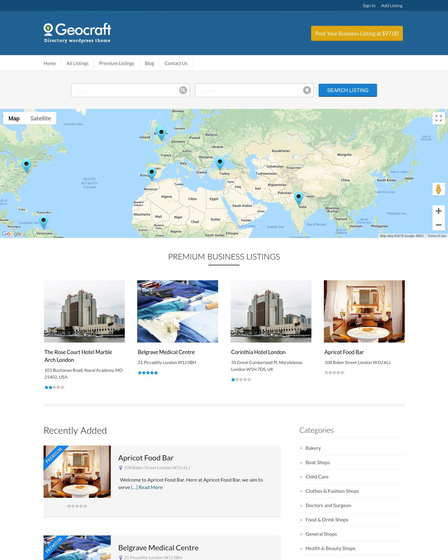Want to build a directory submission website to highlight the local and global attractions by covering all possible locations?
In the era of digitization, every business owner wants to promote their business online to get maximum exposure which creates a requirement to launch a Directory Website.
Whether you want to list hotels, restaurants, local business listings, car dealership, real estate, tourist attractions, events, properties, job boards, travel destinations, local parks, hospitals, and playgrounds etc., GeoCraft V2 directory WordPress theme handles it all for you!!
It is a directory business template which is highly customizable, responsive, adaptable and hence becomes easy to build and manage a directory portal. The theme offers plenty of monetization options to help you make more traffic and money!!
Build a profitable directory template using GeoCraft and get your website on top of Google searching results.
Have a look at this quick video, that will set things up for you –
Things that you could do with GeoCraft directory WordPress theme –
#1 – Make More Money By Business Listing Submissions-
GeoCraft provides a call to action button on the top right corner through which any business owner can signup and start adding listings to your directory. Listings can be related to any niche like clothes & fashion stores, bakery shops, jewelry shops, taxis & transport, health & beauty shops, etc.
Users need to register themselves to submit their listings and need to complete the payment process in case of premium listings.
You as an administrator, on the other hand, has a full right to approve the FREE/PREMIUM listing submission and set the payment modes for each listing as well.
Different modes of payment like one-time and recurring can be set by the administrator. PayPal integration helps you to collect payments online!
In order to earn more, you can set Claim listing feature (turn on) from the admin’s dashboard for listings submission so that whenever a user claims a particular listing, he can pay you extra.
Users can also upgrade a free listing to premium type to get more visibility. Business owners have the advantage of getting leads, whenever a user makes a contact through lead capture form.
#2 – Send Email Notification For Listing Approval/Expiration –
Keep business owners notified for listing approval and expiration by using the email notification feature of GeoCraft. You can also set multiple email reminders in the case of listings expiration so that users can renew it on time to keep it active.
Along with sending notifications about listings, it is important to stop spammers from registration. Hence confirmation links are sent in the email to validate registrations.
Captcha is added to the registration form and client contact form to protect your website from spam. You can anytime turn on/off the captcha from the backend panel.
#3 – Get High Traffic By Maintaining Trust Among Customers –
As business directory website produces a variety of content featuring different niche listings you rank higher on Google which in return generates more traffic/leads for your customers.
Feature customer’s review for different listings and gain trust among online visitors to your site. Customized reviews and rating systems to provide an ease to the customer to share their feedback.
Moreover, using this directory website template you can display various categories and recently added listings in the sidebar by giving wide range of options to customers to choose from!!
#4 – Easily Create Your Directory Website In Minutes! –
Get your directory website online in no time!! This is possible as you don’t have to add all the listing ads manually.
Just import the listings in bulk (using CSV format) and get your site running instantly. Similarly, you can export your business listings as well.
You are also provided the dummy content (sample data) for business listings to launch the site in no time. The listings can be browsed by exploring the map, searching the directory, or filtering them using the categories. This directory website includes an interactive Google Map powered on the homepage that displays each of your listings as custom markers.
#5 – Get Direct Revenue By Running Advertisements & Use Google Adsense –
GeoCraft directory WordPress theme provides enough ad space to let you monetize your website traffic.
Ad banner space provided in the theme let you earn more money for displaying ads on your website. So get paid by advertisers and earn enormously. Directly use Google Adsense code from the theme admin panel rather than inserting it in the template.
Running Google Ads and other Ad sources on your directory site is a great way to earn direct revenue. You can easily get a good number of clicks on your ads by placing ads relevant to your website content.
#6 – Let Your Visitors Contact You Directly –
Lead capture form integration in business directory WordPress theme helps visitors to contact directly to publishers. This contact form is embedded on each page of your listing ad where visitors can directly contact to your clients and ask queries.
An email is sent to your client as soon as visitors submit the form where the email body includes listing title, name, number, and message.
#7 – Display Results Customized To The User’s Location –
Geolocation location search functionality provides search results customized to the user’s location. You can list any kind of entity based on a global or local basis.
This advanced, customizable, and speedy search feature drop a pin on the map during the creation of listings location process and shows the precise location of the business.
Geolocation search on/off feature gives you the ability to adjust its visibility from the theme options panel.
#8 – Barter Ranking Positions In Your Listings –
Offer higher rankings to those advertisers who pay you better. With GeoCraft, it becomes so easy to alter the positions in listings.
You can also decide which listing entries are to be featured on top of your website to give more visibility and which entries are to be given low priority.
So, if any advertiser wants more visibility, you can charge him more and put his listing on top of a category. Arrange all the listings based on the prices various advertisers are ready to pay.
Core Features Of GeoCraft V2 –
- Fully responsive.
- One click auto installs & extremely easy to use.
- Create featured business listing – generate revenue via PayPal.
- Create Free/Paid business listing.
- Integrated user submission system.
- Google Map integration – with each business listing on the basis of the city.
- Recurring payment based listing.
- Lead capture form.
- Easy add listing for business owners.
- Integrated user rating & review system.
- Claim listing.
- Geo-location search – provide search results customized to the user’s location.
- Multi-language support with Language file.
- Ability to set a fixed amount of the listing (Pay Per Listing) & disable pay per listing and enable free listing.
- Select default currency & set the appropriate amount of the package.
- Set the price listings.
- Ability to set the Listing expiry.
- Premium users can collect customer/leads details.
- Multiple colors schemes.
- Widgetized area for videos.
- Custom widgets for showing recent business listing, users reviews, categories, etc.
- Call to action button for listing submission.
- Featured related business listing at the end of each post.
- Fast/Quick search with newly added Ajax.
- Tripadvisor icon & custom fields added for single listings.
- Use social icons – single listing like Facebook, Twitter, Pinterest.
- Captcha to prevent spam registrations .
- Added terms & conditions checkbox.
- Package field made required – compulsory for a user to select at least one package i.e. free/premium/recurring to submit a listing.
- No requirement of entering Latitude & Longitude.
- Manually approve changes made by a publisher in his listing.
- Hide custom fields for free listings.
- Ad banner spaces.
- Search by name & location.
- Import & Export Listings.
Related Items: