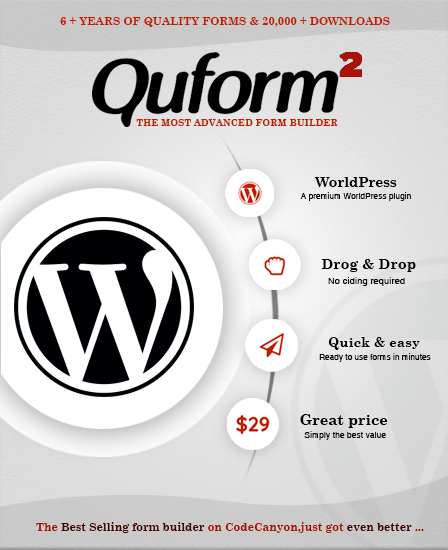Quform is an advanced WordPress form plugin that allows quick & easy form building with full customization. Whether the form is a complex booking form or a simple contact form.
This form builder plugin renders simply easy-to-use options such as drag and drop form builder& simple one-click functionalities. All this without touching any code. You’ll have a fully functional form in just a few clicks.
It is compatible with all major browsers. It provides options & setting for the new as well as professional users.
For enhancing the overall working efficiency of Quform WordPress form builder plugin. There are many features and functionalities introduced in the latest update.
- 19 element types
- Multi-page forms
- Edit entries
- Duplicate element
- Migrate tool
- Trash form & entries
- CSRF protection
- Column Layout
Functionalities Added:-
- Submit button element that can be moved
- Send Unlimited emails from a single submission
- Optgroups in the Select and Multi-Select
- Side-by-side elements in the form builder
- A labelling system for form entries
- Conditional logic on notifications
- Add attachments to notifications
- Confirmation system logic
- Add background images/icons on Checkbox
- Set images for radio buttons
Key Features At Glance:-
- Easy to use user interface
- 15 optional validators
- 6 optional filters
- Conditional logic to show/hide fields
- Set form values dynamically
- Preview while building
- File upload progress
- Conditionally set recipients
- Custom database table
- Import/export forms
- Invisible spamming Protection
- Upload files
- Sent files as attachments
- Save files to the server
- Send submitted form data via email
Plugin Admin Panel
The Quform WordPress form plugin database comes with a very powerful admin panel. You can view every submitted form entries from here.
Additional Features:-
This plugin has many other additional peculiarities imputed with it. Such as RTL support, Performance enhancements, WordPress version compatible, plenty of help and support and more.
Included HTML Elements Types –
- Text
- Textarea
- Select menu
- Checkboxes
- Radio buttons
- Multi-select
- File upload
- Date
- Time
- Name
- Password
- HTML
- Hidden
- Captcha
- ReCaptcha
- Submit button
- Groups
- Column layouts
However, Quform also allows more advanced styling to make your form look great.
Quform WordPress form builder plugin has a unique form theming system. You can always choose amongst the pre-designed themes. In addition, you can also create your own theme or any third party theme designs.
Styling Options –
- 11 themes included
- Pre-built Bootstrap theme
- Create your own themes
- 11 button styles
- 3 label layouts
- Loads of loaders
- Cool button animations
- Easily modify form colors
- Easily modify element sizes
- Add custom device targeted CSS
- Add custom classes to elements
- File upload dropzone
- Includes FontAwesome Icons
- Responsive columns
- Various radio and checkbox styles
- Select2 enhanced multi-select and select
- qTip2 tooltips with 12 included styles
- Group elements to separate sections or for layout
- Unique identifiers make element manipulation easy
- Customize colors with a color picker
Add-ons Support:-
Quform also supports multiple add-ons. Such as Fancybox 2, Magnific Popup supported, Kendo UI Timepicker and Datepicker to work in coordination with the plugin. Hence, enhancing the overall plugin functionality.
Few More Worth Reading Lists:-