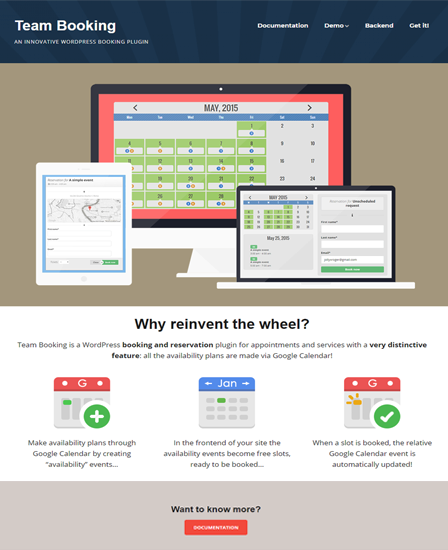Booking WordPress Plugin helps you to create unlimited services of booking events, rooms, services, appointments etc.
This plugin is properly integrated with the Google Calendar that provides availability for scheduled services and eases your work.
Treads To Make Booking
- You may easily design availability plans accordingly via Google Calendar.
- After that, mention calendar events like free slots, book now and so on.
- Once booking is confirmed, the related calendar event will be updated.
Features Differentiate Booking WordPress Plugin
Create And Manage Database:
Overview –
Your sorting and searching work become easy by showing all the reservations with their details in the overview section.
Export Files –
You may easily download Team Booking – WordPress Plugin For Booking by using *.CSV and *.XLSX files.
Email Control:
Notifications are made on the 3 bases:
- Customer
- Service Provider
- Admin
Payment:
Renowned payment gateways like
- PayPal
- Stripe
However, you can set several numbers of services such as
- Immediately Payment
- No Payment
And Many More
Promotions:
There are a number of discount coupons and campaigns while booking or doing reservations.
Approve or Deny:
Approval System
In this section, only Admin or service provider can approve booking no other.
Cancel System
Here admin, service provider, and customers all can cancel the booking.
Collaborative:
You may specify the roles for the team members while they have the record of their plans in their specific Google calendar.
Customization:
Change Frontend Calendar
- Style
- Maps
- Confirmation Email
And more…
Admin Handle
- Create and Manage Each Service
- Manage Staff Properly
- Carve The Front-end Aesthetics
Coworker Customize
- Decide Which Services To Join
- Properly do the Dynamic Reservation
You can also customize the behavior Of General & Personal Reservation
Timezone Conversion
Your customers can select their timezone in the frontend as per there desire.
Some More Features That Attract
- Booking form builder feature of this plugin helps you to create reservation forms.
- This plugin support all the language by using .po and .mo files.
- Appointment Booking WordPress Plugin is fully compatible with the WPML that requires WPML Multilingual CMS.
- By using shortcodes you can display the booking calendar on your website without any hassle.
- The calendar that is made by this plugin on the frontend is fully responsive in all the devices and also have a separate widget for the footers and sidebar.
- It provides you with the API that will integrate with the custom APP and work properly.
- You can add location to the Calendar Google or add fixed default location so that direction will appear in the real time as the user enters their address.
Settings That Are Necessary
Frontend Calendar:
Provides you with the 4 types of services:
- Event Class Service – Permit the multiple numbers of reservation for a single slot.
- Appointment class service – Allow you to do one reservation per slot.
- Unscheduled Service – Just show a form with the name, email etc there is no need of availability.
- Logged in users can only book the services.
Upcoming Events:
Provides you with all the information regarding events that are going on or forthcoming.
You May Also Like To Read:-