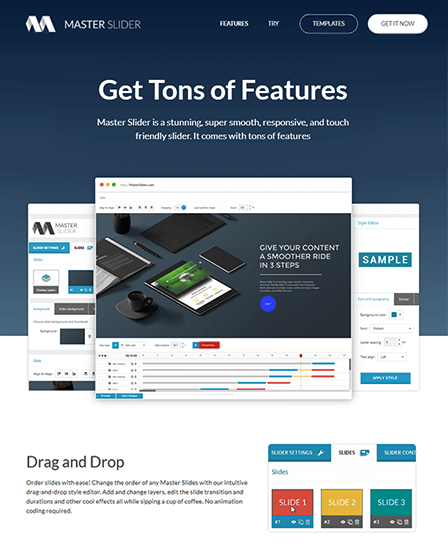Master Slider WordPress Plugin can display your website’s images, videos, and content beautifully in the form of sliders, which gives your website a more pleasing look.
With Master Slider, you can promote your latest content or posts by using sliders on your website. It comes with a wide range of effects, styling options, and templates which makes your website’s visual experience better.
Main Features Of Master Slider Plugin –
Drag And Drop Editor
With drag and drop editor, you can –
- Easily change and manage the order of slides according to you.
- Set the beautiful effects and duration of effects on the content and images.
Set Preview Duration
You can set the beautiful slider animations with its preview duration. Preview duration can be set by directly dragging the timeline marker backward and forward.
Visual Style Editor Option
Here, you can set the styles for layer elements by easily making all changes in style options like text color, background color, font size etc.
Transition Editor Option
You can create layer transitions either for present or future use. To create transitions you can easily set the options like –
- Duration of the transition.
- Set faded option either on or off.
- Set the preset transitions, instant preview or complete visual of layers.
Button Editor Option
Button editor has multiple built-in amazing buttons which you can use in your slides or if you want to create your own button then can easily create with help of button editor option.
Touch Swipe Option
With this option, you can allow your users to easily touch and swipe slides to see the next slide. This makes your user experience better, they can see all your content or images in a short time.
Animated Slides Option
You can make your slides more eye-catching by adding animations to it. You can also insert HTML formatted text, links, images or video into each animated slides.
Parallax Effect Feature
You can set the parallax effects to view objects of your site beautifully in different positions. You can set parallax with –
- Mouse
- Swipe or
- Scroll
Hotspots Feature
With this option, you can create the mouseover hotspots on your slide, which actually works as the product identifiers & gives your visitors an easy way to understand the product.
Image Preloading Option
With this option, you can set the preloading of slider images in three different ways –
- Load all images before initializing
- Instant initialize &
- Load nearby to load the next slide
More About Master Slider Plugin –
- Video Slider Option – Add videos for video slider from YouTube and Vimeo.
- Slide Transitions – Use 6 different amazing slide transitions – Fade, Scale, Mask, Slide, Wave, Flow.
- Video Background Option – Set the video background for slides with options like the loop, mute, unmute.
- Align the Objects – You can simply align layers by the only one click.
- Snap layers – Place layers next to each other automatically by activating a snap option on.
- Set Layer Origin – You can set the origin of a layer among 9 different points.
- Post Sliders – Create attractive post sliders for your any type of posts with Post Title, Post Author, Published Date etc.
- WooCommerce Slider Option – Create sliders for your WooCommerce products with hotspot option.
- Flickr Slider Option – Share your gallery images by displaying them in a form of Flickr sliders.
- Facebook Slider Option – Use Facebook public image galleries to create beautiful sliders.
- Positioning Of Images – You can position the images with 5 different methods – fill, fit, stretch, center, and tile.
- Control Set Option – You can control & manage slider options like thumbnails, bullets, arrows and more. Also options like alignment, position, margin, & direction of public-facing elements.
- 6+ Unique Skins – Use 6 different types of skins in your slides with tones including dark, light and contrast.