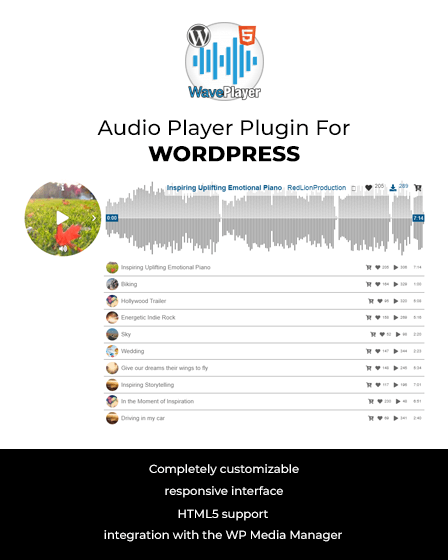WavePlayer WordPress plugin helps you to create a fully customizable audio player for your websites by changing its size, style, color and so on.
Most importantly, this plugin is good for music and podcast websites. Using WavePlayer you can also embed an audio file on other websites.
Features That Support Audio Player
Multiple Types Of Audio Players
Offers you with the four different audio player sizes that are automatically adapted by the page.
- Large Size – You can create large size audio player by entering a title, image repeat etc options.
- Medium – Player with the round thumbnails and repeat option.
- Small Player – Comes with the option to show square thumbnails and shuffle.
- Extra Small – Offers single track players.
Override The Default Player
With the help of this plugin, there is no conflict between the playing and default player because by WavePlayer you can easily change the default setting and add as per your desire.
Summarized Functionalities
You can also add track length, no. of likes, tracking time, add to cart, and downloading functionalities.
WooCommerce Integration
You can add the functionality of WooCommerce in the WavePlayer shop and product page by attaching preview files with each product.
Settings That Can Be Made
- Add the title, image size, display in the shop and product page.
- You can replace the product image of the audio player with its feature image.
- Create a filter in the shop page where sorting can be done for the single from the multiples.
- As you select more audio files you can choose more preview files.
Maintenance
You can instantly manage the waveforms with the peak files these are stored in the peak subfolder of the plugin.
Loading Mode
You can load all the player instances in a single page simultaneously. This option allows you to select the best way to load your website fast and smoothly with the WavePlayer.
Settings In The WavePlayer Audio Player
There will be the default setting for the forgotten parameter.
Waveform Preview – You can preview the changes made in the background to check the color schema.
Wave Color – Select color for the gradient filling (starting and ending) for the waveforms.
Progress Color – You can choose the color for the playing position of the waveform.
Hover Opacity – Change hover opacity by moving the mouse cursor over the waves and extend progress color further till the pointing cursor.
Cursor Width – Adjust the width of the cursor that indicates playback position.
You Can Change The Waveform Waves
- Visualization Mode
- Compression of the waveforms
- Asymmetry means the ratio of the top and bottom half of the waveforms.
Beneficial Features
- This plugin helps you to design stylish and responsive layout that will fit in all the large screen or small devices.
- You can customize size, style, shape, autoplay, repeat all, shuffle.
- WavePlayer audio player support HTML5.
- WordPress post editor comes with the visual editor.
- Font Awesome 5 helps you to design a new type of players with famous icons.
- Provides high resolution.
- Comes with the shortcodes that you can insert in your page to display an audio player.
Creating a WavePlayer Page
- You have to add media to the page.
- Select audio files from the given library or upload it.
- Before adding WavePlayer you can reorder tracks by the drag and drop functionality.
Included Files
- JavaScript JS
- CSS
- PHP
Read More:-