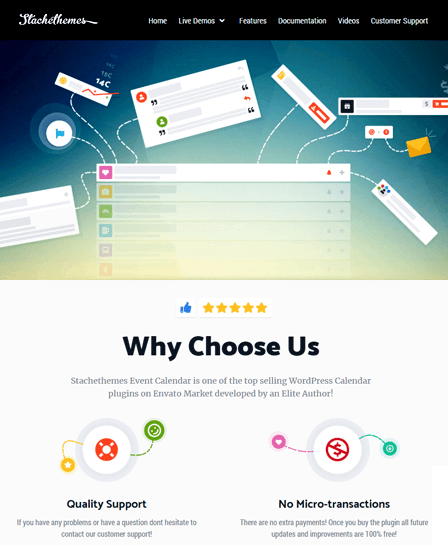Event calendar plugin for WordPress is used to schedule events on the sites. You can schedule events on a daily, monthly or yearly basis.
Furthermore, it renders numerous settings and customization options to efficiently use the plugin.
Multiple Calendar Views
- Month view
- Week view
- Day view
- Grid view
- Box grid view
- Map view
- Agenda view
Multiple Filter options
There are multiple options available to filter events. Further, you can also filter events either by location or by category.
Single Pages
This plugin renders a separate single page instead of expanding the same page. Also, you can link & share your events on various social media with your friends/clients.
User Event Submissions
The site users can submit events directly from the front-end.
WooCommerce Integration
It has a payment gateway integrated to sell your products directly from your events.
Auto Updates
You can update the whole plugin by a single click & skip to the newest version.
Highly Responsive
It is a highly responsive and mobile-ready plugin.
iCalendar Support
This plugin is powered by iCalendar for importing, exporting & synchronizing the .ics files.
Customizable
It is easily customizable & you can change the colour & fonts of the layout anytime. Also, you can use Font-Awesome library icons. Moreover, you can also add custom CSS codes.
Coming Soon Page
This plugin has a coming soon page that shows a timer for the awaited duration (days, hours, minutes & seconds).
User Submission Form
The plugin provides user front-end event submission form. Also, you can even display it outside the calendar using the shortcode.
Booking
With this plugin, you can enable the event booking feature using WooCommerce. It has 8+ payment methods.
You can –
- Create tickets/free tickets
- Assign fees for each ticket
- Set a limit for certain ticket & the on total bookings
- Custom fields are available for the booking form
- Apply coupons & discount
- Notification
- Verification
- CSV export
- Multiple currency support
- Global Tax/Fee system
Administration
Stachethemes has a very powerful admin panel for an event calendar plugin for WordPress. It has multiple general & style customization settings. Also, it enables different options & settings for WooCommerce products.
In addition to this, it also provides proper cache and backup mechanism.
General Features Of Stachethemes Event Calendar Plugin For WordPress
- Add different information for the event organizer
- Add custom icons
- You can import or export any theme
- Use Icons from the Font Awesome library
- Multiple event categories
- Show or Hide category tags
- Event sharing through email
- Single page for different events
- Single day events
- Multiple day events
- All day events
- Create events that hold two or more days
- Never ending events
- Featured event settings
- Booking setting
- Duplicate an event
- Search events by the date, name or through keywords
- Location map available
- Show/Hide buttons
- Change Weather degrees from Celsius to Fahrenheit
- Create Repeating events
- Custom events Intervals settings
Supported Gateways
- PayPal
- Stripe
- Amazon Pay
- PayFast
- Square
- Checks
- Bank Transfers
- On Delivery