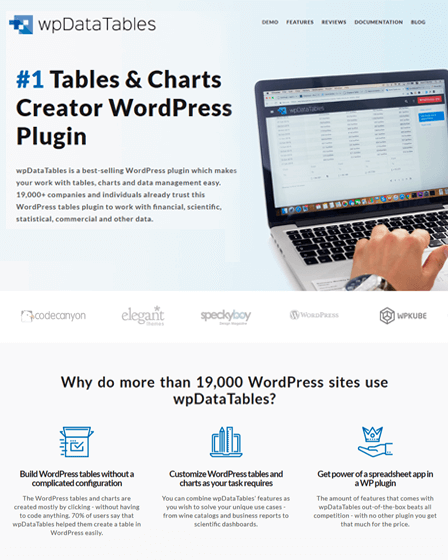wpDataTables is a WordPress plugin which you can use to display & manage data of your website by organizing them in attractive and informative tables & charts.
Thus, you can use this plugin to manage different type of data such as-
- Statistics data
- Financial report
- Price list
- Catalog
- List of business locations
- List of users
And much more…
Moreover, this plugin comes with attractive features which you can add to your website’s table such as pagination, filters, conditional formatting, sorting, or export to PDF etc.
Main Features Of wpDataTables Plugin –
Manage the MySQL Database
With wpDataTables plugin, you can easily manage your MySQL data query results & easily display them even if you have millions of data rows.
Additionally, this plugin works as a CRUD(Create, Read, Update, and Delete) tool for the MySQL database.
Excel-Like Editor
You can use the Excel-like editor to edit your data in tables just like you edit in your excel sheets. All you need to do is simply click and type into the fields.
Use Dynamic Charts
wpDataTables plugin supports 3 different types of charts such as –
- Google Charts
- Highcharts
- Chart.js
Therefore, you can use these dynamic charts to show your data.
Furthermore, you can link these charts to a table. Thus whenever you make any type of changes in a table the charts will adjust automatically.
Use Of Large Tables
With large tables, you can manage your large amount of data easily. This table contains up to millions of rows. Hence, you can easily put your data in these rows.
Advanced Filters Feature
With this feature, you can filter your all the columns separately. This is the easiest way for you to see a specific data in every column which you want to configure.
For example – Get all the rows where the price is between 1000 and 5000.
Customer Support
The plugin provides great customer support such as a lifetime free updates, or 6 months support on one buy.
Report Builder Addon
wpDataTables plugin comes with Report Builder add-on which basically helps you to build excel and word files in a more convenient way.
Hence, all you need to do is to prepare the templates such as any DOCX or XLSX templates & provide them to Report Builder. Then it instantly creates documents and spreadsheets filling your templates with actual data.
More About wpDataTables Plugin –
Responsive – Plugin allows you to create responsive tables in your website that can be used on any type of devices.
No Coding Required – With this table plugin, you can easily create tables or charts without any coding knowledge.
Conditional Formatting – This feature helps you to highlight important cells, rows, columns in the table which you want to display more specifically.
Inline Editing – You can edit the content of editable tables directly from the cells.
Some More Features –
- Calculate a sum, average, minimum and maximum of all column values.
- You can create tables in your WordPress website by using the data of your excel files.
- Manage the table color, table font, language, date & time formats and other primary plugin settings from the main setting panel.
- Allow your users to see and edit their own data like their own orders or inquiries etc. Furthermore, they will not be able to see the data of others.
Additional Features –
- 17 Date Formats.
- Row & Column Grouping.
- 35 Dynamic Chart Types.
- Works With Any WordPress Theme.
- Visual Composer Integration.
- Google Spreadsheet Integration.
- Full Documentation & Video Tutorials.