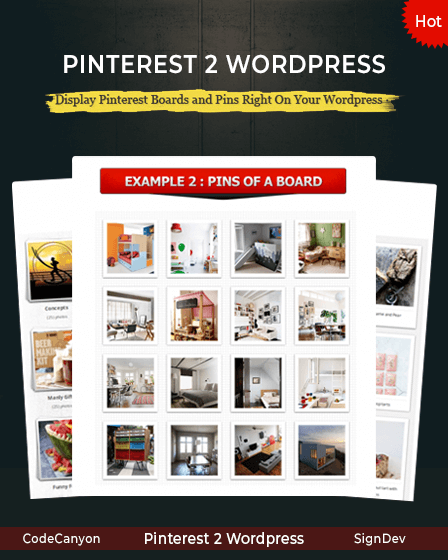This Pinterest gallery WordPress plugin gives you a convenient way to share your Pinterest images on your website which will display to your visitors.
Furthermore, the pins have individual images and bords have a group of images. Thus, you can display multiple images at one place in the form of boards like wedding album images, personal images etc.
Moreover, the plugin comes with a user-friendly dashboard panel, where you can easily manage and display the unlimited number of galleries.
Main Features Of Pinterest to WordPress Plugin –
Use Of Popups
This plugin allows you to display images of pins and boards in the form of popups. Hence, whenever a user clicks on the pins & boards the popup will open & he can see the image in it.
Also, you can give a Pinterest user name to both pins and boards.
Customizable Gallery Items
You can easily edit the visibility of your gallery items without any hassle with the help of gallery settings panel. You can set the following options –
- Give the Pinterest user name.
- Specify gallery type either boards or pins.
- Select max. no of gallery items which you want to display.
- Set the gallery item width & height.
- Padding for the images.
Description Of Gallery Item
This plugin allows you to decide whether you want to display a gallery item description or not. You can display a description of gallery items in the following two ways –
- Either, in the form of a page or a post.
- Or in the pop-up window along with the image
Linking Option
You can link your pins either to pop-up or directly to Pinterest.
Display & Hide Gallery Items
The plugin gives you the authority to choose which images you want to display on your website. You just need to check or uncheck items in the setting panel.
Unlimited Color Options
With the help of color selector, you can easily choose any color for your gallery.
Background Options
The plugin comes with 30 different background patterns. Hence, you can choose any background for your gallery.
Some More Features –
- Provides full customer support.
- Create unlimited galleries for your website with the help of gallery dashboard.
- Select the auto-update option from the settings if you want to auto-update gallery items on a selected schedule.
- You can show counts of images on boards.
- Compatible with browsers like – IE7, IE8, IE9, IE10, Firefox, Safari, Opera, Chrome.