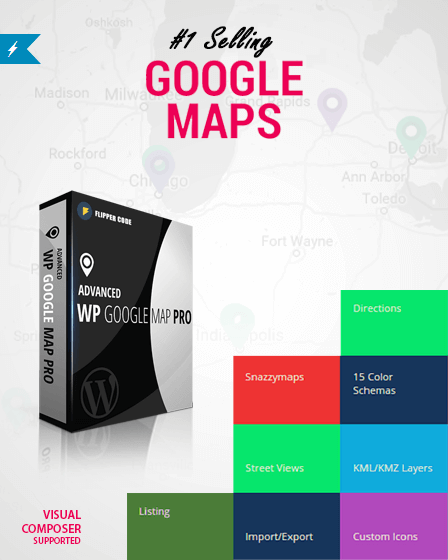With this Advanced Google Maps plugin, you can share locations of India, United States or any other country on your website.
Moreover, the plugin provides a user-friendly interface to your visitors. Thus, they can easily search for any nearby locations by simply specifying the starting & ending point of the location.
Main Features Of Advanced Google Maps Plugin –
Geocoding System
The Geocoding system can automatically get the latitude & longitude for your locations with the help of CSV file. Hence, you don’t need to trouble yourself to find out any latitude & longitude for your locations.
Display Your Posts On Map
This plugin allows you to easily display a number of posts on the single Google Map with the relevant post title, description and featured image.
Use Of InfoWindow
The info window shows a full description of any location with an image, whenever any user clicks on that location. Some more features related to the info window are as follows –
Placeholders – You can create info window with the help of placeholders. For this firstly you need to fill some information in the fields related to a location like a title, address, content, featured image, categories etc.
Moreover, when you going to type information in the fields you will get some already written text, which will be erased as you start writing.
You can use these placeholder shortcodes such as {marker_title}, {marker_address}, {marker_message}, {marker_latitude}, {marker_longitude} and so on.
Add Extra Field – With the help of info window you can add an extra field like company name, fax, phone etc. along with any location.
Pre-Defined Skins – The plugin comes with multiple inbuilt info window skins. Hence, you can use these skins to display info window in a more attractive look.
Marker Clusters
The plugin comes with 10 different marker clusters styles. You can use marker clusters to highlight the locations on the map. Thus, a user can see location more easily whenever he put a mouse on that location.
Use Of Snazzymaps Icons
You can give your Google Maps a more attractive look by applying Snazzymaps icons from the “snazzymaps.com” with a simple copy and paste.
Compatible With Any Device
The plugin provides a fully responsive Google Maps on any type of devices like smartphones, tablets, large screen gadgets, and others.
Display Amenities
The plugin allows you to display nearby amenities like bank, ATM, cafe, hotels etc, which will be helpful for your visitors.
Set Radius For Nearby Locations
This plugin helps you to set radius like 15 miles, 20 miles and so on, of nearby locations. Therefore, users can easily search for any location nearby within that specified radius.
Display Visitors Location
With this feature, you can display the map according to the visitor’s location. The map will automatically adjust with visitor’s current location.
Use Of Hooks
If you don’t want to add locations to map manually from Add Map page, then you can use hooks. Hooks basically comes in the form of short programming code. Therefore, you can use these codes to add locations on different pages.
Some More Features –
- You can easily sort the listing of locations in Ascending or Descending order.
- The plugin allows you to easily edit the visibility of your maps by setting the options like maps types, zoom level, map width & height, central location and so on, from the settings panel.
- Create multiple routes in the backend & display them on maps with individual colors.
- Add Custom HTML content like images, videos, custom links on the google maps.
- You can use different shapes like circles, rectangles, polygons or polylines to highlight the areas on the Google maps.
- Easily display multiple KML or KMZ layers on the maps to highlight the locations.
- Import & Export the locations easily with the help of CSV file.
- Use ACF (Advanced Custom Fields) plugin to add meta box or custom fields to your post easily.
- Display street view of the locations on Google maps.
- The plugin allows you to display Google Maps in sidebars with the help of a widget.
- With the help of shortcodes, you can easily display multiple maps on a single page.
- Compatible with browsers like – IE8, IE9, IE10, Firefox, Safari, Opera, Chrome.
Additional Features –
- Google Auto Suggest.
- Multisite Compatible.
- GDPR Compliance.
- Predefined Color Schema.
- Supports Multiple Languages.
- Readymade Info Window Templates.