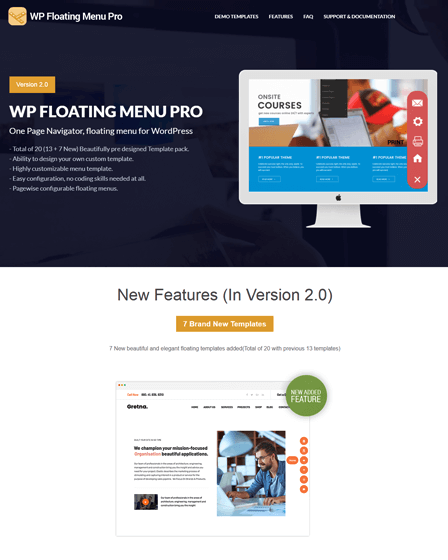This Floating Menu WordPress Plugin helps you to add multiple attractive floating menus like one-page navigator or sticky menus to your website without any hassle.
You can use the one-page navigator menu to make your website work like a One Page website by displaying all the sections of your website in the menu. The navigation menu moves along with the scrolling of the page and always maintains the visibility.
Apart from the single page navigation, you can also create a sticky menu & place them at any place on your website. The sticky menu will stay in one place whether you scrolling down the pages or further navigate the website.
Main Features Of WP Floating Menu Pro Plugin –
Stylish Pre-Designed Templates
The plugin comes with 20 predefined template designs. You can choose any template for menu & also see the template preview before applying it to the menu.
Moreover, if you don’t want to choose from pre-designed templates then plugin also gives you a facility to create your own custom template. Thus, you can set the following elements to create a new template –
- Template Name
- Icon Size
- Icon Margin
- Hover Transform Width
- Icon Background Color
- Menu Background Color
- Icon For Expand Trigger
- Icon For Close Trigger
- Title Font Color, Typography, Text Transform Style
- Tooltip Font Color, Typography, Font Size
Modal Popup Feature
You can link your menu with popup & simply display it on your website. Hence, whenever a user clicks on that menu he will first need to fill in the required information. You can ask for any information like your name, your email etc.
Apart from that Modal Popup also supports the shortcodes and basic text contents.
Use Menu Icons
The plugin comes with 3 inbuilt different types of icons –
- Dash Icons
- Font Awesome Icons
- General Icons
Thus, you can select any icon type for a menu. Also, you can create your own icon in the custom menu icon field, if the icon you are looking for is not available in menu icon gallery.
You just need to simply input value of either dash icon, font-awesome icons or general icon in a custom menu icon field. You are also allowed to upload your own custom image icon.
Create Fully Responsive Menus
With this plugin, you can create responsive menus for two specific purposes –
For Any Device – You can manage the visibility of menus on any type of devices. Therefore, you can set different menus for desktop & for any other device screens.
Also, you can either show and hide the menu for smaller screens. Additionally, you can select the option either display or hide menu for smaller screen less than 480px.
PageWise Menus – With this feature, you can display the menus for any particular page. For this, you need to select an option either display or hide a menu for that particular page from the individual page edit section.
Set Position For Menu
You can choose any position to display a menu from the following –
- A Bottom
- Top Left
- Top Right
- Middle Left
- Middle Right
- Bottom Left
- Bottom Right
More About WP Floating Menu Pro Plugin –
- The plugin supports Font Awesome 5.0. Also, a new Elegant Iconset is added to the plugin.
- Easily sort the order of menus.
- Provides new updates related to the plugin on a regular basis.
- You can select the option either to show or hide the menu on a custom scroll.
- Compatible with multiple browsers such as IE11, Firefox, Safari, Opera, Chrome, Edge.
Additional Features –
- Translation Ready.
- GDPR Compliance.
- WordPress Compatible.
- No Coding Skills Needed.
- Provides Customer Support.
- Full Documentation & Video Tutorials.