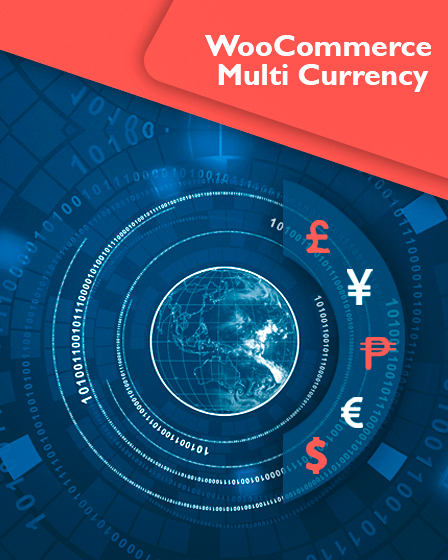WooCommerce Multi-Currency is a must have plugin for all the online shops to exhibit & accept payments in multi currencies from around the world, based on the location of the site visitors.
This plugin also lets you choose the front end design as well as the currencies you want to display for specific areas.
Furthermore, you can manage the exchange rates as well as checkout currencies using this plugin.
Features Of WooCommerce Multi-Currency:
Currency Options
This multi-currency plugin lets you set up multiple currencies and showcase them on your website in the form of a currency bar or widget. You can choose the currencies you want to display on your website as well as hide them as per your choice. You can also set the numbers to be displayed after the decimal in each currency.
Exchange Rates
You can easily determine the exchange rates for the multiple currencies & also set an interval after which the rates will be updated with respect to Google or Yahoo Finance. You can configure these settings from the backend.
Whenever you switch from two currencies, an exchange fee is applied and this plugin lets you fix a permanent exchange fee to the rate.
Additionally, this WooCommerce currency plugin enables you to set fixed prices for the items on your shop. This functionality will overwrite the prices calculated by the exchange rates. Hence, the business owner will not have to bear any loss in terms of currency exchanges.
Exchange Rate Notification
A useful feature of this plugin is the exchange rate notification that sends out an email to the admin whenever the exchange rates are updated.
Auto Detect Currency
An important feature of this multi-currency plugin is the auto detect currency. This is made possible with the Geolocation API that detects the location of the site visitors and this plugin perceives the native currency of that place.
Also, this multi-currency WordPress plugin is compatible with WPML and Polylang plugins that allow you to create multilingual websites and hence decide the currency based on the site language.
You can select the currencies you want to display for the people in specific countries and easily set out these settings from the backend.
Checkout Currency
Multi-currency WordPress plugin enables the admin to decide on the checkout currencies. For instance, you can display 4 currencies but accept payments only in two of them. All this is managed from the backend.
Furthermore, you can also choose and display the payment gateways in which you would accept the payments after checkout.
Note: Your selected payment method for checkout, adhering to specific currencies must also support them.
Design
A special Design tab has been added that lets you configure the front end interface of the plugin. This lets you set how the currency switching bar will appear on your website with respect to its color and style.
Moreover, you can choose the way you want to display the currency code, currency flag, and symbol.
This plugin allows you to use WordPress conditional tags for displaying the currency switcher bar on the website.
Additionally, you can also add custom CSS for imparting various styles to this plugin functionality.
Shortcode
This plugin provides a number of shortcodes to display the currency switcher widgets and exchange rate on the website.
Session
This WooCommerce currency plugin uses Session instead of Cache to store the currency. This is useful for the websites that use Cache and hence the rate will not go back to the default currency after the page reloads.
This multi-currency WordPress plugin is compatible with a number of plugins like:
- Autoptimize
- WP Rocket
- W3 Total Cache
- WP Super Cache
- WP Fastest Cache
- WooCommerce Add-ons
Related Items: