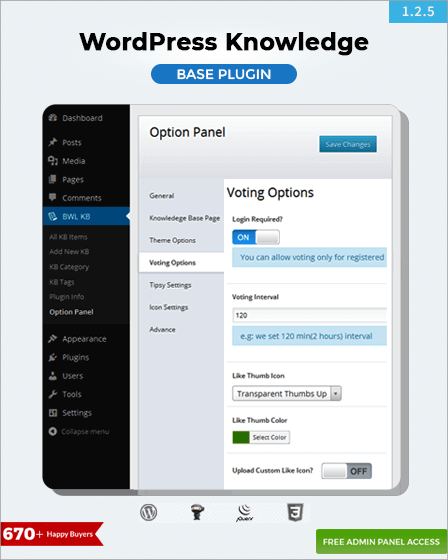BWL WordPress Knowledge Base plugin lets you create an attractive & fully functional knowledge base on your website. It has fantastic AJAX based search and easy categorization of items using drag and drop functionality.
It enables you to create unlimited knowledge base items along with a responsive grid system. Moreover, you can do extensive customizations & hence impart an attractive & engaging look to your website knowledge base.
Extensive Features:
Knowledgebase Questions & Answers
This plugin lets you create a knowledge base comprising of unlimited questions and answers on your website. You can use the WordPress Custom Post type to create posts and assign a custom icon to each. Also, the admin can easily categorize the tags and posts using the drag and drop functionality provided in this plugin.
Additionally, this plugin lets you set a password for specific knowledge base posts and provide access to a limited set of users.
Responsive Grid System
This knowledge base plugin for WordPress has a unique grid system to properly showcase the content in mobile devices.
AJAX Based Search
An AJAX based search has been set up in this plugin that lets your site visitors get quicker results for all their queries. It is user-friendly with interactive searches and the users have to no longer wait for any page reloads. This AJAX search provides accurate results as you type the query and also narrows down the search.
Customization Panel
This plugin has a thorough customization panel designed with tons of options to style your knowledge base content and make it more captivating. You can customize the headings, fonts, page contents, set RTL mode, submission forms and many more.
Meta Information
You can display meta information for each knowledge base post. It lets you mention the author name, category, tags, and also the time of the last update. All these settings are configurable, easily from the plugin options panel.
Post Responses
This knowledge base plugin for WordPress lets your users post responses in the form of likes and dislikes on the posts. You can track them from the plugin options panel. A feedback panel box has also been put up for the customers to submit their reviews.
Furthermore, with the quick & bulk edit feature, you can easily reset the vote counts for multiple posts, all in one go.
Widgets
A number of widgets have been provided in this knowledge base plugin for making your web pages more functional constituting a lot of important stuff. For instance, top upvoted, top downvoted, recent, popular/featured knowledge base, related posts, etc.
Uniquely, you can also display these widgets in the form of animated tabs.
File Attachment
You can easily attach files with the knowledge base posts & make it more feasible for the users to download the content directly.
Email Notifications
This WordPress Knowledge Base plugin notifies the admin whenever a new question is submitted on the knowledge base. He can decide on whether to notify the user if his question got approved or not.
Custom Permalinks
You can create custom permalinks to improve the SEO of your website. You can do this from the plugin options panel and set links for single knowledge base page, categories, and tags.
Visual Shortcode Editor
This plugin is integrated with a visual shortcode editor that comes with a number of shortcodes for setting up knowledge base items into any part of your website. For example, shortcodes for set tags, question links, categories, etc.
Some More Features:
Custom knowledge base columns, table of content for the knowledge base items, custom CSS panel, Related knowledgebase posts, RTL and WPML support.
Related Items: