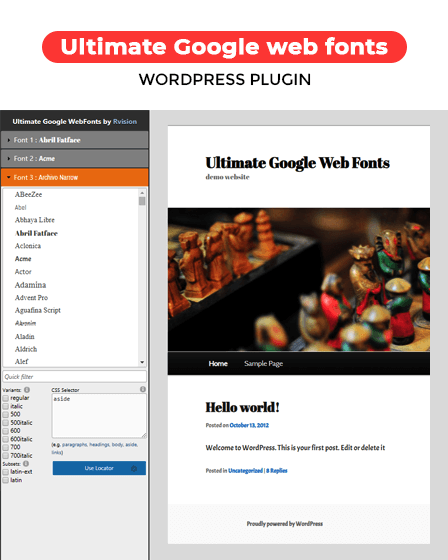Ultimate Google web fonts is a best Google font WordPress plugin which supports all types of WordPress themes & allows you to add multiple Google fonts to your website. Also, you don’t need to worry about updating your plugin for new fonts, Ultimate Google fonts plugin updates its font list automatically.
Additionally, this plugin comes with excellent features like easy interface, visual font previewing, a complete list of all available fonts etc.
Main Features Of Ultimate Google Web Fonts Plugin –
Live Preview Of Fonts
This Google font plugin provides you an instant or live previews of fonts when you are applying them to website’s content. Hence, it helps you to easily analyze that which font will look good on your website.
Google WebFonts Setting Panel
With this panel, you can easily edit the content of a website with the following elements –
Complete List Of Google Fonts – The list has multiple types of fonts. You just need to select any font of your choice & apply to the text of your website. Also, get a live preview of fonts.
Two Buttons At Bottom – The panel has 2 buttons at the bottom such as Save Settings & Hide Panel.
Font Variants – Select any font variant like light, bold, italic, regular, black, etc.
CSS Selector Box – Assign the fonts to specific CSS elements of your website like paragraph, body, heading, links etc. with the help of CSS selector box.
Use Of Locator – With the help of locator, easily apply a font to any text of a website. You just need to select the text or part of a text, then the locator will apply the desired font on it.
Additional Settings – Change the additional settings like text color: red, background color: blue, font size, font weight etc. in the box at the bottom.
Note: The red color for text & blue color for background are the default colors.
Powerful Admin Dashboard
With the help of powerful dashboard, manage multiple settings like posts, media, links, pages, comments etc. Also, in the appearance section, you can set the following elements –
- Set theme, widgets, menus, google fonts, header, background etc.
- Select an option to either display or hide the plugin GUI in the Front end with GUI position.
- Specify a count of fonts that how many fonts you want to use.
- Use Google font API key to get the list of all available fonts from Google servers. This is an optional feature.
- Import Setting – With this option make a backup of current settings. You just need to copy & paste the content of exported .txt file & click on “Imported Plugin Settings” button.
- Export Setting – Easily download & backup the plugin settings to the local computer.
Some More Features –
- Easy installation.
- Ajax compatible.
- Translation ready.
- Add inbuilt search bar to your website.
- Includes a pre-defined comment section.
- Compatible with multiple browsers like IE7, IE8, IE9, IE10, IE11, Firefox, Safari, Opera, Chrome.