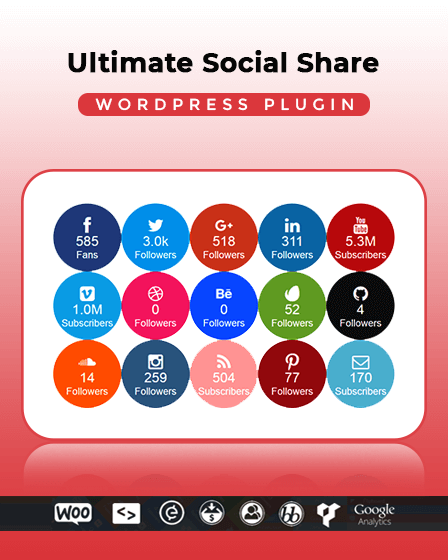This Ultimate social share is a premium plugin for WordPress that gives you a convenient way to insert multiple social sharing icons like Facebook, Twitter, Pinterest, Google+, LinkedIn etc. on your website.
Also, it gives you different placement choices for social sharing icon. For instance, you can place these icons either on top, bottom, left, right, etc.
Apart from this, you can use these icons in the form of widgets & floating icons as well.
Moreover, the plugin comes with excellent features like beautiful looking skins, fan counters, shortcodes etc.
Main Features Of Ultimate Social Share WordPress Plugin –
Eye-Catching Skins
This social media share plugin allows you to display social icons in the following 8 attractive skins –
- Jet
- Easy
- Round
- Mono
- Default
- Simple
- Minimal
- Modern
Compatible With Other Themes & Plugins
The plugin can works well with all types of WordPress themes and also supports different plugins like –
- WooCommerce
- Jigoshop
- easy digital downloads
- BuddyPress
- bbPress
- Exchange
- Google Analytics
- Aesop Story Engine
- Visual Composer
Different Placement Options
You can use different positions to place social icons on your website such as –
- Widgets
- Mobile Bar
- Floating left
- Floating Top
- Shortcodes
- Content Top & Bottom
Fan Counters
With this social share plugin, you can easily display your social media accounts fans, subscribers and followers count on your website.
Also, whenever a user put a mouse on some social icons like Facebook, Twitter, Google+, Linkedin, YouTube it displays follow option in a small popup box. Thus, a user can start to follow any one of the social media platforms within a minute.
User-Friendly Setting Panel
This powerful setting panel comprises the following 5 types of customization sections –
- Basic Settings – Manage basic settings like your Twitter username, default Pinterest image, customize the text for “Total Shares” etc.
- Style Settings – Easily control the color, hover color, size, appearance, and position of buttons.
- Email Settings – Manage the email settings like default subject line, the name & email address of the sender, default messages. Also, you can apply a Captcha to prevent from spamming.
Further, you can manage how your messages will appear when people share your content via email.
- Placement Settings – Choose any position for icons of your choice. Also, you can select vertical or horizontal layouts, alignments like – left, center or right. Additionally, exclude buttons according to your needs.
- Advanced Settings – Set the width and height for each popup box which appears when a user clicks on one of the social media sharing buttons.
Use Of Shortcodes
This social share plugin comes with some in-built shortcodes such as-
Buttons Shortcode – You can easily display the social buttons & also set some elements for them with the help of shortcode.
For example, display the total count, Facebook button, Twitter button & Mail button with the custom URL “http://ultimate-wp.com” & a custom class with the help of the following shortcode –
[ultimatesocial networks=”total,facebook,twitter,mail” url=”http://ultimate-wp.com”<br>custom_class=”my-ultimatesocial-class”]
Also, you can set some elements for buttons with the help of the following arguments –
- align=”center”//center, left, right
- count=”true”
- share_text=”String”
- skin=”default”//default, simple, minimal, modern, round
Fan Counts Shortcode – Use fan count shortcode to display the fan counter for buttons. For example, display the Facebook Fancounter, Twitter Fancounter and Envato Fancounter in 3 rows with the help of the following shortcode –
[ultimatesocial_fan_counts networks=”facebook, twitter, envato” rows=”3″]
Some More Features –
- Fully responsive.
- Easy installation & auto updates.
- Provides complete documentation & customer support.
- Supports multiple languages like Danish, English, German, Spanish etc.
- You can change the share button size from standard to larger size.
- Change the margin between share buttons.
- Hide buttons & floating buttons for mobile devices.
- Round the corners of the buttons.
- Add margin between fan count buttons.
- Hide floating buttons for bbPress pages.
- Supports multiple browsers like IE9, IE10, IE11, Firefox, Safari, Opera, Chrome, Edge.