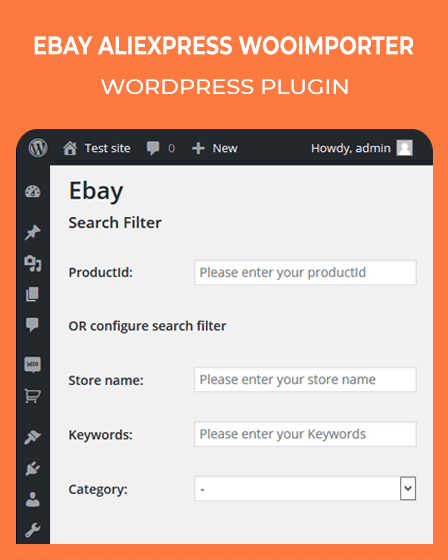This import WordPress plugin gives you a convenient way to manage all the uploaded products in the products section of your admin panel.
Moreover, the plugin comes with fully customizable setting panels for eBay, Aliexpress & WooImporter.
Main Features Of Import WordPress Plugin –
Common Setting Panel
With this setting panel, you can manage the following different types of settings for your website-
Currency Conversion – You can easily convert your Woocommerce store’s existing currency if it differs from the US dollar.
Default Product Type – The Woocommerce already assigns product type for each imported products. Apart from that, you can also generate affiliate links for some specific products according to your needs.
Set Product Status – You can set default product status for those products, which are importing into a WooCommerce.
Remove Links & Images – Easily remove the links & images from the description of imported products.
Specify Limit For Images – Set a limit to import images into your product gallery for all products.
Define Product Quantity – Specify a product quantity for each product.
Display Not Available Product Status – Easily display ‘Out Of Stock’ status for those products which are not available.
eBay & Aliexpress Setting Panel
This import WordPress plugin allows you to set following different options in the eBay & Aliexpress setting panel –
Set API Keys – You can either set up your own API keys to work with different platforms, or use the predefined keys from setting panel.
Specify Limit To Import Products – Decide the number of products which should be imported on one request.
Check Affiliate API – Check all of your affiliate APIs in the setting panel.
Search Filters Setting
You can easily search for any specific product using their ProductId. Furthermore, you can also set the different search filters for eBay & Aliexpress such as –
- Search Filter For eBay – Store name, keywords, category, price range, shipment price, shipment options, listing type etc.
- Search Filter For Aliexpress – Keywords, category, price range, total orders, high-quality items etc.
Auto Update Option For Price & Stock Availability
You can set an auto-update option for all products. Hence, you will automatically get the product details like stock availability & price on a specified schedule.
Additionally, you can also set an option to get details for any particular product.
Specify Price Rules
This import WordPress plugin allows you to set up your own rules for the product price in following different ways –
- You can specify price rules & margin for all products & calculate product price accordingly. Also, if you don’t define the rules, then your product will have the same source page price.
- Rules can be used for any specific provider or for all provider.
- Set a percentage range to calculate the product price according to that range. Apart from that, if you neglect the percentage values, then your products will only have a regular price with your margin.
- The percent values will not be changed if your product has been already imported.
Some More Features –
- Fully responsive & WPML compatible.
- Provides complete documentation.
- This plugin allows your visitors to easily sort & see all the product by popularity, average rating, newness, price etc.
- Set the number of products you want to update on specified schedule.
- Specify different currencies for imported products.
- Transform all links from the description into affiliate links.
- This plugin allows you to sort imported products by different fields.
- Edit the product data before uploading it on your website.
- Compatible with multiple browsers such as IE10, IE11, Firefox, Safari, Opera, Chrome, Edge etc.