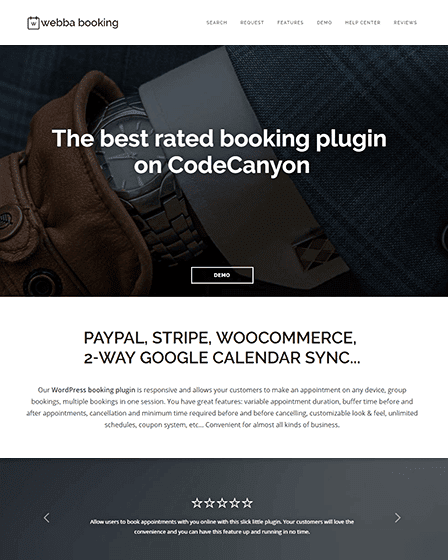With this Appointment WordPress plugin, you can display all of your services on your website & allow visitors to easily make bookings for any service with a booking form. For this, users need to fill the booking form with all the required fields.
Moreover, the plugin comes with excellent features like Google Calendar, online payments etc.
Main Features Of Appointment WordPress Plugin –
Multiple Options For Customers
With this Appointment WordPress plugin, you can make the customers to easily book appointments with the following different options –
- Allow customers to book multiple reservations in the same session.
- Easily group multiple services & let customers enjoy different services in a booking of one service.
- Services for a specific period of time.
- Reservations of various people at the same time.
- Selection of one or more services at once.
- Allow users to select date and time for service according to their needs.
Fully Customizable Booking Forms
This plugin has 79 predefined designs for booking forms. Therefore, you can easily create booking forms with any of design & easily display on your website. Further, you can customize multiple options for booking forms such as –
- Modify frontend texts of booking form anytime.
- Edit date and time formats according to your needs.
- Easily add unlimited custom fields in the form.
- Set an option to hide form after booking.
- Add a unique booking form with each service.
- The plugin has CF7 integration. Thus, you can easily add unlimited custom fields in your booking forms.
Manage Administration Settings
This plugin allows you to set up the following different administration settings-
- Manage all bookings in the backend manually.
- Use the shortcode builder to create multiple shortcodes.
- Easily create & edit the appointments tables.
- Get an appearance preview of the booking form.
- You can easily approve or cancel the appointments with the link sent in the notification without logging in to the dashboard.
Display Different Options
You can provide a complete idea about your website’s services to customers by displaying the following different elements on your website –
- Dates of holidays.
- Lock or unlock option with any single date or time slot.
- Time slots which are already booked.
- Skip option with default time & date slots.
- Cancel option with all services, so that users can cancel an appointment without registration.
E-mail Notifications & Reminders
With this feature, the admin & user both will get notifications on approval & cancellation of bookings. Some more interesting features about email notifications & reminders are as follows –
- Admin can send an invitation to the other users added in the form.
- Users will get a reminder before their appointment date.
- Users will get invoices to the on booking or approval of booking.
- Attractive images in the notifications.
- Full compatibility with all the popular SMTP plugins.
- Admin can make changes in all the messages and subjects anytime.
Payments Settings
You can receive an online payment via Paypal, Stripe & 100+ WooCommerece payment gateways. Also, set the following different options for payments –
- Set an individual price for each service.
- Easily add a tax or coupon option with services.
- Set an option to automatically update the appointment status when payment is made.
- Easily delete not-paid appointments within a predefined time.
- Allow customers to make payments with the link sent in the email notification.
Sandbox Or Live Modes – With Sandbox or Live modes feature, you can test a complete payment system of your website & get a small idea about how actually your system will work.
GDPR Compliance
The plugin fully supports GDPR Compliance & prevents your website’s data conveniently. Hence, you can give surety to customers that their personal information is completely secure on your website.
More About Appointment WordPress Plugin-
- Easily add data to user’s Gooogle calendars & iCalendar.
- You can easily use the auto lock feature if you want to fix different duration services within a single schedule.
- Create a chain booking by combining multiple service calendars in a single schedule.
- You can use a buffer option to prevent booking cancellation before the appointment time.
- Set an option to automatically update data in Google calendar, when you update data in your website.
- Compatible with multiple browsers such as IE9, IE10, IE11, Firefox, Safari, Opera, Chrome etc.
Additional Features –
- Responsive Design
- Provides Lifetime Updates
- Detailed Online Documentation
- Supports Contact Form 7 Plugin
- Export Appointments To CSV File
- Compatible with WPML, ocoTranslate Or Poedit