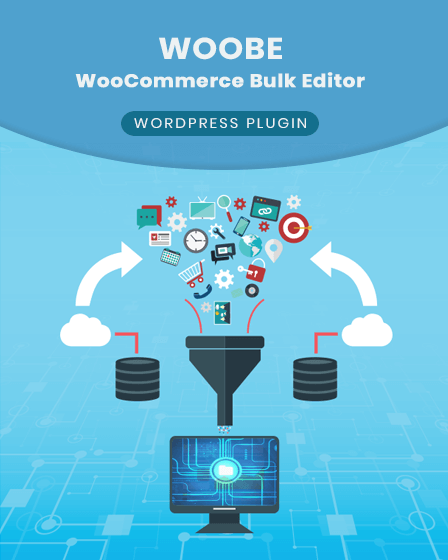This WooCommerce Editor WordPress plugin provides you with a very fast & flexible way to instantly edit multiple WooCommerce product fields like attributes, categories, tags, meta fields etc. in a systematic way.
Additionally, you can efficiently bulk edit the products & enhance the overall performance of your WooCommerce site.
Moreover, the plugin comes with excellent features such as WPML compatibility, bulk deleting option, products exportation & so on.
Main Features Of WooCommerce Editor WordPress Plugin –
Variable Products Variations
The plugin allows you to apply multiple variations on variable products like creating, default combination, order of variations, attribute visibility, variations swap & deleting etc.
Filtering Of Products
With this feature, you can easily filter all products by their categories & select particular products on which you want to apply a bulk edit operation.
Export Products
This WooCommerce Editor WordPress plugin allows you to easily export products of your WooCommerece store in a CSV file.
For this, you can use the checkbox to select the products which you want to export & the plugin will export only those products.
Apart from that, if you don’t select any products from the store, the plugin will export all the products.
History Of Data
The plugin stores all your work history & allows you to easily roll back to the previous data. You can roll back either all the products data or data of one product.
Meta Fields
You can specify different meta fields for products like –
- Sale Price
- Regular Price
- Yoast Focus Text
After that, you just need to click on ‘Save Meta Fields’ button.
Product Editor
The plugin comes with a fully customizable product editor with rich HTML elements & helps you to easily edit following different fields for your products-
- Thumbnail
- Title
- Description
- Short Description
- Slug
- Product Type
- All attributes
- Category
- Tags
And much more.
Binded Editing
You can use the binded editing feature to edit multiple products at once. For this, you just need to follow some basic steps like –
- First Step – Select the first product using the checkbox. After that, use the SHIFT key & without releasing it click on the last product.
- Second Step – In tools panel enable ‘Binded Editing’ option.
- Third Step – Enter a value in any field of selected products.
- Fourth Step – Wait till the operation is completed.
Use Of Calculator
You can use a calculator to edit decimal data cells in the product editor. Furthermore, you can also change the selling price of your products at any time with the help of the attached price calculator.
Plugin Compatibility
The plugin comes with compatibility with following different things –
- WPML
- WooCommerce Currency Switcher (fixed prices)
- YITH WooCommerce Multi-Vendor
- Custom Product Tabs For WooCommerce
More About WooCommerce Editor WordPress Plugin –
- Provides complete documentation & video tutorials.
- The plugin allows you to bulk deleting of data.
- Easily limit the role of Shop Manager for example, he will be able to only update the prices and stock quantity.
- The plugin fully supports AJAX & instantly save all the data entered by you.
- The taxonomies are automatically added to products for more editing.
- Compatible with multiple browsers such as IE11, Firefox, Safari, Opera, Chrome, Edge etc.