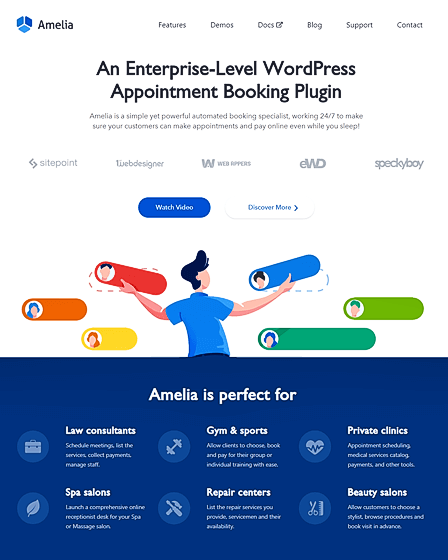With this Appointment Booking WordPress plugin, your whole booking system will work in automation & you don’t need to stay online all the time. Hence, your customers can make appointments any time they want.
Additionally, you can display multiple services & service categories on your website & allow customers to book any service via a booking form.
Moreover, the plugin comes with excellent features such as SMS notifications, WooCommerece integration, secure payment system etc.
Main Features Of WordPress Appointment Booking Plugin –
Calendars
With the calendar, you can get a complete view of your monthly, weekly or daily appointments. Also, you can see that which of your staff member is working on which appointments.
Additionally, these calendars are fully customizable, you can edit them anytime. Also, you can use timeline & list formats with the calendars.
Email & SMS Notifications
This Appointment Booking plugin allows you to send email & SMS notifications to your customers and employees to inform them about the status of appointments. For example, when the appointment is booked, pending, rejected.
Apart from that, you can also send greetings on occasions like birthday, anniversary etc.
Moreover, the plugin supports three gateways for email notifications such as SMTP, standard PHP Sendmail, Mailgun API.
Catalog View Of Services
With this feature, you don’t need to add a separate page to display each of your service categories. You can easily display all of your service categories in a single page catalog format.
Different Service Providers
This is one of the best Appointment Booking WordPress plugin which will be beneficial for different services providers like Spa Salons, Gym & Sports, Private Clinics And so on.
Special Days Option
You can set up one or multiple special days for your employees, in which you can assign different working hours or different services to employees.
Therefore, the employees need to work according to the schedule which is specified by you.
Search Filters
With this feature, you can allow customers to search for services & make bookings according to their comfort.
Thus, you can provide following different search filters to customers –
- Date
- Time Range
- Services
- Location
- Employee
Manage Location
If you have more than one business location you can easily manage them with this plugin. Also, you can use Google Maps on your website to display the exact location of your office to customers.
Booking Forms
You can create booking forms for services & display on your website with the different fields like customer’s first & last name, email address, phone number etc.
Thus, your customers need to fill all the required fields. Additionally, you can add more fields from your end in the form such as ask a question, additional personal details & so on.
Get All Details In Chart
This WordPress Appointment Booking plugin provides you a complete chart, through which you can get all the details of your business.
Therefore, you can track the status of multiple things like approved appointments, pending appointments, average bookings, revenue, conversion rate etc. in the chart format.
Buffer Time
You can set the buffer time for appointments in the following two ways-
Buffer Time Before Appointment – Set a buffer before an appointment so that, your employees can prepare for appointments at that time.
Buffer Time After Appointment – This is a buffer time which takes place after the appointment. Hence, your employees can rest, clean up, or do something other work before proceeding with the next appointment.
Secured Payment Modes
This WordPress Appointment Booking plugin provides you a fully secure payment system. Thus, you can receive payments from customers with different methods such as –
On-Site Payments – You can receive the on-site payments from customers if you don’t want to set up an external payment system. It means, that customers will pay in cash when they reach your office.
Online Payments – The plugin allows you to receive online payments via PayPal & Stripe.
Sandbox Feature
With the sandbox feature, you will get a complete idea about how your PayPal payment system will work on a website. Therefore, you can use the sandbox feature before starting a payment system on your website.
More About WordPress Appointment Booking Plugin –
- The plugin comes with detailed documentation & video tutorials.
- Provides complete customer support via ticket system.
- Allow your customers to make group bookings on a website.
- Specify your standard business hours, non-working days & bank holidays. Hence, all of your employees need to follow this schedule.
- Upload pictures with each of your services.
- Easily create & manage a list of all your customers & sort them by alphabet or last visit.
- Provide discount coupons with specific services & track usage of coupons.
- Allow your employees to view all appointments on their own Google calendar.
- You can manage multiple employees & their contact details in the database.
- Specify a fixed time period for bookings & cancellations according to your business.
- Select the appropriate currency, time & date format & number format according to your country.
- Attract your customers by providing some extra services or special treatments along with actual service.
- Easily create an account for the new customer from the backend.
- Get complete payment details from your website’s database.
- Set the attractive colors & fonts for your website’s front end elements.
- Compatible with multiple browsers such as IE11, Firefox, Safari, Opera, Chrome, Edge etc.