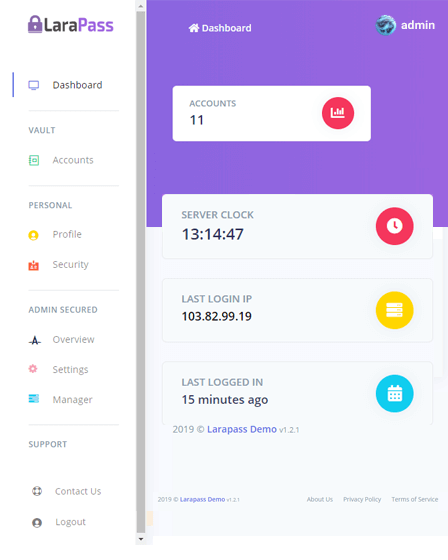Larapass PHP script helps you to create a responsive application in which user can secure their all passwords without any fear of theft and hack. As this script was developed with high security levels. Also, the admin cannot see their user passwords.
Further, this script is using two-way verification process for login in the dashboard.
Main Features Of LaraPass PHP Password Manager Script
AES-256 Bit Encryption
This script is developed with the latest AES-256 encryption technology. This system is built on 256-bit keys combination which is a massive key combination till date and no one will crack it.
Multiple Factor Login System
PHP password Manager script provides security in all the factors. For logging in the application. The user can verify by two processes. One would be login credential and the second one mobile verification.
After login with the credential, this system will send OTP to your registered. The user can only login after entering this OTP.
Create Multiple Folder
The user can create new folders to save their passwords with ease. You can upload icons for a particular folder and stores unlimited passwords in a folder.
Also, the admin can protect any folder with a password and this folder only can access by credentials.
Send Email For Login
This system will automatically send email to your registered mail Id when you log in on the dashboard for safety and security purpose. Also, it sends the IP address of the device which was used to log in.
Mobile-friendly UI Design
PHP password manager script comes with the responsive design. So, the user can also manage their passwords in their mobiles and can find when they need of password on phones.
Application Stats
The admin can track the app details from the dashboard. Here, you can track followings details in a glance:
- Total registered account
- Folder created
- Total notes
- IP address of last login
Password Generator
This script will automatically generate a password for folder and social logins.
Private Mode
With this PHP password manager script, you can enable or disable the private mode. If you select the private mode so the user can not log in by own. Only admin can register their profile in this script.
Additional Features
- Ban Users
- Suspend Users
- Saved Cookies
- Instant Search
These Are The Credential For Demo Login
Admin Account –
Username: admin
Password: larapass@admin
User Account –
Username: demo
Password: larapass@demo
You May Also Like