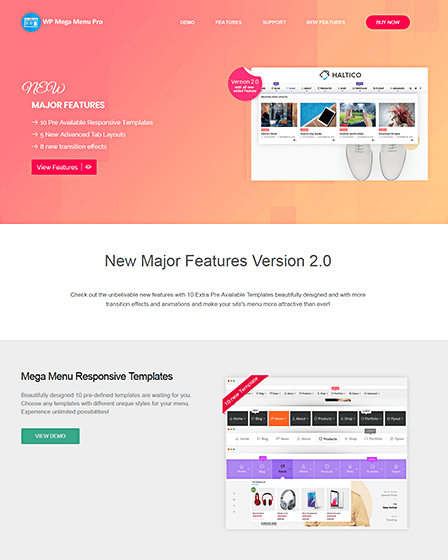With this responsive menu plugin for WordPress, you can quickly attach multiple widgets column wise for creating a horizontal or vertical mega menu. Also, It allows you to create a menu by drag & drop functionality. Additionally, it lets you customize the menus according to your choice.
Furthermore, It has some other advanced features like predesigned skins & templates, colors, background images, navigation options etc to build a beautiful menu on your website. Additionally, it supports the flyout & mega menu type with orientation for a menu of the website.
Main Features Of Responsive Menu Plugin For WordPress:
Pre-Built Mega Menu & Tab Templates
Mega Menu Pro has pre-defined more than 5 mega menu & tab templates for creating a spectacular menu to attract the attention of an audience. Also, it provides multiple color skins like light blue, green, red, black, etc for mega menu templates.
Additionally, you can add a vertical & horizontal inside a mega menu. Also, it provide an ability to customize its size, width, etc according to your choice.
Multiple Mega Menu Options
The plugin allows you to build a stunning mega menu for your website with multiple mega menu options. Namely-
- Multiple Group- You can set multiple groups by specific columns with the help of widgets.
- Single Group- The plugin offers a single group option for mega menu type with columns.
- Sticky Type- Enables you to stick your menu top of the page on your website.
- Horizontal & vertical- It lets you add a horizontal & vertical mega menu by a configuration of the widgets in an easy way.
Visual Drag & Drop Builder
The plugin supports a visual drag & drop builder that used to create a quick & easy mega menu without any coding skills. Also, it is used to generate SEO friendly & lightweight codes of the website.
Widgets & Icons
You can easily add multiple widgets for a different section & after configuring them, you can create mega menus with multiple columns on your website.
Moreover, the plugin provides many beautiful menu icons from some tools such as-
- Font Awesome
- Genericons
- Dash Icons
- IcoMoon
- Themify
- Custom
Replacement Settings For Menu
Mega Menu Pro comes with quick replacement settings for displaying the menu of the website using different options-
- Search Type
- Register/Login
- Custom Logo image
- WooCommerce Cart
Additionally, the search type option has also some other forms like popup form, inline, etc for showing menus in a website.
Third Party Integration
Responsive menu WordPress plugin is compatible with some other popular plugins. Namely-
- WooCommerce- It is integrated with WooCommerce for showing product cart list & any other options in the mega menu section.
- WPML- The plugin is compatible with WPML for creating a multilingual website.
- SiteOrigin Page Builder- Plugin supports the SiteOrigin page builder for creating a responsive grid-based menu on the content that easily fits in mobile screens.
Furthermore, this plugin is fully compatible with all type of WordPress themes for website creation.
Transition Effects
The responsive menu plugin comes with a default transition effect for animation of the website. Additionally, it provides 8 prebuilt transition effects with motion techniques to keep user experience. Some of them are-
- Slide Up
- Flip Effect
- Slide Down
- Zoom In Out
- Super Slide down
Additionally, it has custom CSS animation that lets you to do normal animation without using Javascript. You can use these different animation effects in the menu label of a website.
Some Other Important Features Of Mega Menu Pro:
- Allows you to add top or bottom section for mega menu.
- Provide the ability to display menu items for specific user groups.
- You can upload a background image of the menu section on your website.
- It lets you enable or disable the mega menu option according to your choice.
- The plugin is GDPR ready that helps you to provide data privacy of your website.
Additional Features Of Responsive Menu WordPress Plugin:
- Custom CSS
- SEO Optimized
- High Resolution
- Fully Responsive
- Well Documented
- Customer Support
- Browser Compatible