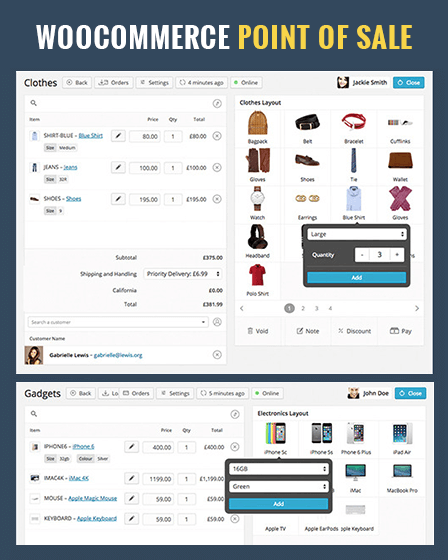Woocommerce Point Of Sale WordPress plugin provides an easy interface to store owners where they can easily manage online stores along with the physical stores. You can use this plugin for any kind of product and business.
Moreover, POS plugin has advanced features to set up a store like order notes, currency rounding, booking, shipping and more.
Key Features Of WooCommerce Point of Sale (POS) – WP Plugin-
Keep Track Of Your Stock
You can easily manage your digital or physical products with intuitive admin dashboard and can track customers request by adding it as a note.
Cash Management
WP WooCommerce plugin comes with cash management tool through which you can instantly start accepting payments for your existing WooCommerce Shop. Also, you can keep the details of your inventory, prices, and product and provide multiple payment options-
- Credit/Debit Card Payment
- Direct Bank Transfer
- Cash Payment
- PayPal
Print & Email Receipts
Automatically create print or email receipts by just entering the customer’s email address, name, phone number and defines the number of receipts to print.
Also, you can also add a gift receipt and print the receipt via your receipt printer.
Decimal Stocks
You can manage and accept stock quantity and quantity field to be decimal for your weight based products
Barcode Scanning
POS plugin enables scan barcodes and QR codes for your products to sell them quickly and efficiently.
Discounts & Coupons
You can offer coupon and discounts for each product or cart in your local dealing currency to your POS product members.
Reports
The plugin swiftly integrates with built-in reporting module of WooCommerce that allows you to analyze sales, customer, stock, and tax POS report by the register, outlet & cashiers.
Custom Products
With this plugin, you can sell your custom and variable products on the WooCommerce website. Also, you can add meta fields for product description such as price, size, color, and anything.
Customizable Settings
POS plugin allows you to customize several options to the products and offer only selected options to customers with a variety of text, selection, and date input types.
You can customize the following settings of POS plugin-
Tax Setting- You can configure the tax setting by selecting the validate address, calculate tax and restrict users to access the tax resources.
CSS Setting- Style your website by modifying the color, design, text through CSS editor
Tiles Setting- Configure and set how elements will appear in your store
User Setting- Assign outlet to users to ensure they have access to the correct register.
Layout Setting- Choose a column, grid layouts, show hide admin bar, set password, and company logo.
General Settings- You can get update interval, stock quantity, discount preset, filters, SSL options, sound notification options.
Check out Setting- Configure billing, shipping fields, username format, email options for a new order and account creation.
Scanning Setting- Enable/disable bar code scanning and credit/debit card information fields.
Compatible Plugins-
Booking
Let your customers make bookings through the Point of Sale interface for any types of products.
Points & Rewards
For purchases and other actions you can reward your customers with points. It can be set at the product, category, or global level, and you can also control the maximum discount available when redeeming points.
Check Out Field Editor
It provides you an interface to add, edit, and remove fields shown on your WooCommerce checkout page.
Advanced Custom Fields
Allows you to quickly and efficiently add fields for your customers in your product lists.
Subscriptions
You can create and manage products with recurring payments and enroll your customers to your subscribed products.
Postcode Validation
Simplify your checkout process and improve order address quality and quickly populate the address fields for your customers by lookup their address during checkout.
Product Add-Ons
You can offer special options to your customers in a snap and customize complex products with the Product Add-Ons to keep your customers coming back to your website.
You May Also Like: