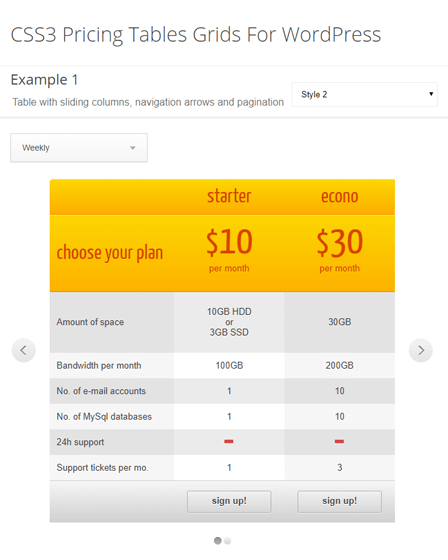This plugin is a complete CSS3 pricing tables WordPress plugin that allows you to create pricing tables along with unlimited columns or rows, for your website.
Also, you can use 2 different table styles to display your website’s pricing policies beautifully on your website.
Moreover, the plugin comes with multiple advanced features such as user-friendly admin panel, sliding columns, unlimited color options etc. that will help you to improve the user experience of your website.
Essential Features Of Pricing Tables WordPress Plugin –
Add Ribbons With Pricing Tables
The plugin provides you with 60 different ribbon styles to choose from & create attractive ribbons for your pricing table columns. Further, you can add ribbons to either one or multiple columns.
Shortcodes
This pricing tables WordPress plugin allows you to use multiple shortcodes to add pricing tables at any post or page of your website.
Tick Or Cross Icons
The plugin provides you with 42 different tick & cross icons that you can use in pricing tables. Therefore, if you want to display yes for any particular option, you need to select the ‘Tick’ icon & ‘Cross’ icon to display no.
Use Of Tooltips & Hover Effects
You can add CSS3 tooltip along with any specific option of your pricing table. Consequently, whenever visitors put a mouse on that option, the tooltip will appear on a screen that includes some information about that particular option.
Moreover, the plugin allows you to apply hover effects either on specific or all the columns of a pricing table so that, the columns will resemble uniquely whenever users hover a mouse over the columns.
Also, instead of applying a strong hover effect on columns, you can simply add light hover.
Different Ways To Create Pricing Tables
This pricing tables WordPress plugin allows you to create pricing tables in following different ways –
- Build a table along with ribbons, icons & pricing cycles. With the help of pricing cycles, you can explain to visitors about your pricing plans. Suppose, your website have plans like Starter, Econo, Standard, Professional etc.
- Add sliding columns in a pricing table along with navigation arrows. Thus, visitors easily scroll one column to view the next one.
- Display ‘Buy Now’ or ‘Sign-Up’ buttons in tables, that will be convenient for visitors to either buy a plan or sing up on your website directly with simple clicks.
- You can hide 3 or 4 rows of pricing tables as per your choice & display an option at the bottom for users to view remaining rows. For example, display message Click here to expand!!
- Create columns of a table with different widths.
- Easily add crossfade animation in columns i.e. the pricing plan will automatically change & quickly the next one will appear on user’s screen.
- Also, you can add cover column animation in the columns. Consequently, one column will cover all the other columns & users need to use the navigation arrow to view the further columns.
- Insert beautiful images or videos in columns.
Import/Export Option
With this option, you can easily reuse the tables that you have created by simply importing or exporting them to other sites.
More About Pricing Tables WordPress Plugin –
- Set font sizes, height, padding, text alignment, width (pixels or percentage) etc. for both columns & rows of pricing tables.
- Easily display/hide one or multiple columns on your website from the admin panel.
- You can disable the hover of columns in a table.
- The plugin supports ‘MediCenter Theme’ style that you can use to display medically related information in columns of a table.
- Allows you to create table columns with custom fonts i.e. you can make any type of changes in fonts.
- Get the live preview simultaneously while you are making any type of customizations in tables.
Additional Features –
- Supports Pagination
- Popped-Up Columns
- Completely Responsive
- Provides Lifetime Updates
- Friendly Customer Support
- Proper Guidance Via Videos
- Cross-browser Compatibility
- Included Online Documentation