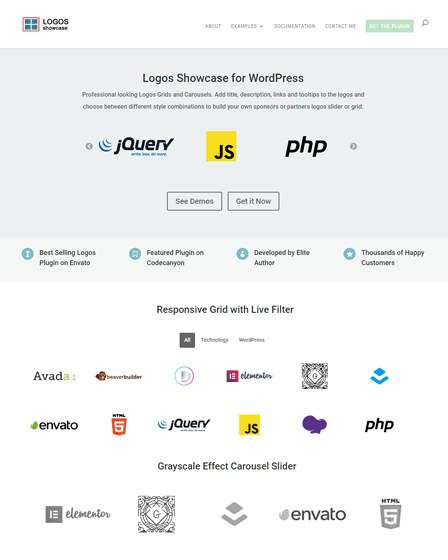The WordPress logo plugin allows you to display all logos of clients, supporters, sponsors, etc in different ways like a grid, slider, etc on your website. Also, you can use this plugin for any other purpose, if you want.
Furthermore, it is a very simple plugin that comes with a number of advanced features like multiple styles, shortcodes, category filter, etc to make beautiful logo images.
Main Features Of Logo Slider WordPress Plugin:-
[su_icon icon=”icon: th” background=”#ffffff” color=”#000000″ text_color=”#161a1a” size=”28″ shape_size=”4″ radius=”0″ text_size=”23″]Three Prominent Ways To Set Logo Images[/su_icon]
- Normal Grid- WordPress logo plugin provides you the fixed size of images that perfectly fits with different screen sizes & space.
- Responsive Grid- The plugin lets you show fully responsive grids with different columns if you want to set that work well in any size of screens. Also, you can use it to show image boxes for enhancing the interaction of your website.
- Horizontal Carousel- It provides horizontal and responsive carousel & also set other settings like slideshows, transition speed, auto-scrolling, etc to show a carousel of logo images. Additionally, it supports tap gesture for providing a better user experience on touch devices.
[su_icon icon=”icon: file-image-o” background=”#ffffff” color=”#000000″ text_color=”#161a1a” size=”28″ shape_size=”4″ radius=”0″ text_size=”23″]In-built Styles For Logos[/su_icon]
- Grey Pattern- You can show logos in grey version & also use some transparency with a number of columns to set which is compatible with all major browsers.
- Image boxes Highlight- It lets you choose a hover style for showing a highlight of the logo image.
Moreover, this WordPress logo plugin provides the ability to add new ones styles for the logo images of the website. Additionally, it comes with tooltips to show some useful information in logos using hovering option. Also, you can display the title name of a logo with this feature.
[su_icon icon=”icon: filter” background=”#ffffff” color=”#000000″ text_color=”#161a1a” size=”28″ shape_size=”4″ radius=”0″ text_size=”23″]Filtering Option[/su_icon]
WordPress logo plugin provides the option that is filtered by categories to select what images you want to show or not. Also, you can add a live category filter in grid logos for showing to your users.
[su_icon icon=”icon: search” background=”#ffffff” color=”#000000″ text_color=”#161a1a” size=”28″ shape_size=”4″ radius=”0″ text_size=”23″]URLs & Count Clicks[/su_icon]
The plugin has the option to set URLs in the logos section which is open in the same or new page. Also, you can enable or disable the tracking option from the settings to count clicks of the logos.
[su_icon icon=”icon: cog” background=”#ffffff” color=”#000000″ text_color=”#161a1a” size=”28″ shape_size=”4″ radius=”0″ text_size=”23″]Widgets Ready[/su_icon]
In this plugin, you can insert grid & slider logos images in the widget area same as the widgets. So the plugin is widget ready which is used to display logos according to your choice.
[su_icon icon=”icon: image” background=”#ffffff” color=”#000000″ text_color=”#161a1a” size=”28″ shape_size=”4″ radius=”0″ text_size=”23″]Bulk Uploading[/su_icon]
WordPress logo plugin supports automatic featured image post plugin to upload logo images in bulk. Also, it provides the ability to add new entries of images from the backend of a website.
[su_icon icon=”icon:code” background=”#ffffff” color=”#000000″ text_color=”#161a1a” size=”28″ shape_size=”4″ radius=”0″ text_size=”23″]Shortcodes[/su_icon]
The plugin provides necessary shortcodes for displaying logo images anywhere on your website accordingly. Additionally, it has the PHP function generator for adding hard codes in the logo images.
[su_icon icon=”icon: plug” background=”#ffffff” color=”#000000″ text_color=”#161a1a” size=”28″ shape_size=”4″ radius=”0″ text_size=”23″]Third Party Integration[/su_icon]
- Layers WP- Layers WP is used for building layouts & layers to enhance the functionality of the website.
- Visual Composer- Plugin is integrated with Visual Composer plugin for creating stunning website content with drag & drop functionality.
[su_icon icon=”icon: gears” background=”#ffffff” color=”#000000″ text_color=”#161a1a” size=”28″ shape_size=”4″ radius=”0″ text_size=”23″]Custom Settings Of Plugin[/su_icon]
- You can add custom feature name in the website from the plugin settings if you want.
- It allows you to provide a specific dimension of logo images & also you can change it according to your needs.
- Provides the ability to change custom options of the carousel from the backend of the website.
Additional Features Of Logo Slider Plugin For WordPress:
- Latest Technologies Included
- Cross-Browsers Compatible
- High Resolution
You May Also Like To Read:-
- Mega Menu WordPress Plugin
- Grid Plugin WordPress
- WordPress Mega Menu Plugin