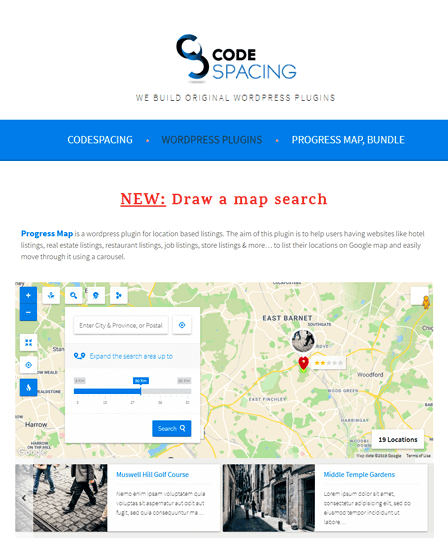This map WordPress plugin for multiple locations will be the best choice if you are running a website like restaurant listings, job listings, etc to display your business location on Google Maps.
Also, the plugin allows you to add a carousel along with a map. Hence, whenever any location is selected by users in a carousel that will appear in a map and vice versa.
Moreover, the plugin comes with excellent features such as different map styles, powerful admin panel, multiple color options, etc.
Key Features Of Multiple Locations WordPress Map Plugin –
Add Markers On Map
This multiple locations map WordPress plugin is tested on 14000+ markers & allows you to add unlimited markers on your website’s map. Thus, visitors can easily identify all the locations on a map.
Additionally, the plugin allows you to add your own custom markers along with a specific image for each category of locations.
Clustered Markers – Here, you can group multiple location markers in one cluster & display a number on the top of total included markers.
Also, you can allow users to zoom into any of the cluster locations to see the individual markers on a map. After that, the number on the cluster decreases.
Use Of Polylines & Polygons
You can draw multiple polylines & polygons on a map from the ‘Overlays Settings’ & highlight any specific route, path or area via applying multiple colors. This will be helpful for visitors to identify the different areas.
Different Map Styles
This multiple locations map WordPress plugin comes with 70+ inbuilt map styles, that you can use to create eye catchy maps on your website. Also, you can build your own custom styles for maps as per your choice.
Besides, the plugin allows you to choose the initial style of the map such as satellite, terrain, hybrid, etc.
Display KML Layers
You can use unlimited KML layers on a single map to display a particular path or route. Also, the plugin supports KML & KMZ file formats that stores all the geographic data.
Attractive Info Windows
The plugin comes with 7 different info window styles that you can attach with each of the locations of a map. Hence, whenever users click on any particular location the info window will appear & they can see the complete details about that location.
Easily Add New Post
The plugin provides a form area in the “Add New Post” page where you can easily add your locations, that you want to show in a map. Also, you can add coordinates along with each of your location.
Fully Customizable Carousels
You can easily make any type of customizations in map carousel such as-
- Hide or show the carousel on a map.
- Add animation in carousels & change it anytime.
- Choose a fixed or wide layout for a carousel.
- Place the carousel anywhere on a map as per your choice such as top, bottom, right or on the left.
- Select either the horizontal or vertical view for carousel items.
- Add a proper description & an image along with each of the carousel items. Also, manage the styling of items via custom CSS style like color, background color, size & much more.
Search Form
You can display a search form on your website through which visitors can easily search for any location via entering the search distance. After that, the map circle automatically resizes itself.
Loading Bar & Spinner
With the help of loading bar & spinner, you can display the loading process of a map & ensure visitors that the map is going to load in a short time.
More About Multiple Locations WordPress Map Plugin –
- Show or hide the info windows on a map.
- Easily change the center point of the map.
- The plugin has 28 different clustered markers types.
- You can set the map language as per your needs.
- Easily determine the geolocation of a website visitor.
- This plugin is compatible with both default post types & custom post types.
- Allow your visitors to move the carousel using touch swipe or scroll wheel.
- With this plugin, the map will autofit & includes all markers, clusters & overlays.
- The plugin gives you an option to hide the carousel on mobile devices.
- Visitors can search or filter locations by categories, tags or custom taxonomy terms.
- The plugin allows you to use custom CSS & javascript to style map as per your choice.
Additional Features –
- Complete Documentation
- Video Tutorials Guidance
- Customizable Zoom Controls (+/-)
- Fully Responsive & Mobile Friendly
- Provides Retina Display For Map Markers & Clusters