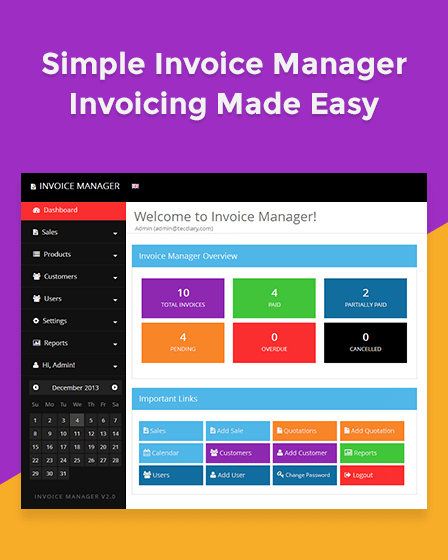Simple invoicing script PHP lets you create a powerful admin panel to manage the invoice and billing details of your business at one platform.
Also, it is developed on CodeIgnitor framework which gives your system high protection and excellent speed. So, the admin can easily handle all the critical aspects of the business.
Furthermore, this script also comes with the most popular and secure payment gateways such as PayPal, Stripe and Skrill to accept the payment of invoices.
Key Features Of Simple Invoicing Script PHP
[su_icon icon=”icon: dashboard” size=”34″ shape_size=”20″ text_size=”18″]Robust Backend[/su_icon]
The powerful admin panel comes with this invoicing script PHP which helps you to manage all the transactions and reviewing the details of business at a glance. Here, you can track the following details:
- Total Invoices
- Paid Invoices
- Overdue Invoices
- Partially Paid Invoice
[su_icon icon=”icon: shopping-cart” size=”28″ shape_size=”24″ text_size=”18″]Product Mangement[/su_icon]
In the panel, admin can manage the total product list of the business. He/she can add the product pricing, tax rate, product description and more. Also, admin can modify or delete any product from the list.
Further, to find any old product details admin can use AJAX search bar.
[su_icon icon=”icon: bar-chart-o” size=”28″ shape_size=”24″ text_size=”18″]Reports Analysis[/su_icon]
This dashboard gives you the reports of all the transaction and other details of your system. Following is the list of important reports:
- Daily Sales
- Monthly Sales
- Payment Reports
- Invoice Reports
[su_icon icon=”icon: users” size=”36″ shape_size=”24″ text_size=”18″]CRM Based System[/su_icon]
This application is developed with Customer Relation Management (CRM) system. So, you can manage the permanent clients and customers. You can save the followings details of the customer.
- Customer Name
- Company Name
- Phone Number
- Email Address
- Home Address
[su_icon icon=”icon: file-o” size=”28″ shape_size=”24″ text_size=”18″]Create Quotations[/su_icon]
The admin can create new quotations for customers to showcase the price of different products and other details. Also, you can add tax, discount and expiry date of quotation.
[su_icon icon=”icon: user” size=”36″ shape_size=”24″ text_size=”18″]User Management[/su_icon]
This script comes with multiple users roles like admin and staff users. So, the admin can manage the roles and permission of users.
[su_icon icon=”icon: gears” size=”28″ shape_size=”24″ text_size=”18″]System Settings[/su_icon]
As an admin, you can manage the details of their system to match your needs. You can update the followings details:
- Site Name
- Theme Settings
- Currency Code
- Calendar Settings
[su_icon icon=”icon: clipboard” size=”28″ shape_size=”24″ text_size=”18″]Create Notes[/su_icon]
The admin can add important notes in the dashboard. For instance, he can add an important task and invoices.
Followings Are The Credentials For Demo Login
Admin Demo
Email: [email protected]
Password: 12345678
Sales Staff Demo
Email: [email protected]
Password: 12345678
You May Also Like: