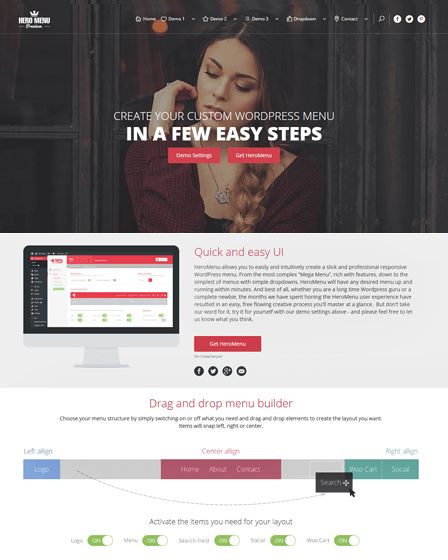This is one of the best custom menu WordPress plugins which helps you to build an attractive dropdown menu on your website with the help of a menu builder. Also, the menu includes all the important pages of your website.
Hence, users can get a complete view of the menu by clicking on navigation buttons & can explore their desired topics or contents.
Moreover, the plugin comes with unique features such as mobile menu, custom CSS support, shortcodes, etc.
Key Features Of Custom WordPress Menu Plugin –
[su_icon icon=”icon: th-list” background=”#ffffff” color=”#000000″ text_color=”#161a1a” size=”28″ shape_size=”4″ radius=”0″ text_size=”23″]Add Sticky Menu[/su_icon]
Besides, mega menu you can also create an attractive sticky menu on your website. This will be helpful for your users i.e. they will always have a menu at the top of their screen even if they scrolls down the page.
Additionally, you can set a height, color, transparency, and logo for a sticky menu.
[su_icon icon=”icon: paint-brush” background=”#ffffff” color=”#000000″ text_color=”#161a1a” size=”28″ shape_size=”4″ radius=”0″ text_size=”23″]Multiple Color Options [/su_icon]
Hero Menu WordPress plugin comes with 60 pre-defined color options. Therefore, you can choose the colors according to your website’s theme & create colorful & eye catchy menu on your website.
Further, you can also use a color picker to pick your favorite color or enter a hex value.
[su_icon icon=”icon: code” background=”#ffffff” color=”#000000″ text_color=”#161a1a” size=”28″ shape_size=”4″ radius=”0″ text_size=”23″]Use Of Shortcodes[/su_icon]
The plugin allows you to add your own custom content or elements in a menu via simple shortcodes.
[su_icon icon=”icon: arrows” background=”#ffffff” color=”#000000″ text_color=”#161a1a” size=”28″ shape_size=”4″ radius=”0″ text_size=”23″]Different Menu Builders[/su_icon]
The plugin provides you with user-friendly menu builders that help you to create different type of menus on your website with some easy steps-
Drag & Drop Menu Builder – With this menu builder, you just need to drag & drop the elements that you want to show in a menu & design the layout of a menu as per your choice.
Also, you can either activate or deactivate the menu items such as logo, WooCart, search field, etc with just one click & align them left, right or center.
Mega Menu Builder – You can build a menu that includes multiple submenus & display all the important pages of your website at once.
Moreover, the plugin allows you to select column layout for a menu & what type of content you want to display such as lists, video, posts, images & so on.
[su_icon icon=”icon: mobile-phone” background=”#ffffff” color=”#000000″ text_color=”#161a1a” size=”28″ shape_size=”4″ radius=”0″ text_size=”23″]Supports Mobile Devices[/su_icon]
Hero Menu custom plugin for WordPress helps you to create a menu that supports all types of mobile devices. Also, the plugin provides touch support for Android, iOS & Windows 8.
Further, you can decide the layout of the menu i.e. how it will look on mobile devices by customizing multiple elements like logo, label, font size, color, etc.
[su_icon icon=”icon: check-square-o” background=”#ffffff” color=”#000000″ text_color=”#161a1a” size=”28″ shape_size=”4″ radius=”0″ text_size=”23″]Compatible With Multiple Themes[/su_icon]
This plugin is comaptible with different themes such as Salient, X-Theme, Avada, Canvas & so on.
More About Custom WordPress Menu Plugin –
- You can either show or hide the mega menu items.
- The plugin supports custom CSS & allows you to add your own styles in a menu like shadows, animations, rounded & square corners, transparency, etc.
- Compatible with multiple browsers such as Chrome, Firefox, Safari, Opera, IE9 & so on.
Additional Features –
- 650+ Google Fonts
- Provides 24/7 customer support
- Includes mostly used social icons
- Complete documentation available
- Supports WordPress version 3.9 & up
- Comes with 270 attractive icons to use