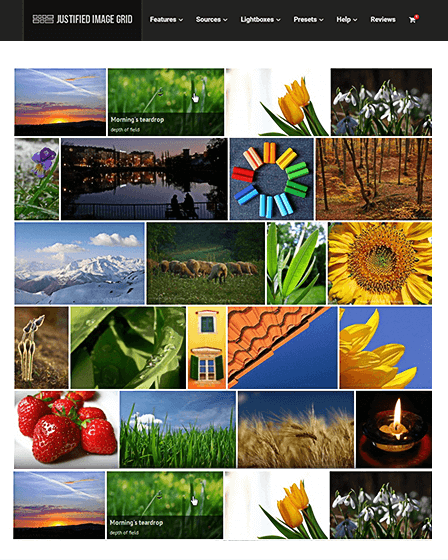This photo gallery plugin for WordPress allows you to design a gallery in which the media images are placed horizontally. Hence, your visitors can easily view all the photos or videos in a left to right format.
In addition to this, the plugin provides you with several excellent features such as retina ready galleries, attractive gallery layouts, user-friendly shortcode editor, etc.
Key Features Of Responsive Gallery WordPress Plugin –
[su_icon icon=”icon: image” background=”#ffffff” color=”#000000″ text_color=”#161a1a” size=”28″ shape_size=”4″ radius=”0″ text_size=”23″]Customizable Galleries Along With Thumbnail Functionality[/su_icon]
With this WordPress plugin, you can display your gallery images in attractive thumbnails on your website in 2 different ways such as –
- You can define the dimensions of thumbnails like width & aspect ratio as per your choice so that the thumbnails will display in only a specified size.
- Additionally, you can also display image thumbnails with their original size i.e. the plugin automatically get the original ratio or size of images & nothing gets cropped.
Add Thumbnail Captions – You can add a caption along with thumbnails that include details about a particular image. Further, you can place the caption either on or above the images & apply attractive animation effects on it, that will trigger on mouse hover.
[su_icon icon=”icon: paint-brush” background=”#ffffff” color=”#000000″ text_color=”#161a1a” size=”28″ shape_size=”4″ radius=”0″ text_size=”23″]Multiple Colors To Select[/su_icon]
The plugin provides you with unlimited color options so that you can customize & choose colors according to your website theme & design.
[su_icon icon=”icon: search” background=”#ffffff” color=”#000000″ text_color=”#161a1a” size=”28″ shape_size=”4″ radius=”0″ text_size=”23″]Search & Filter Option[/su_icon]
With this option, you can add a search option on your website & allow visitors to easily search & filter for required thumbnails by selecting categories, taxonomy or tags.
[su_icon icon=”icon: link” background=”#ffffff” color=”#000000″ text_color=”#161a1a” size=”28″ shape_size=”4″ radius=”0″ text_size=”23″]Custom Links[/su_icon]
This gallery plugin for WordPress enables you to add custom links with thumbnails that will redirect users on another page, post or link, whenever they click on it.
[su_icon icon=”icon: video-camera” background=”#ffffff” color=”#000000″ text_color=”#161a1a” size=”28″ shape_size=”4″ radius=”0″ text_size=”23″]Video Galleries[/su_icon]
Not only image galleries but you can also create attractive video galleries on your website that includes YouTube or Vimeo videos. Besides that, you can also add your own self-hosted videos that will play in HTML5 video player.
[su_icon icon=”icon: window-restore” background=”#ffffff” color=”#000000″ text_color=”#161a1a” size=”28″ shape_size=”4″ radius=”0″ text_size=”23″]Attractive Lightboxes[/su_icon]
With this media gallery plugin for WordPress, you can add responsive lightboxes on your website that will open whenever users click on any thumbnail. Also, it displays an image included in the particular thumbnail.
Moreover, the plugin has compatibility with the following different types of light boxes –
- PrettyPhoto
- PhotoSwipe
- Magnific Popup
- Colorbox
- FooBox
- Social Gallery
- Jetpack Carousel
Therefore, you can choose & apply any one of the layout to display eye-catchy lightboxes on your website.
[su_icon icon=”icon: th-large” background=”#ffffff” color=”#000000″ text_color=”#161a1a” size=”28″ shape_size=”4″ radius=”0″ text_size=”23″]Inbuilt Gallery Layouts[/su_icon]
The plugin provides you some readymade layouts through which you can effortlessly create galleries on your website with simple clicks.
Apart from this, you can also use a shortcode editor to design galleries as per your choice & requirements.
[su_icon icon=”icon: angle-double-down” background=”#ffffff” color=”#000000″ text_color=”#161a1a” size=”28″ shape_size=”4″ radius=”0″ text_size=”23″]Load More & Infinite Scroll Option [/su_icon]
If you have so many thumbnails to display then you can add a ‘Load More’ option after displaying a few of them.
On the other hand, with infinite scroll option, the images will be automatically loads on a user’s screen as he scrolls down the page.
[su_icon icon=”icon: check-square-o” background=”#ffffff” color=”#000000″ text_color=”#161a1a” size=”28″ shape_size=”4″ radius=”0″ text_size=”23″]Compatibility With Other Sources[/su_icon]
The plugin has compatibility with different sources & helps you to easily build galleries on your website with the help of these sources –
- WordPress
- NextGEN Gallery
- Real Media Library
- Flickr
- RSS feeds
CDN Compatibility – Additionally, the plugin supports CDN (content delivery network) that provides you a fast loading of your website galleries. Apart from this, the plugin loads your website files in 2 different ways –
- Conditional Script Loading – With this feature, you can load gallery images or files only when required, without affecting other pages.
- Unconditional Script Loading – Here, the images will load fastly & automatically with the help of AJAX theme support.
More About Responsive Gallery WordPress Plugin –
- The plugin allows you to customize different elements of thumbnails such as overlay effect, border, shadow, an icon, etc.
- The plugin has WPML compatibility & also includes a Spanish translation option.
- Supports animated GIF and transparent PNG.
- Allows you to rewrite the URL slugs on your website if needed.
- You can add a download link along with images so that visitors can easily save any image.
Additional Features –
- Video tutorials
- Custom CSS & JS compatible
- Detailed documentation & FAQs
- Round the clock customer support
- Import & export of files with one click
- Works responsively on all types of devices
- Provides free updates if any new feature added in a plugin
- Compatible with Visual Composer & WPBakery page builders