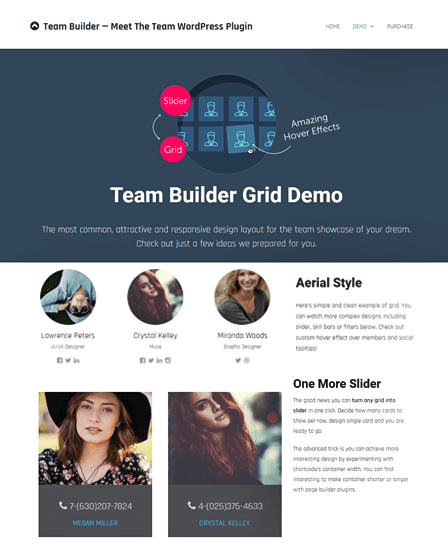Team Builder plugin allows you to showcase your team on the website in an effective way. It empowers you to add unlimited members, picture, position, logo, social links, etc. within a matter of few clicks.
With this plugin, you get great customization features for styling and personalizing your team and craft beautiful testimonials. You can easily create a team list and re-order blocks/elements with simple drag-and-drop builder in the admin panel.
Furthermore, it provides profile sliding panels with 5 themes for displaying a pleasant background for your website.
Key Features Of Team WordPress Plugin-
[su_icon icon=”icon:user-plus” background=”#ffffff” color=”#000000″ text_color=”#161a1a” size=”28″ shape_size=”4″ radius=”0″ text_size=”23″]Profile Panel[/su_icon]
Team WordPress plugin lets you add the members to the squad with their photo, position, bio, and social profiles.
Further, you can showcase your staff on the website by choosing one of the pre-defined team menu styles from the dashboard. Here are some styles for displaying the profile-
- Clean Style
- Modern Style
- Full Photo & Panel Over
[su_icon icon=”icon:edit” background=”#ffffff” color=”#000000″ text_color=”#161a1a” size=”28″ shape_size=”4″ radius=”0″ text_size=”23″]WPBakery Editor[/su_icon]
Team Builder has a premium Visual Composer plugin that provides incredible freedom to customize every aspect of your team’s card. Using this page editor, you’ll be able to change fonts, colors, spacing and arrangement of different elements.
[su_icon icon=”icon:filter ” background=”#ffffff” color=”#000000″ text_color=”#161a1a” size=”28″ shape_size=”4″ radius=”0″ text_size=”23″]Filter Option & Star Bars[/su_icon]
With this plugin, you can perform various actions like assigning tags to your employees, organizing your team by departments or tags, and change colors of any element on your website.
In addition, with star bars, you can allow site users to rate employees and their experience on the website.
[su_icon icon=”icon:share-alt” background=”#ffffff” color=”#000000″ text_color=”#161a1a” size=”28″ shape_size=”4″ radius=”0″ text_size=”23″]Social Sharing[/su_icon]
Team showcase WordPress plugin allows you to display various popular social icons in different styles on the website through widgets.
Further, it helps your team member in connecting with social media & boost site traffic.
[su_icon icon=”icon:code” background=”#ffffff” color=”#000000″ text_color=”#161a1a” size=”28″ shape_size=”4″ radius=”0″ text_size=”23″]Shortcodes[/su_icon]
Team WordPress plugin supports a number of shortcodes that enable you to build attractive testimonials, logo showcases, and many other elements.
[su_icon icon=”icon:th-large” background=”#ffffff” color=”#000000″ text_color=”#161a1a” size=”28″ shape_size=”4″ radius=”0″ text_size=”23″]Widgets[/su_icon]
Here, you can display a list of your team’s posts, pages or custom post types in your site sidebar or footer areas with the help of widgets.
Also, it allows you to add tables in the widget area to make container interesting with the help of page builder in a very short span of time.
[su_icon icon=”icon:trello” background=”#ffffff” color=”#000000″ text_color=”#161a1a” size=”28″ shape_size=”4″ radius=”0″ text_size=”23″]Beautiful Layouts[/su_icon]
With the help of different templates, you can display your team on the website with fancy hover effects, interesting layouts, and predefined styles. Some of the examples are:-
- Grid
- Table
- Slider
- Widget
[su_icon icon=”icon:globe” background=”#ffffff” color=”#000000″ text_color=”#161a1a” size=”28″ shape_size=”4″ radius=”0″ text_size=”23″]Cross Browser Compatible[/su_icon]
WordPress team plugin is compatible with multiple browsers such as Internet Explorer, Firefox, Safari, Opera, Chrome, Edge, etc.
[su_icon icon=”icon:check-square-o” background=”#ffffff” color=”#000000″ text_color=”#161a1a” size=”28″ shape_size=”4″ radius=”0″ text_size=”23″]Additional Features:[/su_icon]
- Compact and clean design.
- Lightweight and uber fast plugin.
- Allow you to add style, modern pagination quickly to your sites.
- It provides an option to redirect to a custom URL when a user clicks on the team member’s image.