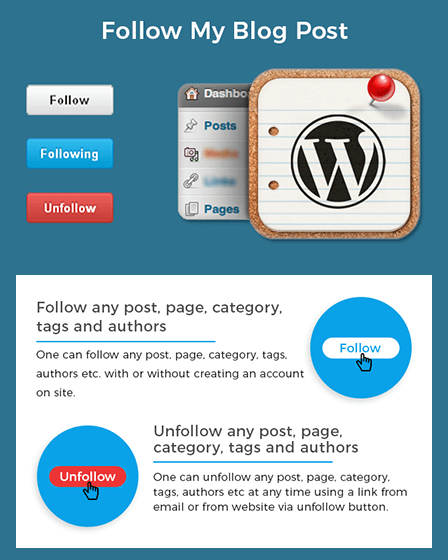Follow My Blog Post is a WordPress plugin that empowers your users to catch all the blog post of your website without having to create an account. They can also follow all the modifications, new feeds for the particular page, post, category, tags, authors and more.
Moreover, it provides you various social media platforms to share your websites such as Twitter, Facebook, etc. This improves users involvement and traffic on your website.
Prominent Features Of WordPress Follow Blog Plugin:-
Non-Registered Users
This WordPress plugin gives complete access to your site visitors to follow any page, post, category, tags, and authors according to their liking without having an account on your website.
Unfollow Option
Users can easily unfollow the page, post, etc. of your site if they don’t want to get notified from that particular post.
For that, they can go through the link provided in the email or they can simply use the unfollow button on the website.
Total Followers
WordPress plugin for blogs enables you to display a post along with the number of followers.
Backend Panel
You can sort followers list and view by the category like post, terms and more from the admin panel. Additionally, it provides an option to remove any followers.
Email Confirmation
WordPress plugin sends the confirmation email to its users for their actions taken on a particular post like subscribe, unsubscribe, etc.
Notification Alerts
You can send an email notification to your users to acknowledge them about the updates like post edits or comments on page/post and new additions that are made in the defined category or tags.
Shortcodes
With the help of shortcodes, you can add buttons for “follow post”, “author” etc. on any page or post at any position without writing any coding.
Registered Users
WordPress plugin for blogs has a page for registered users as well where they can see all the information about the posts/pages, categories, and authors.
WPML
You can create a multilingual site via the WPML plugin. The included config .xml and .poy translation files let you translate your website content into the different languages. Also, it changes the entire website into LTR format.
Extensive Documentation
Follow My Blog Post provides you complete documentation file with step-by-step instruction and explanation about each functionality so that you can make full use of the plugin with ease.
Multiple Configurations
Follow My Blog Post permits you to enable/disable follow button, email notification according to the website demand. Also, you can set different email templates for each post.
Plugin Compatibility:-
- WooCommerce – Its help in building online shops.
- Better WordPress Minify – Improves page loading time.
- Yoast – Used for SEO improvements.
- bbPress – Helps in creating forums.
- Easy Digital Downloads – It is an E-commerce plugin that helps you to sell digital products worldwide.
- W3 Total Cache – Used for website performance optimization.
- WordPress Automatic – It posts from various sources to WordPress website automatically.
- BuddyPress – You can create a social networking platform.
WordPress Follow Blog Plugin Provides 2 Premium Addons:-
Email Scheduling
- Provides you the ability to send 1 combined email for all notifications rather than sending separate emails for each notification.
- You can schedule emails on an hourly, daily (even on a pre-defined time), twice daily or weekly basis.
SMS Notification
- It is easy to install and use.
- Users can get updates by providing their phone numbers as well.
- Allows sending custom SMS of posts/pages, terms, etc. to followers.
- SMS can be configured in the admin panel for different purposes, such as-
- Post updated
- New post added for subscribed term/author
- New comment added for subscribed post