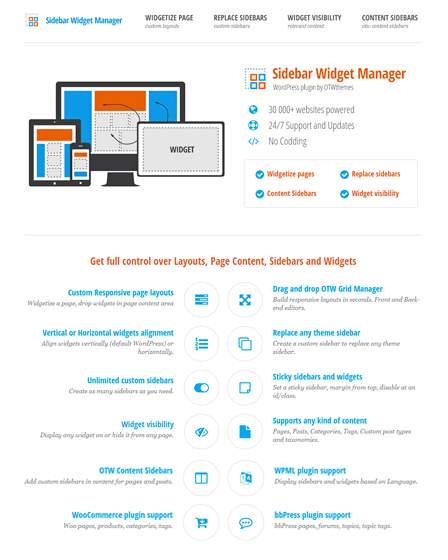Sidebar Widget Manager gives you full control to manage the layout, page content, sidebars and widgets of your site.
Also, you can assign custom sidebar areas to any page, post, category, archive and post type on your website with this tool.
With widgets, you can pack more content and useful information into every nook and cranny of your website.
Moreover, it gives you the options to create & insert vertical and horizontal widgets in the sidebars. The sidebars automatically recognize any custom taxonomies and can be set to appear only with specific types of content.
Key Features Of WordPress Widget Plugin-
OTW Grid Manager
This plugin has an intuitive OTW Grid Manager that will help you to create a custom responsive layout. You can use these layout for any of the contents using its time-saving drag and drop interface.
WooCommerce
WordPress widgets plugin supports WooCommerce that empowers you to sell ad space on your website directly. You can show specific sidebars on any pages, search results, archives, and even on your shop pages.
BuddyPress
Sidebar Widget Manager enables you to display users profile, activity, member page and notifications in the widgetized layout. Also, it allows you to show/hide multi-instance, messages, etc. on the website.
bbPress Support
It offers an easy way to add forums, topics, tags on your WordPress website and allows users to rate posts, pages, and comments.
Responsive Layouts
You can build your own unique page layouts by adding various widgets in a very flexible way. WordPress sidebar offers a lot of options for creating responsive and fully widgetized pages.
Furthermore, you can create new sidebars Without using coding in simple steps-
- Add new pages.
- Create multiple custom sidebars as you need.
- Build your responsive column layout within a few clicks
- Insert the new sidebars in the columns
- Go to Appearance ->Widgets & drop any widgets in your new sidebars.
Widget Alignment
Here, you can change the alignment of the widget to make your site looks better. It comes with vertical & horizontal alignment options.
Widget Visibility
This plugin enables you to configure widgets and make them appear only on certain pages by using the visibility panel. You can display or hide every widget from one or a few pages, templates, custom post types, taxonomies, etc.
OTW Content Sidebars
It supports custom sidebars on the left & right of your website. You can set content sidebars to all pages & also make them sticky on the webpage.
With this sticky sidebar option, content on these sidebars will be visible to users whenever they scroll down the page. Moreover, these settings can be revoked separately for every page.
Translation Ready
This plugin is translation ready that lets you easily translate or localize site in multiple languages.
Furthermore, you can also control the display or hide widgets based on languages.
Supplementary Features:
- It is based on AJAX operations so that you don’t have to wait for pages to refresh.
- You can replace the existing sidebar with a custom sidebar, one or group of pages, posts, taxonomies, etc.
- It supports sticky sidebars and widgets.
- Display sidebars and widgets based on user role.
- Optimized performance for large WP installations.