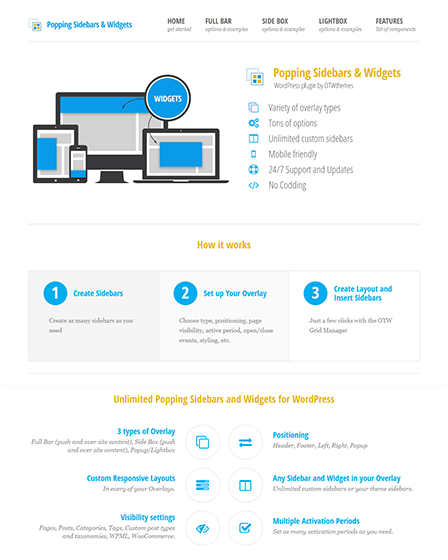Popping sidebar & widget plugin allows you to create different kinds of popups/overlays on the website as you need. It allows you to customize the layout, page content, sidebars and widgets with OTW Grid Manager within a few clicks.
With widgets WordPress plugin you can assign custom sidebar areas to any page, post, category, archive and post type to your website. You can provide vertical or horizontal alignment to your newly created widgets & sidebars on the page.
Moreover, it gives you the options to create & insert sidebars that you will be able to place in your overlays.
Key Features Of Widgets WordPress Plugin –
Responsive Layouts
You can build your own custom responsive layouts in overlays by adding various widgets & sidebars in a very flexible way. WordPress sidebar plugin offers various options for creating responsive popup widgetized pages with the OTW Grid Manager.
OTW Grid Manager
Widgets WordPress plugin has an intuitive OTW Grid Manager that will help you to create a custom receptive layout. You can fill these layout with any of the contents using time-saving drag and drop interface.
OTW Grid Manager provides various features to create unlimited sidebars & widgets like:
- Insert unlimited popups in the sidebars.
- You can edit the pop-up window templates content and save it.
- Create widgets in sidebars with easy to use drag & drop interface.
- Also, you can clone, resize, edit, and delete the sidebars according to your needs.
Custom Styling Options
You can easily design & style your overlays according to your preference without using any coding language. Further, it provides the following options to design your widgets such as –
- Styling Interface – You can style the widgets by changing the shadows, borders, rounded corners, background color or pattern image, Also, you can show/hide buttons, and provide animation effects.
- Custom CSS – Further you can also style by adding some custom CSS for all overlays.
Multiple Activation Periods
Widgets WordPress plugin allows you to activate popups for a specific period of time. Therefore, you can set up start & end dates, days of the week, time in which the overlay will display on your website.
Widget Alignment
The plugin provides the option to change the alignment of the widget to make your site looks better. It comes with vertical & horizontal alignment options to place the custom sidebars in your overlays.
Visibility Settings
Here, you can configure all types of overlays to appear only on certain pages by using the visibility panel. You can display or hide the widget from one or a few pages, posts, templates, categories, tags, taxonomies, etc.
Translation Ready
This plugin is internationalization ready that lets you easily translate or localize site in multiple languages other than English. Also, it is integrated with WPML that includes .mo & .po files into language folder.
Open & Close Events
You can place WordPress widgets anywhere on the website that can activate only on a different type of open and close event.
Open Events – Popping sidebars are displayed at the screen on performing the following actions like on page load, trigger from a link, on exit intent, after a number of page views, after a number of seconds spent, etc.
Close Event – It supports various types of closing events to open the popup like until next page load, close for number of page loads & number of days, on scrolling the page, etc.
Types of Overlay
Sidebar WordPress plugin comes with 3 overlays option to display content in different styles such as –
- Full Bars
- Side Boxes
- Popups / Lightboxes