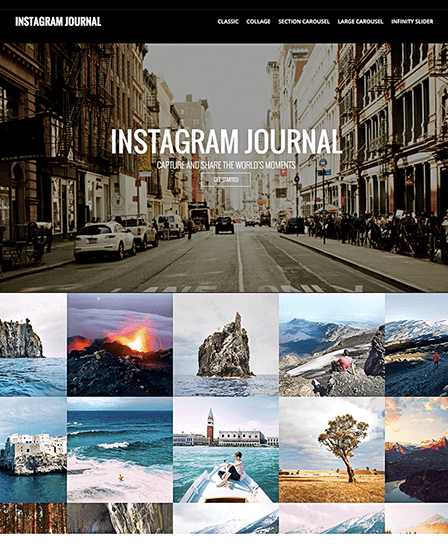WordPress Instagram feed plugin lets you integrate Instagram in your website. It lets you display filter photos, display content from certain users, items tagged with a specific hashtag and liked photos.
Furthermore, Instagram Journal provides an amazing gallery with the color scheme, gallery-sized, photo layout, and many more advanced characteristics. In addition to this, it also helps you to design your own gallery according to your choice.
Key Features Of WordPress Instagram Feed Plugin:-
Retina Ready
As the WordPress Instagram feed plugin is retina ready, you can display the images with greater resolution and best possible density pixel.
Fancybox
WordPress Instagram feed plugin is successively integrated with fancy box. It helps you to add zoom functionality for the image, HTML content, and multimedia on your website. So that you can beautifully display photos in a stylish popup.
Included Themes
This WordPress plugin comes with several beautiful and elegant theme choices. Thus, it attracts the attention of visitors and also helps to engage the audience without efforts.
Customizable
Instagram Journal offers a ton of customizable options for carousel. Hence. you can easily control and customize animations, transitions, speed, etc according to the website requirement.
Responsive Design
This WordPress plugin comes with fully responsive video player and gallery. Therefore, it supports fullscreen mode on all devices such as laptop, iPhone, iPad, desktop and more.
Limitations
WordPress feed plugin Instagram offers new functionality that allows you to limit the number of photos the API load.
Carousel View
- This option allows you to show a powerful carousel with photo details when the picture appears.
- You will find an elegant gallery in this view mode. Hence, this is the perfect solution for business templates or anyone who is looking for a professional look.
- This view mode arranges your photos in a collage carousel with beautiful transitions.
- This view mode produces a distinctive picture grid that is beautifully displayed on all devices.
Instagram Feed Mode
- You can choose a user ID in this feed mode that allows you to fetch the pictures that are liked by the users.
- This feed mode allows you to specify location id to pull in all photos taken in a given location.
- You can indicate a hashtag for the Instagram API in this feed mode.
- You can specify a user I d to take photographs from a certain user in this feed mode.
- This feed mode used pictures of the famous feed on Instagram.