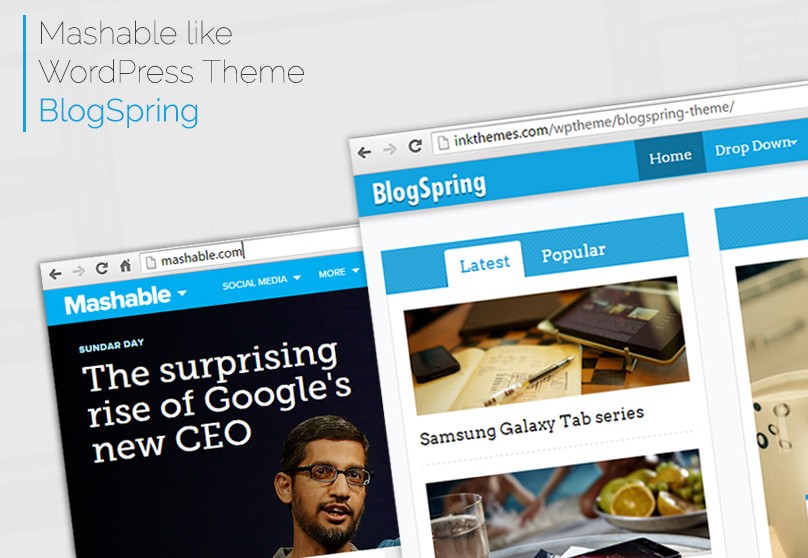
Have you got the idea of building your blog on WordPress? That’s one decision you always make right!
To a beginner, an expert would always recommend WordPress on high node. Beginners generally stuck with making choice in Google’s blogger and WordPress. So if you might also be interested to read our article – Blogger vs WordPress.
If you are a consistent reader of news stories over the internet, you might be already friendly with the name Mashable. In a short span of few years Mashable has become one of the most visited blogs on the web.
In this blog post, I would be detailing different minute things present in the design of Mashable website. Thank I would be detailing on how you can easily build a website almost similar to Mashable without much efforts.
I would also be introducing BlogSpring – The Theme built on all the great principles of Mashable and TheNextWeb combined.
How is Mashable Organized:
One of the most amazing things about Mashable is the way in which they have presented the content on their website.
They publish technological news content frequently. On average they publish near about 10-15 content piece written by different authors every day.
Mashable website is layed out in a 3 column framework. The key aspects are as below.
1. Menu:
Mashable features a static menu on the top that remains stacked on its position even if you scroll down on the website.
The top menu includes their logo along with a series of dropdown menu items. It includes sharing icons on the right of the menu.
2. Content Blocks:
Each content they publish on their website is categorized in 3 main sections:
- What’s New
- What’s Rising
- What’s Hot
They have elegantly organized all three sections on their website into three different columns.
Social Sharing:
Other than that, they have incorporated Sharing buttons elegantly on each blog post. So when a user hovers over the total shared number, the section expands and shows the total count of sharing on Facebook, Twitter and Google Plus.
3. Advertisement Blocks:
Mashable features ad blocks on the prominent locations on their homepage and the content page to enable maximum click through ratios on their advertisement.
4. Comment Blocks:
They have incorporated a slightly different comment section other than the regular WordPress commenting. The Disqus commenting system is quite popular on these popular technology websites.
BlogSpring is the mashup of best things in Mashable and TheNextWeb together. We have picked the best things out of both popular technology site and brought the amazing, feature rich and lean WordPress Theme BlogSpring.
1. Completely responsive on any device.
Whether you are opening the website on Mobile, iPad or on your desktop, your website will look absolutely great everywhere.

2. Lean and Lightning Fast WordPress Theme:
We have taken utmost care while building the theme to make sure that the website built using BlogSpring stays lean and loads quickly.
3. Social Commenting via Facebook and Google Plus commenting system:
To make sure that your website built using BlogSpring goes viral, we have incorporated both Facebook and Google Plus commenting system allowing users to comment on your blog from their social networking profiles.
Enabling any of the commenting systems can be done in a flick of a switch, it is as easy as that.

4. Content Blocks:
The theme comes with 3 different content blocks on the home page just like Mashable with sections for Hot News, Popular News and Latest News.
5. Menu Section:
Menu section on top is fixed just like Mashable to allow people to scroll while keeping the top menu intact on the same place.
6. Ad Blocks for maximizing your ad revenues:
We have included ad locations on the theme itself to make it easier for you to enable ads on your website for maximizing your revenue from ads.
7. Social Sharing Icons on every post:
Every single post on your website has a social sharing buttons for enabling quick sharing just like on Mashable or TheNextWeb.
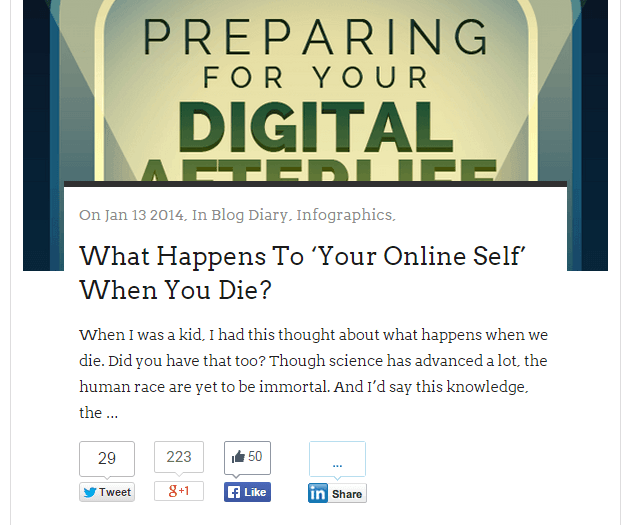
8. Multiple Theme Colors:
The BlogSpring Theme comes in multiple color schemes to suit your needs. You can use the theme for running a technology blog, and you can choose blue for that. If you are running a nature blog, you can choose green and so on.
BlogSpring is the best Mashable type of WordPress theme that you can use on your website or blog and start building your own super awesome and amazing technology blog.
Conclusion:
If you are creating great content but are not presenting it well than you are half the battle. A great content combined with great presentation can do wonders and can soar your technology blog to new heights.
If you haven’t tried and used BlogSpring WordPress Theme yet, I would highly recommend you to try it out and go check the demo.


