Are you looking for a way to grow your mailing list?
Well, I am sure you haven’t tried popup opt-in forms on your website yet.
They are magical tools that let you grab emails leads of your potential clients without getting them annoyed.
Even case study tells that more or less, but popups only benefit. Read out the following posts to have a wider array of plugin options to choose from-
- 10 Best WordPress Directory Plugins
- 7 Best Newsletter WordPress Plugins
- 9 Best Schema Rating WordPress Plugins
So let’s tap into a collection of best WordPress popup plugins that are dominating in the popups market.
1. Popup Ninja
Popup Ninja is user-friendly, lets you quickly create, modify, and design your popup without touching any code. It is a lightbox popup WordPress plugin with opt-in functionality. The plugin is efficiently coded to fit the core behavior of your WordPress theme.
Some popup template styles are already provided so that creating a popup doesn’t take much of your time. It is integrated with a number of popular email marketing services to sync the acquired leads to your mailing list.
Create and launch pop up form on different pages, and track the performance of each with built-in analytics. So no more struggle with a short mailing list and low conversion rates.
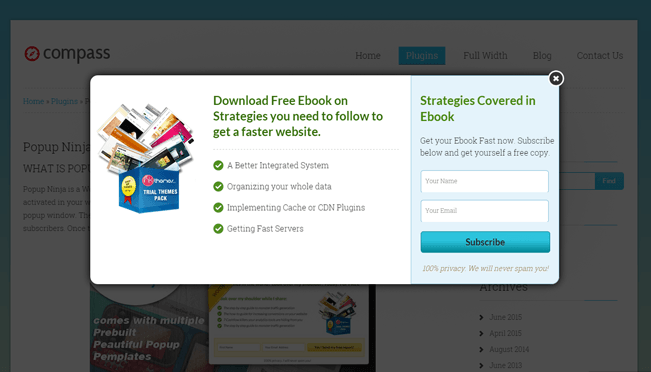
Key features of Popup Ninja –
- Quick configuration and customization of popups.
- Embed video from media sites: Youtube, Vimeo, to show a video in PopUp.
- Redirect users after they subscribe through the opt-in form.
- Enable/Disable popups on pages.
- Pre-defined templates available with customization option.
- Track popup performance with built-in analytics: Impressions/Clicks/Conversions.
- Easily change fonts, colors, font size and alignment.
- Integrates with all email marketing services.
- Image/Video embedding options into the popup.
- Manage popup occurrence frequency/delay time, etc.
Price – $97
2. InkExit
InkExit is a light-box exit popup WordPress Plugin based on exit intent technology that specializes in analyzing user behavior and prevent visitors from leaving your website.
If you don’t like to disturb a visitor with your popup until they decide to leave, go for an exit popup plugin like this. It displays your popup at the moment when a visitor is about to leave your website.
With just one click, you can redirect a visitor to any page where you can convert the visitor the way you want. Altogether you get another chance to engage the visitor by offering something to read, to download, or to subscribe to your newsletter, etc.
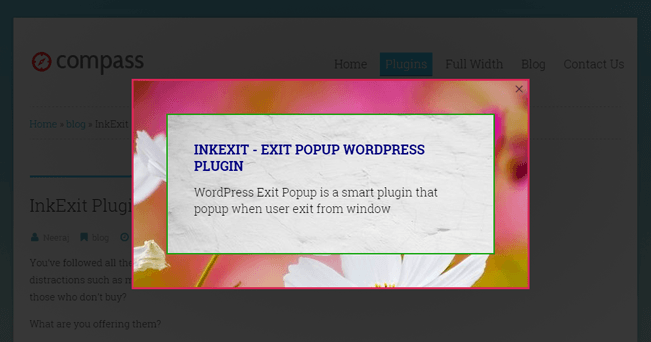
InkExit Features –
- Easy one-click installation.
- Hardly takes 5 min’s to launch your popup.
- Custom Styling of color, border, background.
- Supports video in the popup.
- Pre-available background images.
- Unlimited number of Pop-ups.
- Set different popup for homepage, blog pages, archive pages, custom post types.
- Show popups according to page content so that it always makes sense.
- Custom cookie settings for scheduling of Pop-ups.
- Turn off popups for specific pages.
Price – $97
3. Elementor Popups (Built Into Elementor Pro)
Elementor Pro, the leading page builder for WordPress, now includes the first design-oriented popup builder. There is a huge advantage in building popups in the same editor you use to build your entire site. This means popups don’t look like an external patch, but instead keep the same look & feel as the rest of your site.
Another advantage of Elementor popups is that you can use Elementor templates, WordPress content, custom fields, WooCommerce products and every other type of content you’d like. You don’t have to install any plugin and can create any popup you imagine.
The Popup Builder also comes with over 100 beautiful popup templates to get you going, as well as an advanced targeting engine to make sure popups set off at the right time, to the right audience.
No more struggling with CSS code for every popup. Use over 100 Elementor powerful widgets to build eye-grabbing popups that include sliders, buttons, forms and more. Since it is built in Elementor, all popups are automatically integrated to your favorite email marketing and CRM tools.
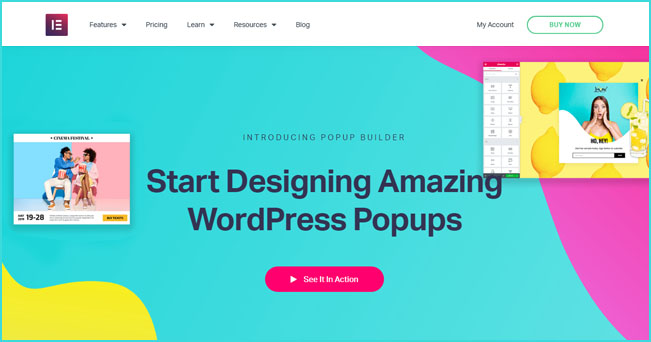
Features of Elementor Popups –
- 100+ designer-made popup templates, including classic, fly-in, bottom bar, full screen, hello bar and slide in.
- Pay $49 per year, and get the Popup Builder, as well as theme builder and page builder.
- Superior design, with all the power of Elementor, its features and widgets.
- One interface and no switching back and forth.
- Include your content from Elementor, WordPress, WooCommerce and website.
- Zero setup, no need to install another plugin (built-into Elementor Pro).
- No limits of pageviews, popups or websites.
- Advanced Targeting: Page-based, time-based, device-based & visitor-based targeting, behavior-driven targeting (clicks, scrolling, form submit and more).
- Exit-intent popup capabilities.
- Responsive design editing.
- Email Marketing Integrations: MailChimp, Drip, ActiveCampaign, ConvertKit, HubSpot, Zapier, GetResponse, MailerLite, MailPoet, Slack, Discord.
- The fastest workflow to create and manage multiple popups.
4. Bloom
Bloom has everything for email marketing & advertising management. It makes it easy for the non-technical to acquire leads through sites.
On top of its features, I would like to keep its tons of fantastic email templates it provides.
Secondly, there are several styles to implement an opt-in lightbox popup form. You can show the opt-in as popup, Fly-in, below post, locked content, and more.
Popups created with Bloom are responsive, and you don’t have to worry about its adjustability to any devices.
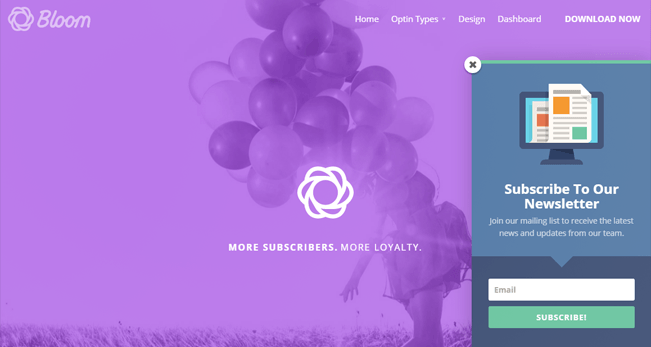
Features of Bloom –
- Lots of pre-configured designs
- Automatic placement
- Mobile friendly opt-in form
- Additional number of opt-in styles -Popup, Fly-in, below post, locked content, and more.
- Supports integration with all popular email marketing services – MailGet, Aweber, GetResponse, MailChimp.
- Over 110 email opt-in designs.
- A dedicates section to manage display settings.
- Integrate multiple email marketing services.
- Supports multiple integrations at the same time.
- Export-import configured settings across your multiple blogs.
- Create email opt-in form specific to a page or post.
- Locket content feature.
- Offers Slideup subscription box.
5. Rocket Plugin
Rocket popup plugin highlights its specialty in monitoring popup forms, such as – when to show the popup, where to place it, who should see it, the shortcode functionalities and many such things.
Within the plugin, you will find some pre-defined themes also, and if you have coding knowledge, then you can also go for customizing the themes.
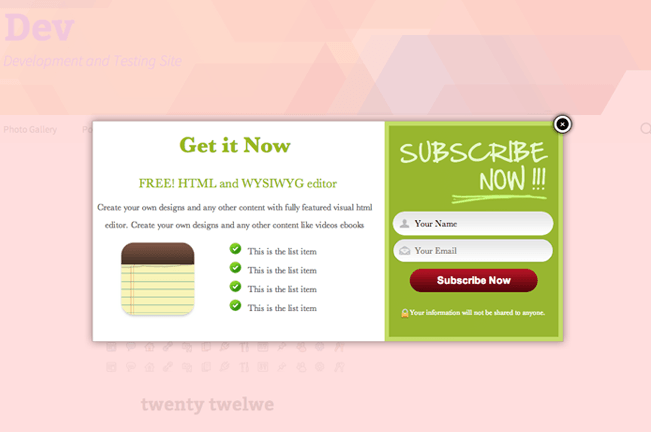
Some features of Rocket plugin –
- Create unlimited popups.
- Create popups that trigger on clicking on a link or image.
- Show popup only for posts in a specific category, posts or pages.
- Predefined HTML popup themes provided.
- Insert videos, images, etc. in the popup easily though WordPress HTML editor.
- Easy integration with popular Email marketing services.
Price – $27
6. Optin Monster
Optin Monster is among the best WordPress popup plugins available on the market today. This plugin makes it easy to deploy popup forms.
What’s so different about this plugin is its drag and drop functionality.
It offers varieties of opt-in forms that includes – lightbox popups, floating bars, slide-ins, sidebar forms, and several more.
With its A/B testing functionality, you can track and test what different designs, headlines, content, are working best and then with the results, you can plan towards increasing your customer conversions.
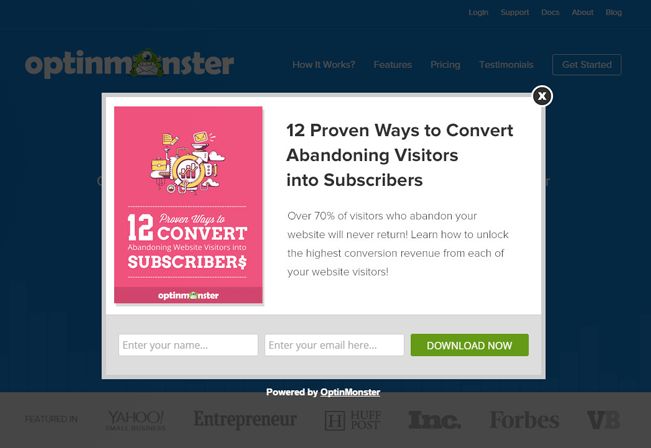
Interesting features of this plugin –
- Exit Intent Technology with user behavior tracking.
- Drag and drop popup Builder.
- Multiple Form Types.
- A/B Split Testing to track the best popup format.
- Show targeted popups according to page content with page level targeting feature.
- Built-in Analytics.
- One click integration with email services.
- Integrated with eCommerce platforms.
Price –
Multiple plans ranging from $49 to $199.
7. Ninja Popups
What makes Ninja popups different from others popup plugins is that you can have cool animations in the popup forms. Currently, with the plugin, you will get 74 lightbox pop forms.
Your popups are quickly built with drag and drop builder.
It also has the exit intent technology to show the plugin on exit time.
It can be integrated with social networks and tons of email marketing services.
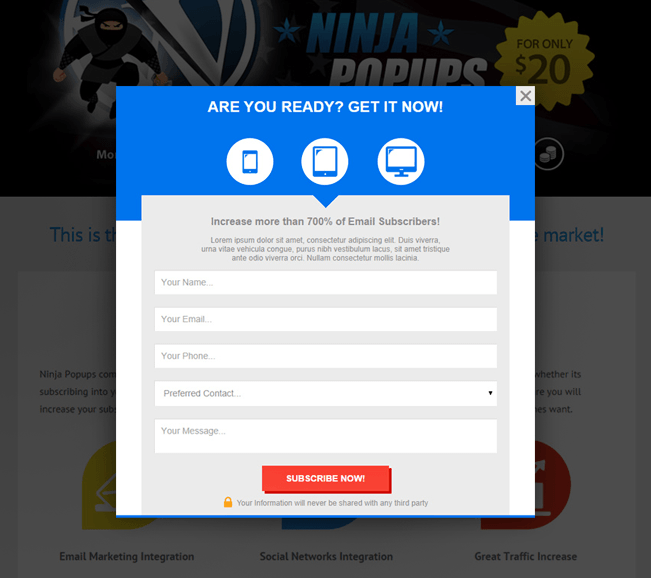
Interesting features of Ninja Popups –
- Exit Intent.
- Open after X sec of inactivity
- Google analytics event tracking integration
- A/B Testing
- Page level Targeting
- Social and newsletter locker popups.
- Track statistics
- Time Display Settings (start date, end date)
- Open Delay (open popup delay in seconds)
- Store Opt-ins in CSV file or Send by Email
- Facebook likebox in popups
Price – $25
8. Optinly
Optinly is an easy to use WordPress popup builder plugin that allows you to create popup campaigns on the go. You can choose from 10+ pre-existing growth goals like promote special offers or reduce cart abandonment or build an audience and then choose from custom-built 60+ goal-based popup templates to create your campaign.
The inbuilt WYSIWYG popup editor allows you to customize popups to your taste (no design or development skills needed) and the advanced triggering option lets you display popups to your website audience when it matters the most.
Optinly can be seamlessly integrated with 15+ top Email service providers and webhook APIs like Pabbly, MailChimp, Aweber, MailerLite, Sendfox, Integrately and more. And here’s the super cool part – Optinly comes with gamification popups like spin to win wheels and popup launchers.
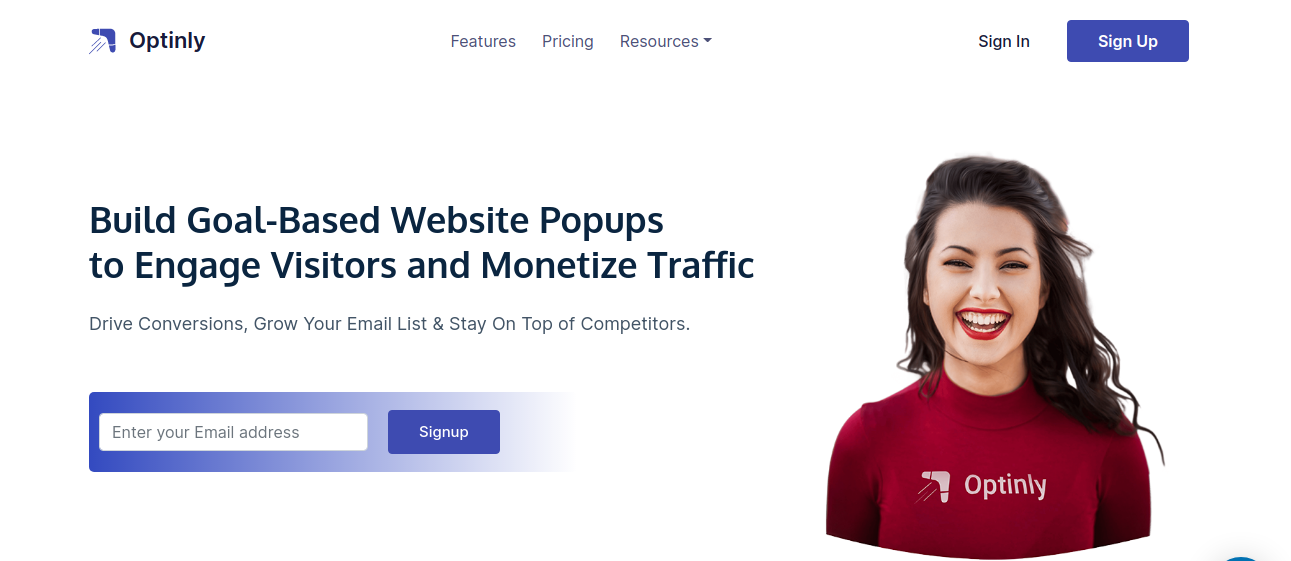
Features of Optinly –
- Inbuilt popup editor to customize 60+ highly responsive WordPress popup templates.
- Pre-existing marketing growth goals that help you create popup campaigns on the go.
- Multiple popup form types – spin the wheel popups, countdown timer, floating bars, slide-ins and more.
- Advanced popup triggering options like exit triggers, page-based triggers, time-based triggers, device-based triggering and more.
- In-depth popup campaign insights like views, clicks and conversions. Also, the collected leads can be exported in a CSV format.
- Seamless integration with 15+ top email service providers and webhook APIs.
- Option to create unlimited popup campaigns with no limit on the pageviews.
- Hassle-free installation and popup creation process
Price – Free version available. Paid plans start from $25 per month.
9. ITRO Popup Plugin
ITRO presents a simpler and quicker way to add popup forms on your website.
From the settings, either you can select pages where the popup form has to be displayed, or you can just enable the pop-up button to place popup forms on your entire site.
Make user-friendly pop-ups & grab the leads of clients. It gives controls to automate popup closing time after some seconds and prevent displaying popups to the same visitor for some days.
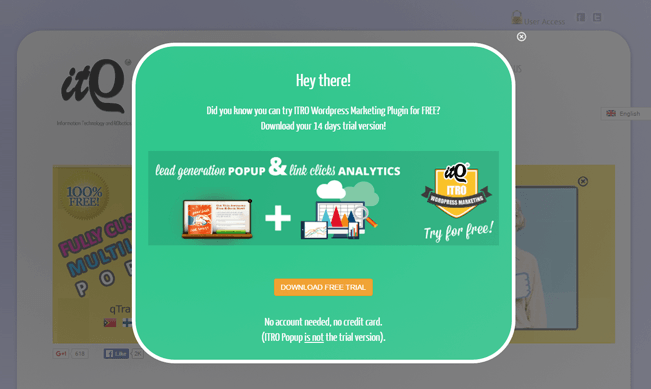
Stunning features of ITRO plugin –
- Popup personalization
- Time-based next visualization
- Visualization delay
- Multilanguage with qTranslate X.
- Built-In Analytics
- Email service integration
- Responsive.
- Social Popups.
- One-click popups
Price –
Various plans ranging from Free to $159 based on the features you want.
10. PopupAlly
PopupAlly is a popular popup plugin because of the customizability of look and feel of its shortcode popups. This doesn’t make you feel the need of any predefined templates.
You have control over the popup layout, placing of images and text, and position of the opt-in. With instant previewing, you can save a lot of your time while creating a popup.
You have the freedom to embed opt-ins anywhere within your theme: sidebar, header, footer, inside blog posts or pages.
Its Smart Subscriber Recognition feature can recognize your existing customers and can prevent popups from displaying to them.
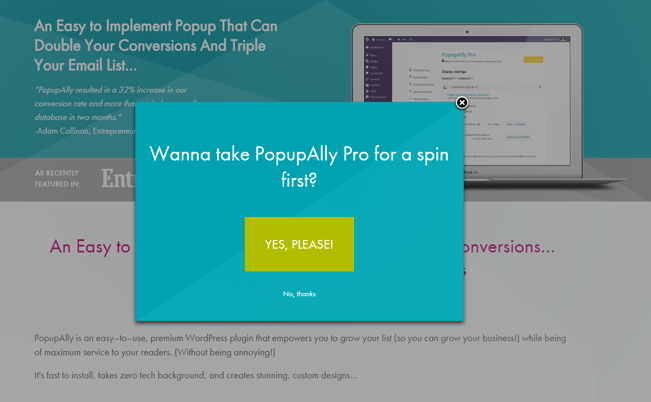
Key features of PopupAlly –
- Easily and fully customizable
- Time delayed exit intent
- Split-testing
- Email Integration
- Intuitive Interface
- Multi-language support
- Exit Intent popups
- Scroll and click activated popups
- Embed Opt-ins anywhere
- Select Opt-in fields
Price –
Popupally Pro: $97
Developer Licence: $297
11. Pippity
Pippity popup plugin offers lots of flexibility to make your popups work in the “best possible way”.
Few things that make this plugin special are – easy setup, good aesthetics, customization of popup elements, controls to give users an unobtrusive experience, etc.
The plugin triggers popups at scrolling, at exit time and after a pre-set time delay. Along with it, various filter are also there so that you can regulate the display of popups on your desired pages.
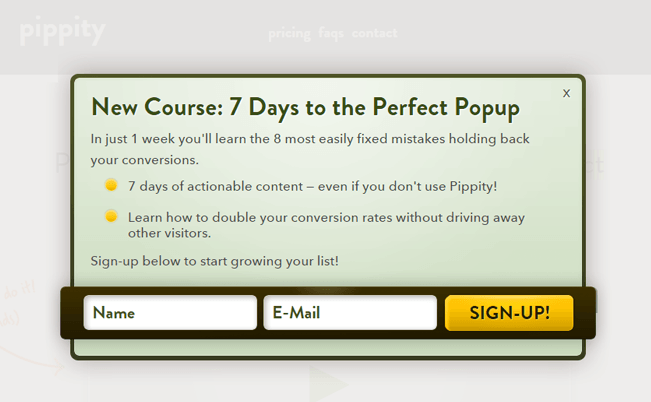
Features of Pippity –
- Create multiple popups
- Customizable themes
- Split A/B testing
- Advanced Filters option.
- Analytics
- Choose to show popups to logged out users only.
- Custom cookies to schedule popups.
- Beautiful front end designs.
- Easy customization.
- Email service integration.
- On click open lightbox popups.
Price –
Personal: $49
Business: $89
Developer: $127
12. Popup Domination
A famous WordPress popup plugin that assures to maintain your website speed and comes with 100% mobile responsiveness.
The plugin is fully adaptable to your website CSS and Javascript, without facing any clutter issues.
It offers some conversion optimized popup themes that will boost your conversion rate. And with advanced analytics, you can track the popup productiveness.
You can create custom popups for specific pages to get high conversions!
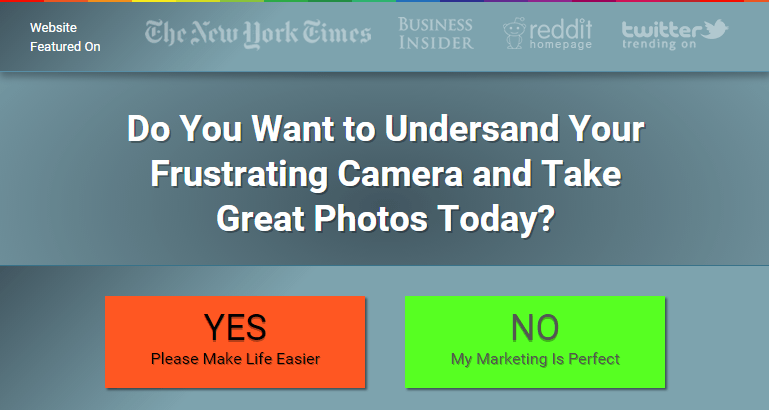
Features –
- Works on WordPress and other big platforms
- Blurred background feature
- Show multiple popups on one page
- Exit PopUps
- Yes or No themes
- Redirect users to anywhere
- Show your popup on click on links, adverts, buttons, etc
- Countdown themes to create urgency!
- Add checkboxes to your popup.
Price –
Starter: $9
Standard: $19
Plus: $29
Pro: $99
13. Popupsmart
Popupsmart is a no-code popup builder tool to increase e-commerce sales, build email lists, and engage with your visitors in just 5 minutes.
We designed Popupsmart with a smooth user experience in mind so that anyone can install and use it easily. It only takes 5 minutes to set up and create your first popup campaign.
In addition to the having of a wordpress plugin, Popupsmart can work without any plugin. Thus, you do not have to deal with problems such as security and updates.
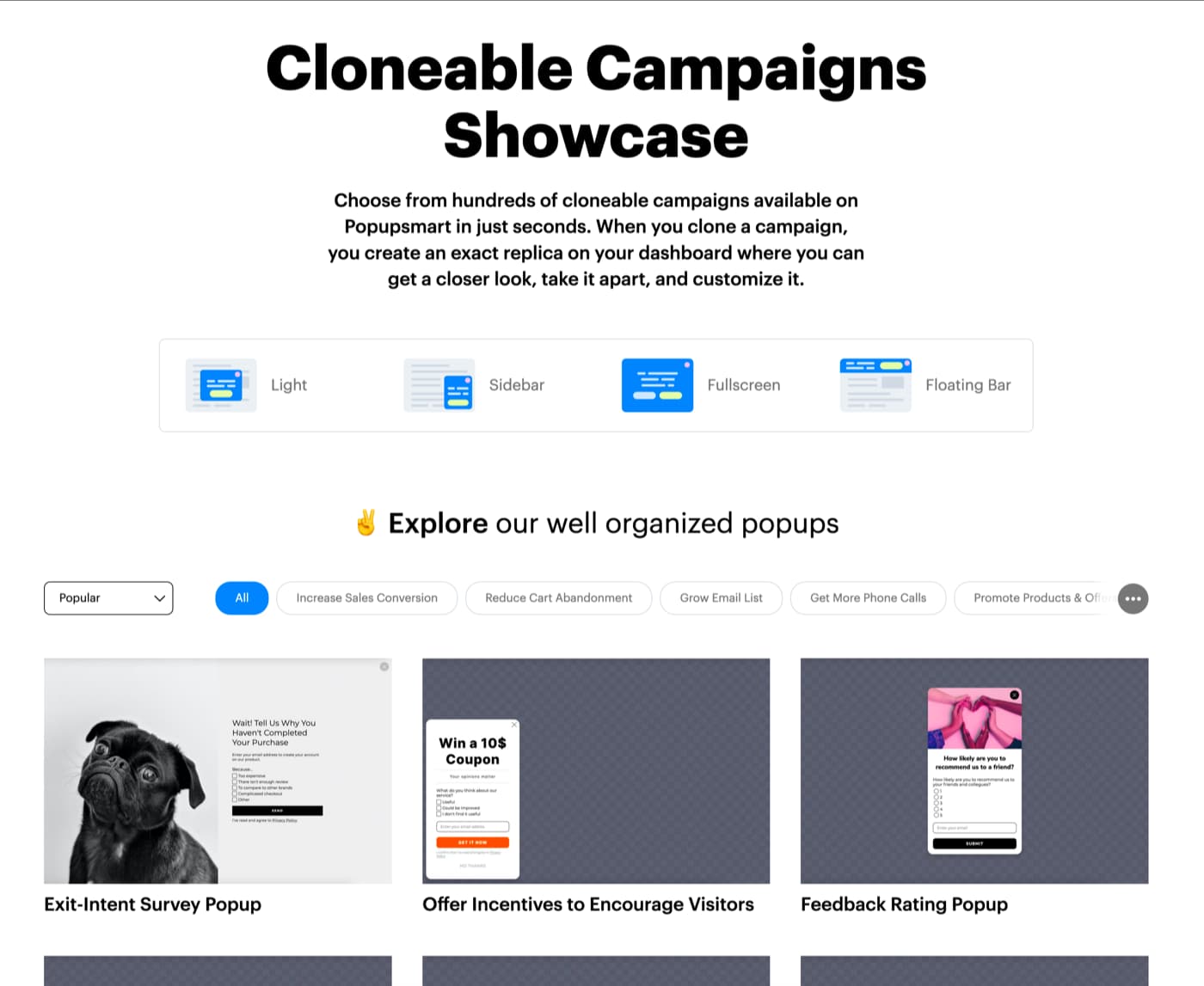
Features –
- Unlimited websites
- Unlimited popups
- No-code tool so everyone can use it
- 48 Conversion ready popup templates
- 26 Audience targeting options: geo-location targeting, exit-intent targeting and more.
- Integrated with +18 email newsletter providers and also Zapier
- 97 KB Total code & high speed
- 5 Minute support
- Campaign goals that achieve your success
- GDPR & Google SEO compliant
- Secure and AWS server 99.9% uptime
Price –
Popupsmart gives free and three paid plans:
- Basic: $29
- Pro: $79
- Expert: $129
It’s Over To You
Most of these WordPress popup plugins are quite similar ones, but they do have differences in their functionality.
However, all of the above plugins are fantastic, and you’ll get positive results with each one of them. But remember, popups produce impressive results only when used precisely.
So tracking the performance of popups and testing various things will be the key if you are just starting off.
You’re welcome if you have any suggestions. Share it in the comment section below.
Also See –


