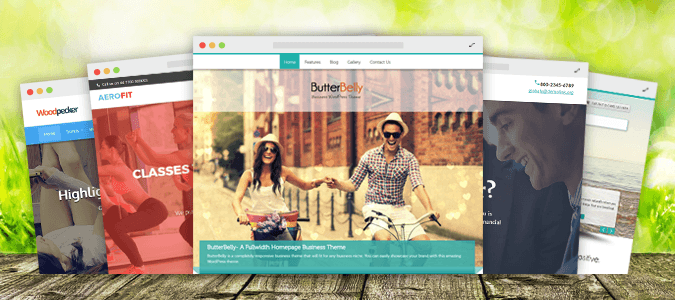Some of the most outstanding free WordPress themes are gathered together in this blog post which can be a great solution to get your website or blog off the ground.
Last Updated on
July 7, 2020
by
Neeraj Agarwal