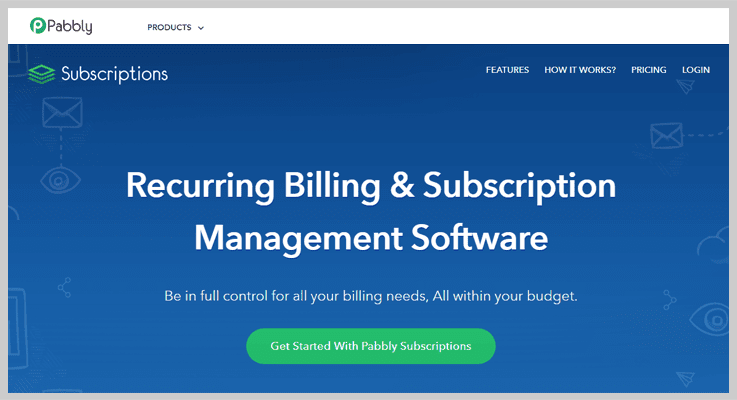Chargify is veritably one of the best software on the market.
But, don’t you think there should be some kind of alternatives to Chargify?
Now, you must be wondering why???
With all the features, integrations and bonus attributes, Chargify is the reigning recurring billing and subscription management software.
But all these awesome features comes with a great cost which consequently pushes the users to look for cheap competitors & alternatives to Chargify.
“Have A Look At The Comparison Of Alternatives To Chargify”
|
|||||
| Services | Price | Dunning Emails | Invoice BIlling | Unlimited Revenue | |
| Pabbly Subscriptions | $5 per month | ✔ | ✔ | ✔ | |
| Recurly | Contact Sales | ✖ | ✔ | ✖ | |
| Chargebee | $99 per month | ✔ | ✖ | ✖ | |
| Hiveage | $19 per month | ✖ | ✖ | ✖ | |
| Zoho Subscription | $29 per month | ✔ | ✖ | ✖ | |
The search for a decent alternative to Chargify might be long and time-consuming. Luckily for you, this blog lists 7+ similar software and alternatives to Chargify.
All the software are capable enough to manage your subscription plans, recurring billing, provide valuable analytics and that too in a cost-effective manner.
Also read our popular post:-
Let’s explore them individually –
1. Pabbly Subscriptions
Pabbly Subscriptions is the best software which can help you manage all types of recurring bills and subscription payments. You can create multiple products, add plans and design customized checkout pages with just a few clicks.
Payments can be accepted via different gateways like PayPal & Stripe. It also includes various features like dunning management, sales analytics, unlimited products creation & management etc.
Pricing –
The pricing of this service is based on 4 different criteria-
- Starters: To opt for this plan, you gotta pay $5 per month. And, you get access to features like invoice billing, dunning emails, etc.
- Rookie: This plan will cost you $29 per month. Plus, you can collect one-time and recurring payments from up to 1,000 users.
- Pro: For this plan, you need to spend $59 per month. Moreover, you can also set up unlimited plans and products, collect unlimited revenue, provide client portals and a lot more.
- Advanced: If you want to opt for this version, you will have to pay the price of $99 per month. Along with all the other features, you also get some advanced features like custom domain & affiliate system.
Pabbly Subscriptions vs Chargify
With Pabbly Subscriptions, you will permit to handle unlimited customers, invoices, and create products & plans at no additional cost. But, Chargify charges a certain amount of money for all these services, the cost of which is added to your monthly bill.
Pabbly Subscriptions provides an easy to use dashboard which is extremely simple to understand. Dashboard provided by Chargify is pretty confusing and complicated to understand. Reporting feature on this dash is also missing in Chargify.
If you opt for Chargify you will have to pay $299 plus 1.2% of total revenue on monthly basis. Whereas with Pabbly Subscriptions only $5 will be charged for a monthly access.
2. Hiveage –
The subscription billing tool is also known for its invoicing and recurring billing services. Other than this, Hiveage provides you a unique domain, company branding, and personalization. Characteristics like payment reminders, multiple payment gateways, and currency support definitely make Hiveage a promising alternative to Chargify.
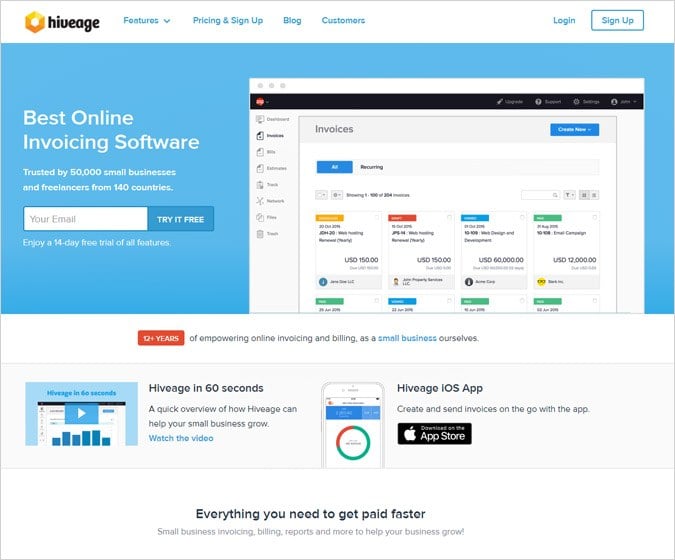
Pricing –
Hiveage offers four pricing plans which can be charged on the monthly and yearly basis. All the plans cover advanced features like dashboard reports, company branding, data import, multiple currency support, payment reminders, etc.
- Starter – $19/month ($15/month on annual basis) for 2 staff, 250 recurring billing profiles, 50 auto-billing profiles and 1 GB file storage.
- Basic – $39/month ($29/month on annual basis) for 5 staff, 500 recurring billing profiles, 100 auto-billing profiles and 2 GB file storage.
- Studio – $69/month ($59/month on annual basis) for 10 staff, 1000 recurring billing profiles, 200 auto-billing profiles and 4 GB file storage.
- Company – $99/month ($79/month on annual basis) for 20 staff, unlimited recurring billing profiles, 500 auto-billing profiles and 8 GB file storage.
Hiveage vs Chargify
It’s clearly noticeable that Hiveage doesn’t provide subscription management services but it doesn’t mean that it is inferior to Chargify.
In spite of providing a global service, Hiveage has a slight upper hand against Chargify in terms of providing multi-lingual statements and invoices.
Talking about affordability, Hiveage provides extremely cheap plans with 14-days free trial period, starting from $19/month ($15/month when paid yearly). While Chargify provides its initial plan at $149 (exclusive of additional charges) with 30 days free trial.
3. Zoho Subscription –
One of the best subscription management & metrics tool which also provides other valuable services like recurring billing, invoice management etc. The real-time analytics, quick setup and features like dunning management make Zoho Subscription a great alternative to Chargify.
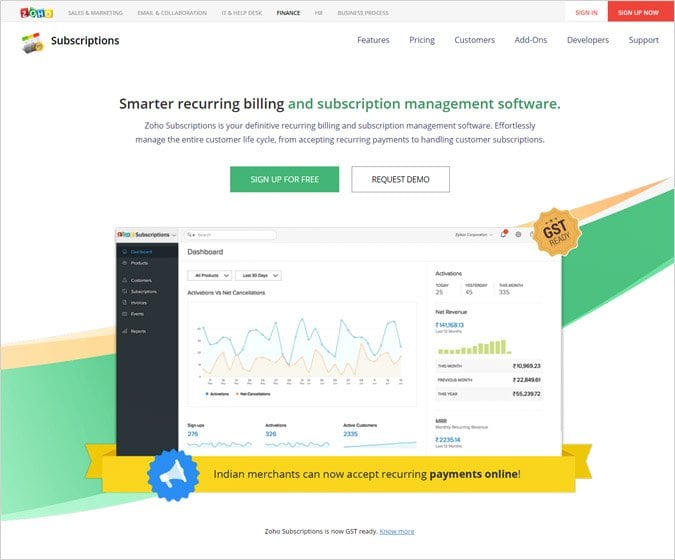
Pricing –
Zoho Subscription offers two extremely affordable pricing plans which can be paid on a monthly and yearly basis. Both the plan includes features like subscription management/analytics, dunning management, multiple payment gateways, etc.
- Standard – $29/month ($290 on an annual basis) for 500 customers and 3 users.
- Professional – $69 month ($690 on an annual basis) for unlimited customers and users.
It’s noticeable that Zoho provides 2 months off on yearly plans.
Zoho Subscription vs Chargify
While comparing both the software, there’s not much of a difference. But when it comes to payment integrations, Zoho Subscription facilitates various payment gateway integrations, including PayPal and Stripe. While Chargify only allows Stripe integration along with other payment gateways.
Talking about add-ons, Zoho allows you to connect all the Zoho apps like Zoho CRM, Zoho Books, etc. while Chargify allows you to connect other third party integrations. It means that for one Zoho plan, you potentially get to access all of its apps.
Also, Zoho supports multi-lingual hosted pages whereas Chargify doesn’t.
In terms of cost-effectiveness, Zoho offers its first plan at the basic price of $29/month while Chargify offers its first plan at the base price of $149/month.
4. Invoicera –
Invoicera, primarily being an invoicing software also provides services for subscription and recurring billing, just like Chargify. The software can be termed as the decent alternative to Chargify because of its bonus features like efficient management of customers via the dashboard, detailed reporting & analysis, and 25+ payment gateway integrations.

Pricing –
Invoicera offers a 15 days FREE trial with unlimited access along with two pricing plans for US-based users.
- Starter Edition – It’s free for 3 active clients, no staff, and API access.
- Pro Edition – $15/month for 100 active clients, 1 staff with API access. For additional users, you have to pay an extra $9 per user, per month.
Since Invoicera is an Indian business venture, it has far more elaborative plans for Indian based users.
- Starter Edition – It’s free forever for 3 active clients, 1 recurring profiles and no recurring auto-bill and staff members.
- Pro Edition – ₹2499 per year for unlimited active clients, recurring profiles, auto bill recurring and staff members.
Invoicera vs Chargify
If you are content with your own subscription management system then Invoicera is an ideal solution for your invoicing and recurring billing needs.
In term of accessibility, Invoicera has definitely expanded its services by giving the option to access the software via android and IOS app. While in the case of Chargify, it only has an IOS app for mobile devices.
Just like other software, Invoicera supports multiple languages while Chargify doesn’t. Also, Invoicera is blessed with 30 global payment gateways (PayPal & Stripe included) while Chargify only has 18 payment gateways (PayPal not available).
Both the software offer a FREE plan but the subsequent plans are chargeable. Most basic plan of Invoicera starts at $15/month while that of Chargify starts at $149/month.
5. PayWhirl –
This software is mainly known for its recurring payment and subscription billing services, just like Chargify. PayWhirl guarantees efficient subscription payment and custom invoicing services, irrespective of your business type along with other major features like customer portals, custom emailing, metrics analysis and forecasting.

Pricing –
PayWhirl provides three comprehensive and affordable pricing plans with 14 days FREE trial.
- Business Pro – $49/mo + 2.0% transaction fees for all gateways, priority tickets, phone support, MRR & subscription reports, etc.
Please note that $49/mo is just the base charge and additional charges will be applicable based on transaction fees.
For example, if you happen to generate 100 monthly transaction of $30 on average, the actual monthly plan will be of –
$49 (base price) + [ (2.0% of $30) x 100 (number of monthly transactions) ] = $109
- Business Plus – $149/mo + 1.0% transaction fees for all gateways, priority tickets, phone support, MRR & subscription reports, customer reports etc.
Similarly, the actual monthly plan will cost you –
$149 (base price) + [ (1.0% of $30) x 100 (number of monthly transactions) ] = $179
- Business Ultimate – $249/mo + 0.5% transaction fees for all gateways, priority tickets, phone support, MRR & subscription reports, customer reports and growth forecasting.
The actual monthly plan will cost you –
$249 (base price) + [ (0.5% of $30) x 100 (number of monthly transactions) ] = $264
Apart from these three pricing plans, PayWhirl also offers a FREE Starter plan with no base fees, transaction fees of 3.0% and for Stripe alone. The notable feature in the FREE plan is that the transaction fees will be charged at the time transaction itself. While in other plans, you will be charged on monthly basis.
PayWhirl vs Chargify
Unlike Chargify, PayWhirl does not provide subscription management service but the invoicing and recurring billing services definitely make it a great competitor and alternative to Chargify.
Both the software provides multiple integrations but PayWhirl surely has the upper hand as it offers the integration of Google Analytics and PayPal while Chargify offers neither of them.
PayWhirl also offers customized emails transmission with our own SMTP servers, whereas Chargify doesn’t offer any SMTP services.
Also, Chargify’s initial plan starts at $149/month while PayWhirl offers the most basic plan at $49/month.
6. ChargeOver –
The web-based software dedicates its services primarily for subscription billing. ChargeOver can also be used to send unlimited invoices, add unlimited team members, custom branding on hosted signup pages & emails and descriptive metrics monitoring & reporting. This subscription billing software is also known for its dedicated US-based support.
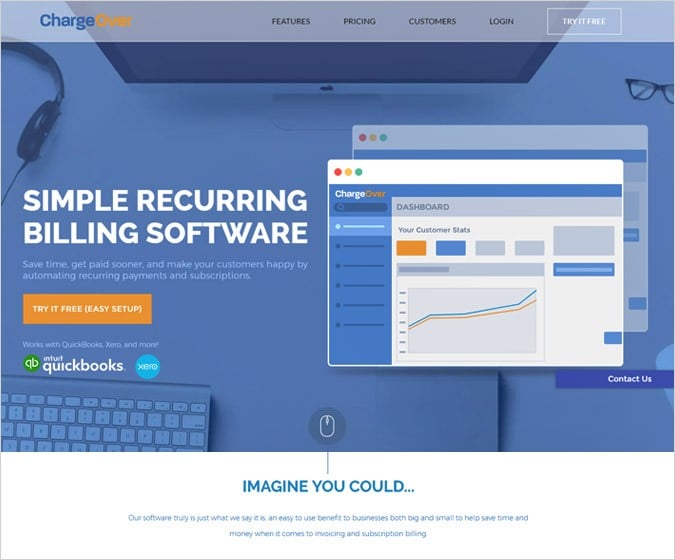
Pricing –
ChargeOver offers 3 extremely affordable pricing plans based on your number of active customers with advanced features like unlimited custom plans, invoices, team members, customer management, custom branding and a lot more.
- Starter – $65/month for 1-50 active customers.
- Basic – $115/month for 51-150 active customers.
- Professional – $229/month for 151-500 active customers.
- Commercial – For active customers, more than 500, get in touch with the ChargeOver sales team.
All the plan comes with 14 days FREE trial and with all the available features.
ChargeOver vs Chargify
There’s no difference between ChargeOver and Chargify but when it comes to payment gateway integrations, only ChargeOver ensures PayPal integration while Chargify doesn’t support PayPal incorporation.
Also, ChargeOver has a dedicated customer/client portal while Chargify doesn’t.
Lastly, the difference that makes ChargeOver a cheap alternative to Chargify is its pricing plan. Its initial plan starts at $65/month while Chargify’s initial plan starts at $149/month.
7. Chargebee –
This subscription billing and recurring payment software is complete in every sense. Chargebee effortlessly manages your subscription, recurring billing, invoicing and much more via its powerful API. It also packs a ton of integrations and add-ons so that you get to access all of your data at a single place i.e. Chargebee dashboard.
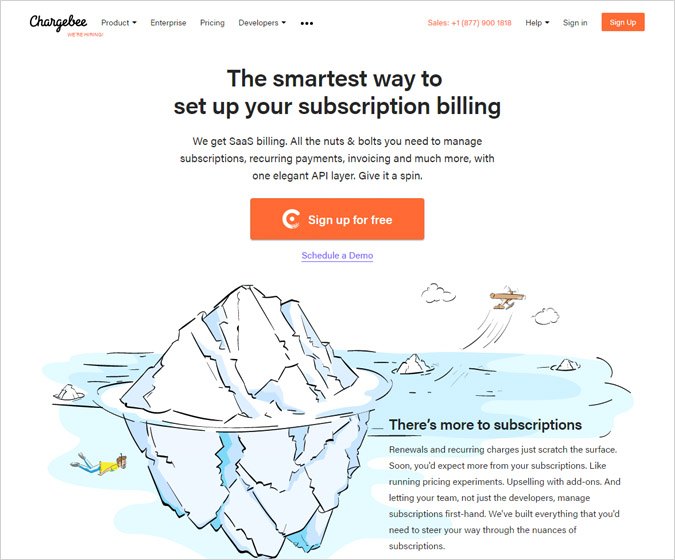
Pricing –
Chargebee provides diverse and economical pricing plans for new, growing and established businesses.
- For New Businesses, Chargebee provides its services for FREE until you generate your first $50K revenue. This plan consists of all the features available in GO plan for growing businesses.
There are three different plans for Growing Businesses –
- Go – $99/month for up to $25K revenue (additional 0.5% on overage revenue) with features like invoicing, admin panel for subscription management, SaaS metrics, reporting, 3 currencies, single language support, etc.
Please note that this is just the basic charge. If you exceed the monthly revenue threshold, you will be charged extra.
For example – If you happen to generate $30K monthly revenue, overage revenue will be $30K – $25K (monthly revenue mark) = $5K
Hence the total plan will cost you –
$99 (Base price) + 0.5% of $5K (Overage revenue) = $124
- Rise – $299/month for up to $50K revenue (additional 0.6% on overage revenue) with several advanced features.
Similarly, if you generate $60K of monthly revenue, the final cost of this plan will be,
$299 (Base price) + 0.6% of ($60k – $50K) (Overage revenue) = $359
- Scale – $599/month for up to $75K revenue (additional 0.9% on overage revenue) with all the advanced features.
The final cost of this plan for the monthly revenue of $90K will be,
$599 (Base price) + 0.9% of ($90k – $75K) (Overage revenue) = $734
For the established businesses with bigger needs, you can get in touch with Chargebee’s sales team for custom plan creation.
Chargebee vs Chargify
In terms of advanced features, Chargify definitely lacks far behind than Chargebee. For example, Chargebee allows you to create advanced invoices for future billing cycles while Chargify doesn’t.
If you are running a global business, Chargebee is best for you as it provides multilingual hosted pages, emails, and invoices along with 100+ supported currencies. Whereas, Chargify doesn’t support multiple languages and have only 23 supported currencies.
Also, Chargebee offers a customer portal with exclusive integrations of our own SMTP and Google analytics. In the case of Chargify, neither of the integrations are available.
Lastly, the pricing plan of Chargebee starts at $99/month while that of Chargify is $149 which makes it one of the best Chargify alternate.
8. Recurly –
Recurly is probably one the best Chargify alternative because of its efficient subscription billing and recurring billing services. The pre-integrated features like methodical dunning management, SaaS & payment analytics, and single layered API provides all the necessary insights and also gives you the access to all the data after additional integrations.
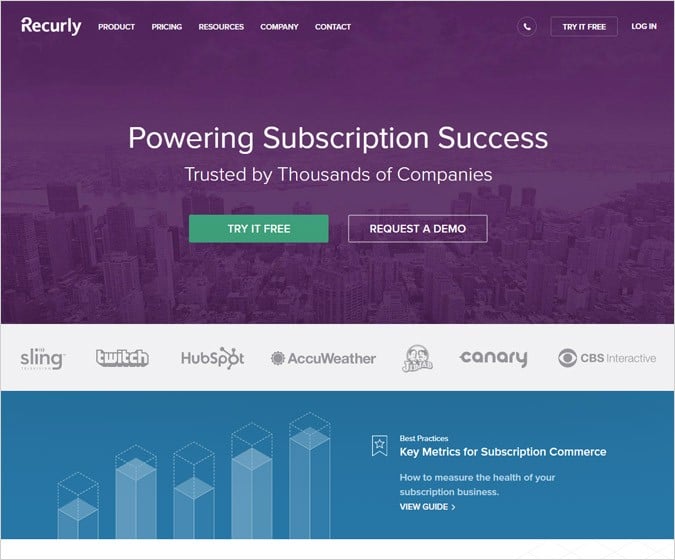
Pricing –
Recurly provides three pricing plans for its customers with 30 days FREE trial.
- Core – $99/mo + 1.25% of revenue + 10¢ per transaction for features like analytics, dunning, invoicing, hosted payment pages, online support, etc.
Please note that $99/mo is not the final cost of this plan i.e. you will incur additional charges as well.
Like, if you happen to generate a monthly revenue of $10K with 100 transactions, your monthly cost of this plan will be,
$99 (Base price) + 1.25% of $10K (monthly revenue) + 10¢ per transaction (100 total transactions) = $234
- Professional – $299/mo + 1.25% of revenue + 10¢ per transaction for everything in Core plan and advanced features like Salesforce, QuickBooks & Xero integration, fraud management, multiple currencies, etc.
Similarly, by taking the above example, the payable amount for this plan is,
$299 (Base price) + 1.25% of $10K (monthly revenue) + 10¢ per transaction (100 total transactions) = $434
- Enterprise – The plan is ideal for the businesses with greater needs, higher volume pricing, and white-glove service. The plan covers all the advanced features and for the pricing details, you need to get in touch with the sales team.
Recurly vs Chargify
To be fair, there’s no difference between both the subscription management and recurring billing software. For example, they both provide subscription management, churn management, and various integrations.
Talking about integrations, both the software allow multiple payment integrations but Chargify doesn’t support PayPal integration while Recurly can give you the option to incorporate PayPal in your Recurly account.
Also, you can add Google Analytics in your Recurly account while Chargify doesn’t allow you to do so.
Even though they both don’t support multilingual invoices and emails, Recurly only supports multilingual hosted pages.
Finally, the attribute that makes Recurly the best and cheap alternative to Chargify is its pricing plan. The initial plan of Recurly comes at $99/mo while that of Chargify is $149/mo.
Conclusion
The blog holds the list of 7 best competitors and cheap alternatives to Chargify so that you can choose the one which suits your business style and also won’t burn a hole in your pocket.
All the above-mentioned subscription billing & management software has been personally handpicked and tried so that all the necessary information can be conveyed to you. Also, all the software are PCI compliant and all the sensitive information is encrypted by the SSL connection for data integrity.
In case you still want to browse around for more options, consider reading these blogs too –
- ChartMogul Alternatives
- Baremetrics Alternatives
- Subscription Management Software
- Free Recurring Billing Software
Further, if you have any doubts or queries, you can contact us anytime.
Thanks for reading! 🙂