Recently on our support forum, we came to know about some common issues that are persisting with lots of our users. The issues which most of the users usually talk about are:
-
How can I remove the cufon?
-
How can I edit the image and replace it?
-
How to manage the slider speed from custom.js file?
-
How can I edit the .po file?
-
How to edit the theme color?
And so on like this. Before you proceed further to the solution of the above issues, let me clear you one thing i.e. the above issues can be fixed up through the internal files of the theme which are not present in your dashboard. You will not get js directory in your dashboard. All the above mentioned issues can be handled through js directory in which files like custom.js, .po, images are present.
The internal files of the theme present in the theme directory can be modified through Notepad++ or through any other resource. Through this approach, after modification of the files, the users have to save the files again and replace it with the existing ones. As a result, they have to update the theme every time they make any changes these internal files.
Sometimes the users find this procedure a bit time-consuming process and also become concern about the risk of being losing some of the important changes in the theme.
Being considered this as a basic issue, our Support team has found out the easiest solution to these common issues so that it will become easier for the most of the users to make changes to these internal files at run time (i.e. through FTP).
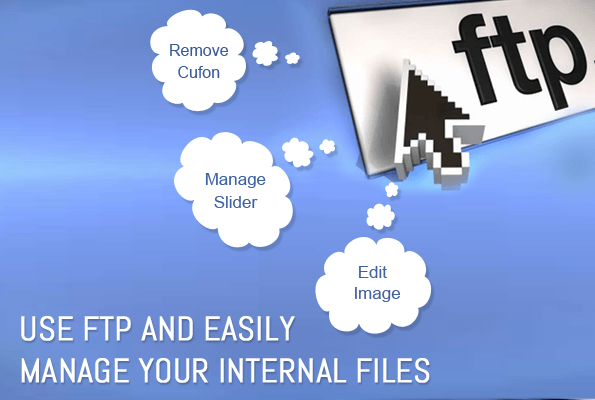
Now, the users can directly make changes to the internal files of the theme like custom.js, .po, images through FTP at the run time and upload it on the server. It is a time saving process and it hardly takes few minutes to get executed. Moreover, the process is very simple and there is no risk of losing changes. It will also avoid the repetition of updating the theme several times after making the changes.
Note: The user can edit the internal files of the theme like custom.js for removing the cufon, adjusting the slider speed, changing the font size, font family, font color, make editing to the images directly through FTP.
In the following post I will be providing the step by step procedure which will guide you how you can edit the internal files of the theme through FTP.
Steps To Edit Internal Files Through FTP
- Make sure you have FTP or any other resource installed on your machine.
- Open FTP.
- Mention the following details and click on the Connect icon.
Host: ftp.yourwebsitename.com
Username: [email protected]
Password: yourpassword
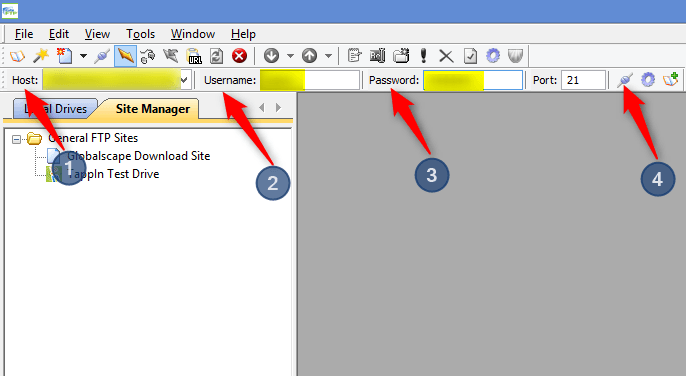
- Now open your website on FTP and get into the wp-content folder of the theme.
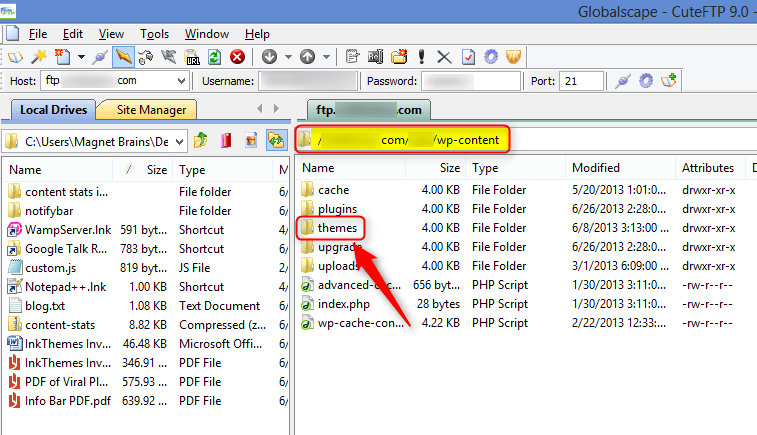
- Click on the theme folder and select your theme which you want to edit.
- Once after selecting the theme, you can edit custom.js file through FTP.
- Follow the steps
Your Theme directory (through FTP) –> js directory –> custom.js
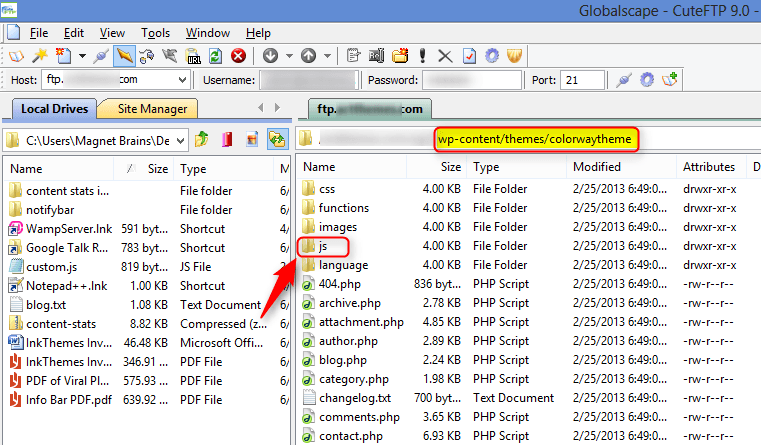
- Now right click on the custom.js file and click on Edit option.
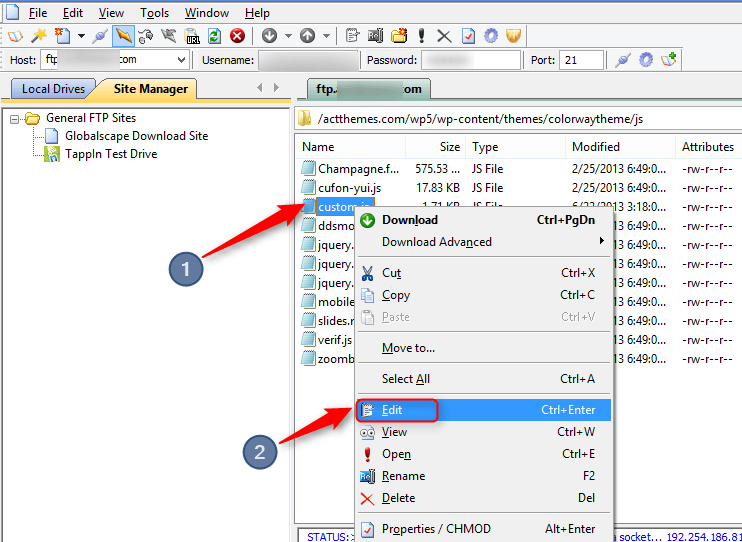
- Remove the following code to disable the cufon from your website.
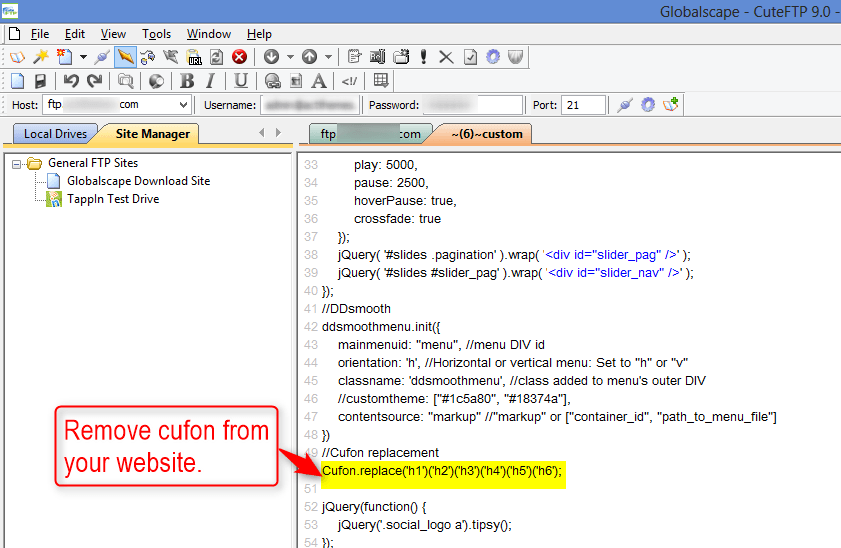
- From the same file, you can manage the slider speed.
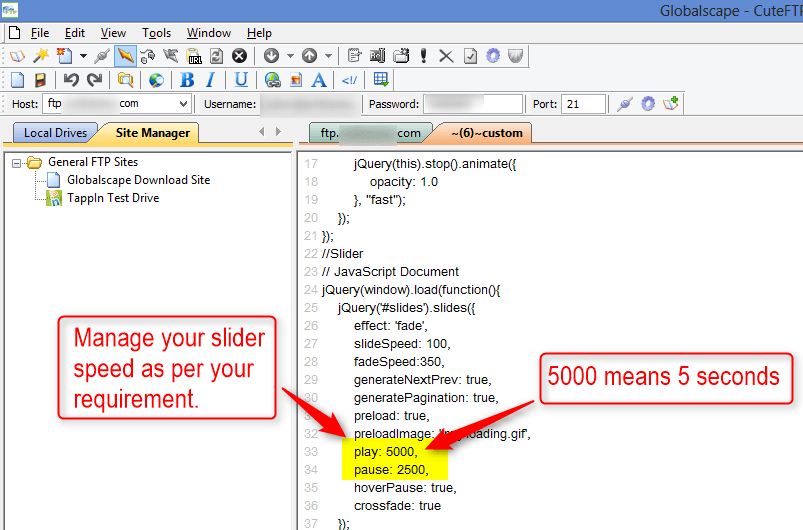
- For editing the images, you can select the images folder under the themes directory.
- You can right click on any image which you want to edit and download it on your machine. After editing the image through Photoshop or any other tool you can upload the image on the same location from where you have downloaded it.
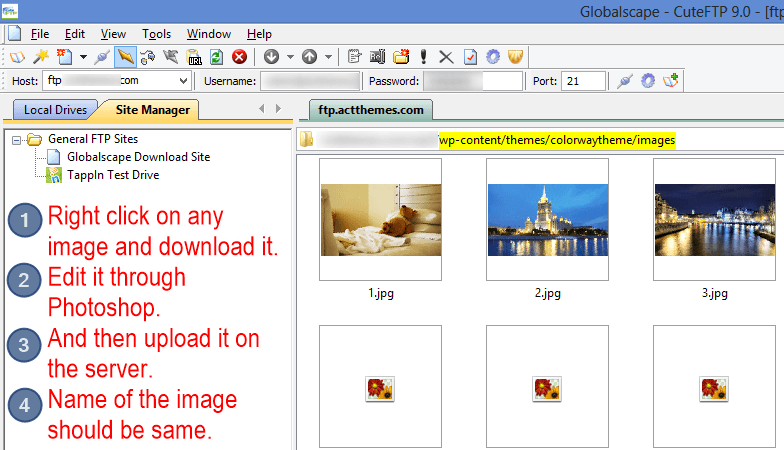
Note: The name of the image should be same. Otherwise the image will be uploaded on the server but it will not be displayed on the website. So make sure you have not change the name of the image after editing it.
- For editing the .po file, you can open the language folder under the theme directory. Just do right click on the default.po file and download it. You can then follow the procedure of editing the .po file and then upload it on the server.
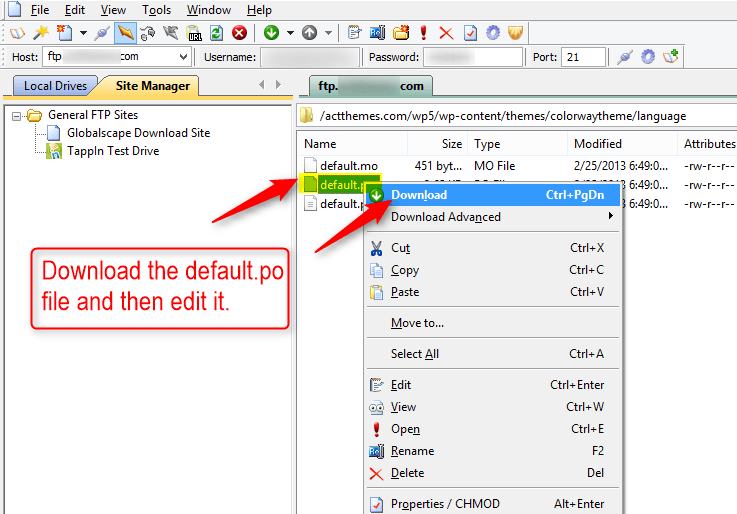
- For changing the color of the theme follow these steps.
- Through FTP, open the theme directory for which you want to change the color.
- Theme Directory –> css –> color
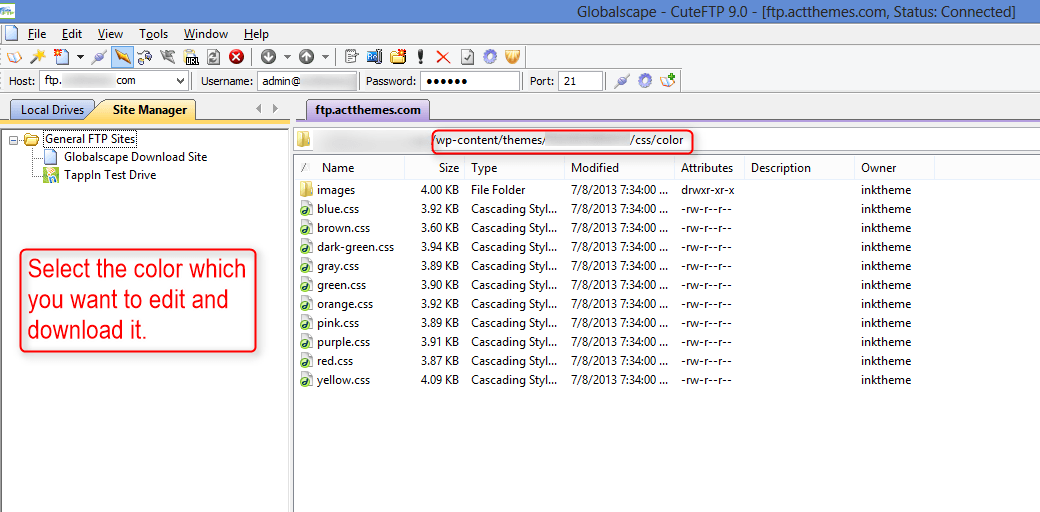
- Now download the file of color which you want to edit.
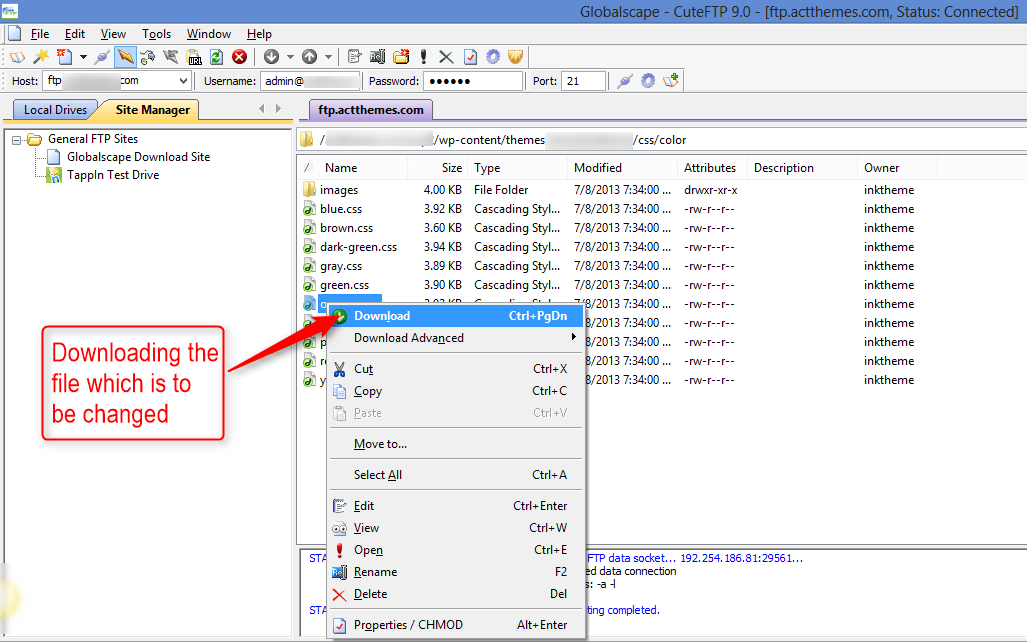
- Open the file in Notepad++ editor.
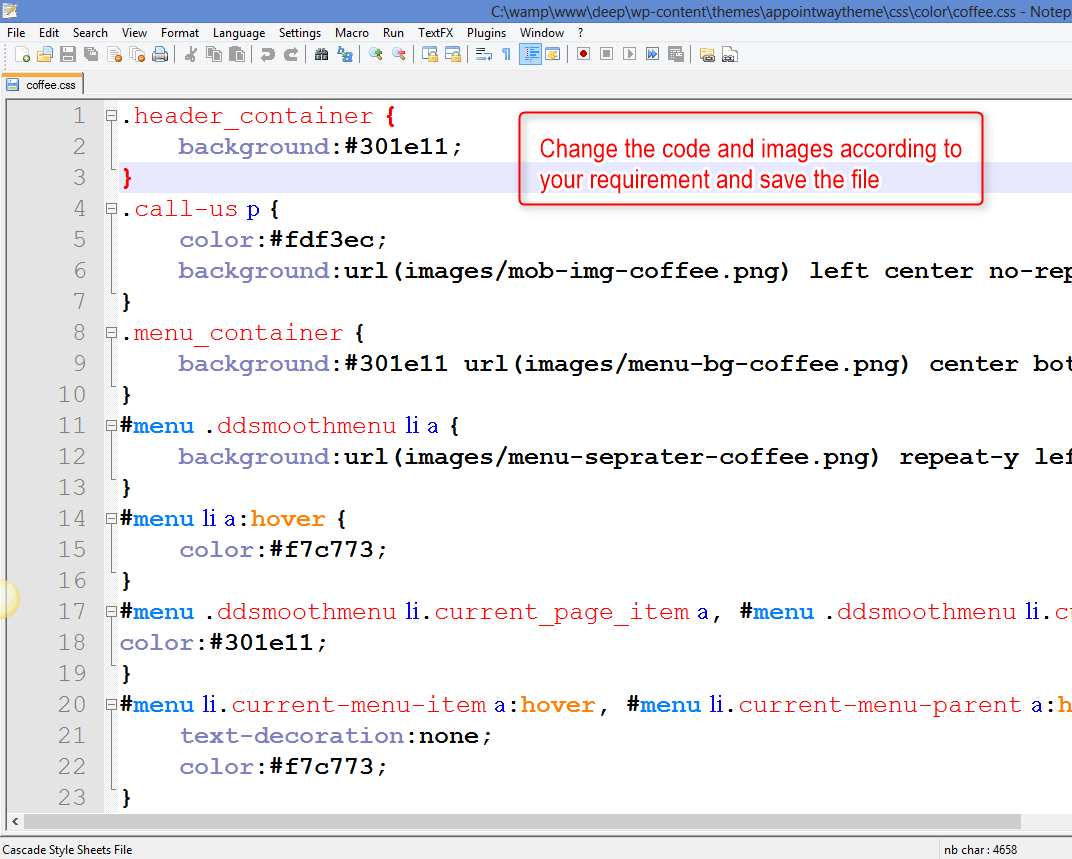
- Change the color code (hexa code) and images according to your requirement. At last save the file and upload it to the server. This will change the color to your desired one.
That’s it. You have made all the necessary changes to the internal files just within few minutes. This approach is far better than the earlier ones that involve repetition of saving this and those files and uploading it on the server.
Making process easier for our users is the key for us. Our Support team always keep an eye on general issues of the users and try to find the best possible moreover an easier solution to make things simpler for them. Editing your internal files through FTP is very simple and it will save your time as well.
I hope you will find this post helpful. Do share your thoughts if you have any related to this one. If you have any other issues related to this do let me know, I will try to cover it in the upcoming posts.
You might also be interested in:


