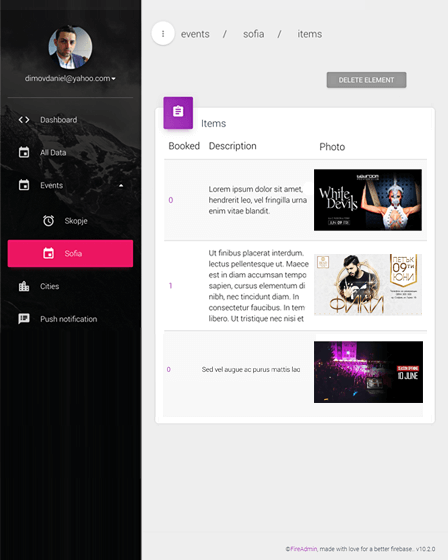With the Firebase, you can easily develop web and mobile application but if you are not a professional coder. So, it’s difficult to import the database on your Firebase.
With the help of this script, you can host the live database into your Firebase mobile application. Also, it’s fully responsive and comes with Firebase storage to online store your application data.
Further, it provides the dynamic admin panel based on ReactJS web project which is used to build better user Interface.
Dynamic Custom Fields
In this Admin Panel PHP script, you can create the custom fields of your choice. Also, can delete any custom fields from the admin panel. You can add followings details to create the fields.
- Collection Event
- Add A Description
- Select The Date
- Add Location
- Add Image For Event
Firebase Storage
You can directly upload the files on your database from Google firebase storage.
Push Notification
In this PHP script, you can send the push notification message to your Android and iOS app with the help of firebase and OneSignal.
Fully Responsive
Admin Panel PHP script is developed with the pro bootstrap system. So. whatever app you create is fully responsive and works properly in all devices.
Password Reset
Further, it provides the feature of reset password. So, any users can reset the password with their Google mail ID.
Robust Menu System
This feature helps you to create an admin panel menu of your own style.
Comes With 15+ Apps
FireAdmin is a part of UniEXPO app bundle. So, you can also get 15+ apps with this script of different niches like Shopping, event, restaurant etc.
One Click Installation
This admin panel PHP script can be installed with the Google Firebase in one click. Also, it can be installed in your Firebase and Firestore application.
Integrated With Appearance Softwares
This script is integrated with multiple software to enhance the appearances and style of your admin panel like:
- Icon Picker
- Font Awesome
- Material Design
Well Written Documentation
This PHP script comes with the complete documentation to install and configure the script with Firebase app. Also, gives you complete guidance with videos.
These are the credential for Admin Demo
- Username: [email protected]
- password: password
You May Also Like: