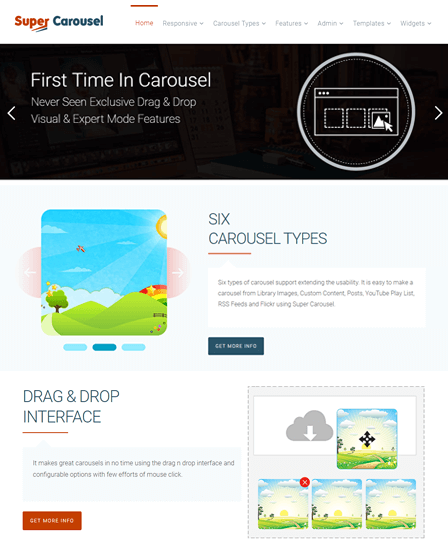With this slider WordPress plugin, you can display any kind of content on your website such as post, custom post, YouTube videos, RSS feeds, etc in multiple sliders.
In addition to this, the plugin provides you with several advanced features such as inbuilt template system, Google Fonts, attractive lightbox, etc.
Key Features Of WordPress Slider Plugin –
Display Widgets
This WordPress plugin includes the following two types of widgets –
Super Carousel Widget – In this widget, you can showcase any specific carousel of your website that you want to share with users.
Hence, users can easily view a carousel in a sidebar widget without exploring your whole website.
Super Twitter Widget – You can display Twitter feeds along with a username in a widget. Also, you can place widgets either in a sidebar or any widgetized section of your website.
Predefined Carousel Templates
This carousel slider WordPress plugin has 30+ attractive carousel templates such as image, content, post & so on. Thus, you can use these templates to easily create sliders on your website with simple clicks.
Template Customizer – Besides inbuilt templates, the plugin allows you to create & design your own templates via template customizer. Also, you can import/export these templates anytime & re-use it whenever needed.
Navigation Styles
The plugin has 8 different inbuilt template styles for navigation buttons. Thus, you use any style to display attractive navigation buttons on your website.
Additionally, the plugin supports dot navigation, touch swipe, keyboard & mouse scrolling for the navigation.
Different Ways To Display Images In Carousel
With this slider WordPress plugin, you can display images or content in following different ways-
Autoplay With Timing – In this, the carousel will automatically start playing whenever it opens up by users. Further, the carousel slides on the left side of a screen.
Also, you can set a specific time for a carousel to stop. Hence, the carousel will automatically be paused until the completion of the specified time & then again starts sliding.
Autoscroll – Here, the slider will automatically start sliding in the left side of a screen and it will stop only when any user put the mouse on it.
Focus On Single Image – This feature has the functionality, that is somewhat similar to the above-mentioned ones. With the only difference is that the focus is on the image that is present in the center.
Lightbox – Whenever a user clicks on any particular image then a full-width lightbox will open up on his screen & displays the selected image with a name at the bottom.
Moreover, the lightbox includes navigation arrows on the left & right sides. Also, it has one arrow at the bottom. By clicking on this bottom arrow users can view all the image thumbnails at once & also select any image.
Drag & Drop Tool
With this tool, you can easily build beautiful carousels on your website by simply drag & drop the images.
More About WordPress Slider Plugin –
- You can apply attractive CSS3 transitions & hover effects on sliders. You can also set a specific animation time.
- This plugin provides a visual mode simultaneously on your screen while you are working on customizations.
- A Super Carousel WordPress plugin is fully compatible with Visual Composer page builder and X theme cornerstone.
- Allows you to use custom HTML & CSS to fully customize sliders according to your needs. Also, you can add a redirecting link with any of your sliders.
Additional Features –
- Auto update feature
- Completely responsive
- Supports Google Fonts
- Detailed documentation
- Round the clock customer support