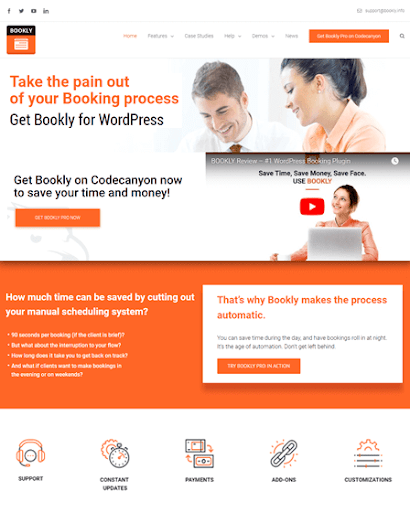Bookly PRO WordPress plugin is fully mobile optimized & will be very helpful for your website users. They are able to book appointments through their devices at any place in some easy steps.
Moreover, this plugin comes with a user-friendly admin panel which helps you to manage all the appointments of your customers at one place. You can also see the staff members, payments, customers, email & SMS notifications etc.
Main Features Of Bookly PRO WordPress Plugin –
Customizable Booking Form
With booking form, your website customers can easily book appointments for your services. Customers need to follow the following steps –
- Service – Firstly, customers need to select the service which they want from your side.
- Time – Secondly, you can show your customers that which time slots are not available from your side so that can they can select the other suitable time slots as they wish.
- Details – After that, the customers need to provide their details such as name, phone no., & email id.
- Payments – Then, the customers can pay either through credit card or Paypal.
- Done – Lastly, you can tell customers that their appointment is booked.
User-Friendly Admin Panel
With admin panel, you can easily see & manage all your business activities with these following sections –
- Calendar
- Appointments
- Staff Members
- Services
- Customers
- Email & SMS Notifications
- Payments
- Appearance
- Settings
- Messages
- Add-ons
Multiple Booking Forms
You can add multiple booking forms to the pages of your website. All the bookings of customers will be visible to you in your Bookly Calendar.
You are also allowed to create an individual form with hidden fields according to your needs & can place them anywhere on your website.
Secure Payments
Bookly PRO gives you a secure online payment system with Paypal payment gateway. You are also allowed to integrate with other payment gateways if you want.
Additionally, you can manage the complete payment details list of completed & pending transactions. Also, you can hide the payment step if any of your services are free.
Edit Bookings Option
With this option, your customers are allowed to see their bookings on your website by logging in with their credentials.
Moreover, they can make changes in their appointments according to their needs like changes in their appointment date or also can cancel the appointment.
Calendar Modes
With Bookly calendar, you can –
- Set daily, weekly, and monthly modes in a calendar to properly see your company’s workload.
- Check all the bookings separately for your each staff member.
- Also, change the visibility of your appointments in the calendar section by just making some changes in available codes.
Minimum Notice Period Option
You can set the minimum notice period like (24, 48 hours) for your customers. So that they can book or cancel their appointments only during this time period.
Add Employee Details
You can easily add or manage any of your employees. You can set up the following options for your employees –
- Add their complete profile with personal information, photo and contact details.
- Set them for different individual services with service price, weekly schedule, breaks and Days of.
Color Coding Feature
With this option, you can highlight your different services with a unique color. This will help you more to understand about occupied time slots of your appointments.
More About Bookly PRO WordPress Plugin –
- Customizable Booking List – You can easily manage or see the multiple past & upcoming appointments in your list.
- Appointment Cancellation – This option can be accessible by customers, staff or by the admin.
- Create Custom Service – Your staff members are allowed to create specific service from the admin panel, which you have not entered in your categories.
- Booking Approval Option – Here, automatically all the appointments get stored in a pending status until you approve them by your side.
- Customizable Employees Details – Your employees can easily see and manage their appointments & personal details in the back end.
- Categories Of Services – You can arrange your services in different categories, that will be helpful for your customers to easily see an appropriate service for them.
- Email & SMS Notifications – Easily send the email & SMS notifications from the back end to your customers and staff members.
- Service Locations – With this option, your customers are allowed to select locations for their appointments.
- Waiting List – Your customers can join the waiting list if their appointment slots are fully booked.
Some More Features –
- Easily manage your customer list & see their bookings and payment status.
- Set the time duration & visibility to public or private for each service separately.
- Create your own emails & text messages from the backend, for customers.
- Insert more custom questions in your booking form to know more about your customers.
- You can add coupons to promote your services.
- Offer your customers to book more extra items with their preferred services.
- Allow your customers to book a different type of services in a one booking session.
- Arrange your customers in different groups such as VIP, regular customers, blacklist, & general.
- Customers can upload related files in the booking form. For example- medical history, x-ray etc.
- You can group staff members for any specific services.
Additional Features –
- Staff rating option.
- Multi-language support.
- Book group appointments.
- Google calendar integration.
- WooCommerce integration.
- Accept deposit payments option.
- Google maps autocomplete option.