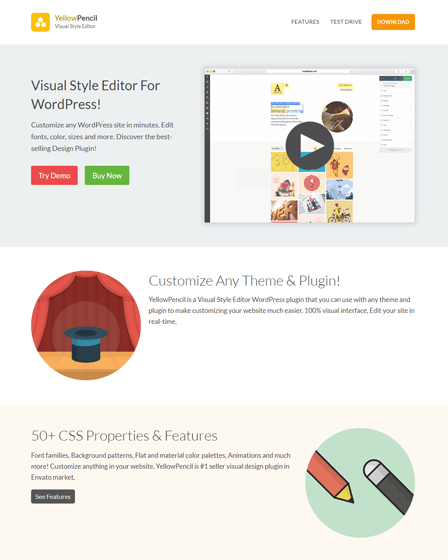CSS Editor WordPress plugin assists you to edit the design of your website in the real-time by using advanced features such as drag and drop, sweet fonts, etc.
However, this plugin also offers you front-end design tool with which changes are directly viewable and accessible by you in the front end.
Beneficial Features Of CSS Editor Plugin:
- You can customize your website by adding this plugin with another plugin & themes.
- Comes with the 800+ font families.
- Offers you 300+ background patterns.
- Contain trend color palettes.
- You can also select hover & focus selectors.
- Provides you with all the design information.
- Its visual drag & drop help you to design theme easily.
- Present you with the 50+ animations effects and you can also create your own animation effect by the help of an animation generator tool.
- Work as a color gradient generator & smart guides.
- Design your website with the 50+ CSS properties & CSS3 filter effects.
- CSS Editor WordPress plugin supports custom selectors.
- Offers you with the live element resizing & live CSS editor.
- With the help of this plugin, you can manage all the changes.
- Option to undo & redo the applied features.
- You can also clean CSS output.
- Customize any page and elements of your site.
Supported Features:
- This plugin is automatically updated no manual work required.
- Easily export & import this plugin.
- Helps you to export stylesheet file.
- With the help of shortcuts, you can easily do editing without any hassle.
- This plugin contains good documentation.
Make The Desire Changes:
- With the help of YellowPencil plugin, you can easily change the font family, weight, size & style.
- You can easily customize text color, shadow, Align, Transform, Decoration, and Indent.
- Line height, word wrap can be done by using this plugin.
- You can adjust letter & word spacing with the CSS Editor WordPress plugin.
Customize Your Background:
- Parallax
- Color
- Image
- Blend Mode
- Position
- Size
- Repeat
- Attachment
Some More CSS Editor Properties:
- You can edit website margin, padding.
- Adjust the border, border radius of your website.
- Change the Position, Width, Height of elements as per your desire.
- Give animation, filter, opacity, transform effects.
- Although, you can also display lists, box shadow on your website.
- You can regulate display, cursor, float, pointer events, overflow.
- Helps to maintain the clarity and visibility.
Included Design Tools In YellowPencil Plugin:
- Work as an element & single element inspector.
- Comes with the live CSS editor and responsive tools (design website that will fit in all the devices).
- Present you with the element search & measuring tools.
- You can create wireframe view and element box model by using this plugin.
- Supervise as visual generator & animation manager.
- Comes with the eyedropper tool.
Read More:-