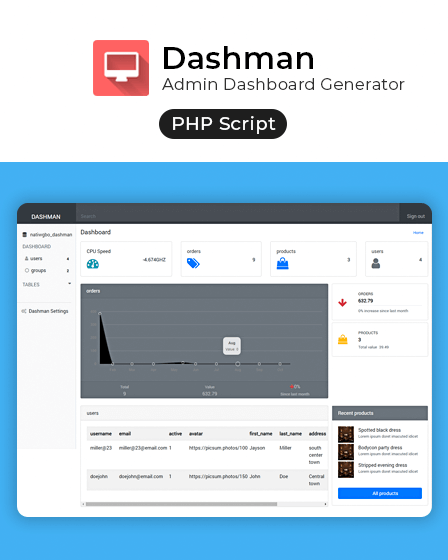Dashman dashboard PHP script provides you with a convenient admin dashboard for your website.
It gives you hassle-free data manipulation from a front-end interface. Also lets you comfortably configure your web-apps & site-users
Furthermore, it provides an option for you to easily monitor the site user’s activities and, revise their data as well.
Main Features Of Dashman PHP Script
Product Supervision
- This dashboard PHP script provides inbuilt widgets to feature products on your site.
- It showcases the price of a product in an eye-catchy way, under ‘all products’ section. From where data can be you can easily manage as per need.
- In case of addition of a new product, an ‘add new’ sections enables you to enter data through a pop-up window, without leaving the main page.
User Management
- This dashboard PHP script provides ample attributes for user management widget. Henceforth, gives you a complete description of your site users.
- Site users can register themselves and it enables you to authenticate them from the dashboard. Admin can manage and edit all the data fields of site user from here.
- It enlists your users to groups of ‘admin’ & ‘members’ with their descriptions.
Order Details
- It consists of detailed attributes of order like status, date, and comments. Along with order number and tags to differentiate each of them conveniently.
- Easy and effective order data, displayed in tabulated as well as graphical manner. Enables you to analyze the product’s popularity and sales.
- It helps you to track orders from date attribute, inclusive of its status.
Dashman Dashboard Settings
- All of the data settings of a user, as well as of admin can be managed from setting option provided in this dashboard PHP script.
- The back-end settings, like upload path for the database, blacklisted tables, edit image types, and all other features can be adjusted from this front-end widget.
CRUD Functions
Along with basic features for database management, it facilitates with ‘create’, ‘read’, ‘update’ and ‘delete’ information through a user interface.
Batch Editing
Saves your time by avoiding tedious editing of multiple items, with batch editing you can edit your whole content at once.
Form Validation
Works with various relational fields, text, and buttons. It provides form option at the user interface, where site users can fill their data.
Proper form validation secures your data from spamming and hackers too.
Additional Features
- Manageable Logins Attempts
- User Verification
- Graphical Presentation
- Statistical Analysis
- Front-end UI
- Built-in Widgets For Ease Of Access
- User Groups & Database Tables
- Relational Database Management
- Sizable Image Settings
- Easy To Install