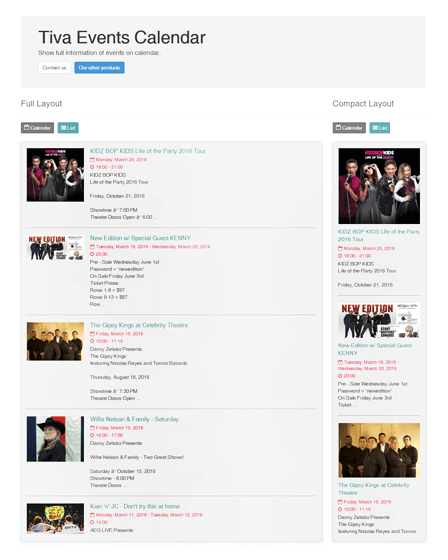Tiva PHP calendar script has PopUp view of upcoming or ongoing events. So, the users can check all the active events without opening any dates on the calendar.
Also, this calendar PHP script comes with two types of layout views, one is a compact type and another one is list type. The user can choose any one of them to display.
Main Features Of Premium Tiva Events Calendar
[su_icon icon=”icon: dashboard” size=”25″ shape_size=”22″ text_size=”22″]Admin Panel[/su_icon]
This events calendar PHP script comes with a dynamic admin panel. So, the website admin can handle events, users, administrators as well as customise the complete script.
[su_icon icon=”icon: navicon” size=”25″ shape_size=”22″ text_size=”22″]Full Layout[/su_icon]
It has 2 layout design, and full-screen layout is one of those. In this layout, users will get all the event details with the date of the event, time of the event, and place or venue of the event with complete address.
[su_icon icon=”icon: calendar” size=”25″ shape_size=”22″ text_size=”22″]Compact View[/su_icon]
The compact calendar view is a simple calendar view, that provides you scrolling among months, dates and years. This is much like the one used in Google calendars.
[su_icon icon=”icon: list” size=”25″ shape_size=”22″ text_size=”22″]Listing Of Events[/su_icon]
There is one more standard feature to showcase all your website events in a listing format. So, the users can go through all the events by just scrolling down.
[su_icon icon=”icon: download” size=”25″ shape_size=”22″ text_size=”22″]Easy To Install & Integrate[/su_icon]
It is so simple to integrate Tiva Events Calendar with your website. You just have to include some JS & CSS files to your codes.
More Features Of Premium Tiva Events
- Create Editable Events
- Events With Image PopUp
- Responsive For All Devices
- User-Friendly Interface
You May Also Like: