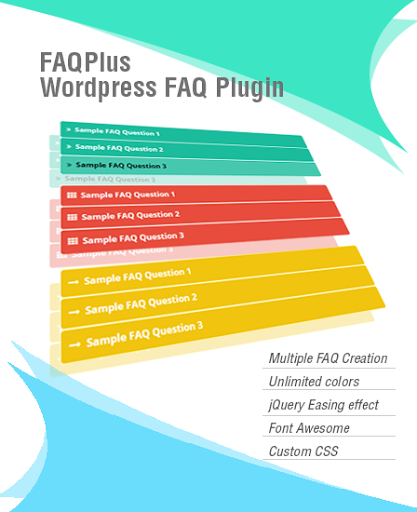FAQPlus – WordPress FAQ Plugin helps you to display FAQs in the theme, post, page by using shortcodes. Meanwhile, you can easily customize your FAQs layout with the Custom CSS and it also offers more than 25+ animation effects.
Features That Gives You More Knowledge About FAQPlus
- Multiple FAQ Creation
You can create multiple numbers of FAQs section according to your own requirement & remove them accordingly.
- Unlimited Colors
By using this plugin you can change the colors of the background and text of the FAQ according to your need.
- Font Size
You can change the font size of the contents and titles as per your requirement.
- Responsive Layout
By using this plugin FAQs will be displayed in responsive format fitting in all screen sizes.
- Drag and Drop
You can drag & drop the fields like text, images, and video & arrange them accordingly.
- Animation Setting
With the help of an animation feature, you can create effects on the FAQs by setting the speed and types.
- Collapsible Dropdown
You are provided with the option that you can close all the open tabs of FAQ at once or you can also leave one default tab.
- Play With The Images And Videos
You can add video, images etcto the frequently asked questions content you may also embed videos in it.
- Shortcodes
Here you have a bundle of shortcodes that can be used in your FAQs content to customize them according to your need.
- FAQ With The Hover Effect
Whenever you hover your mouse cursor on the content than only FAQS content is visible.
Settings That You Can Adjust In FAQS
Settings of the FAQs can be changed according to your need
- Display Mode – You can show FAQ by a single click or by mouse – hover.
- Set Default Open FAQ – By setting this feature you can set default frequently asked questions.
- FAQ Icons – You are allowed to set the FAQ icons according to our desire.
Files In The FAQPlus WordPress Plugin:
- Custom CSS:
These are the codes that give style and custom to your written content of FAQ.
- jQuery:
It offers easing effects from jQuery wherein you can display things with an attractive layout.
- Visual Composer Support
Visual composer supported WordPress plugin helps you to design attractive websites by providing end number of customization options.
- Files Included
These included files JavaScript JS, CSS, PHP helps you to ease the work.
Insight Into The Admin Panel
They provide you with the login details
URL – Login URL
User Id – Demo
Password – Demo
Check out some related items also:-