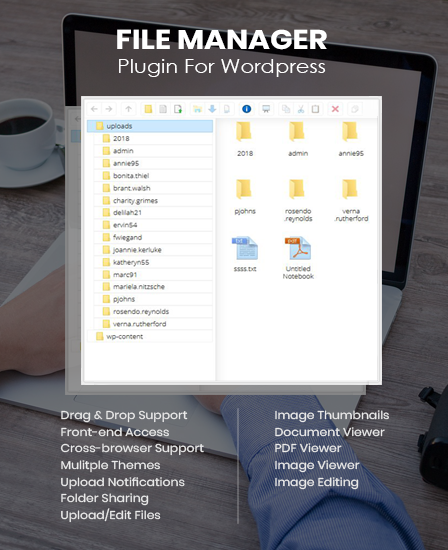You can easily create and manage all the files in the WordPress folder and its sub-folders by using File Manager WordPress plugin. It gives permission to your users to view, edit, copy and delete the files.
Moreover, the file manager is responsible for all the files that are stored and accessed by the users.
Essential Features Of File Manager Plugin
Context Menu Support
It is a kind of pop-up box that displays on the screen while doing right-click. It contains options like:
- Open
- Copy
- Download
- Rename
- Delete and many more
Auto Folder Creation
With this functionality, a folder is automatically generated for all the users.
Image Editor
With the help of Advanced File Manager WordPress plugin, you can resize, rotate and crop images by setting their height, width, quality, and gird.
Document Viewer
File manager act as a document viewer that will convert files (Office & PDF) to a form suitable for use by people with visual impairment.
Image Thumbnails
This plugin also helps you to create files folders in the form of a small image that represents a larger one.
User And Group Access
You can give permission to the specified or group of users to access file manager.
Admin Functionalities
- Generate read/write access permission for several users.
- Give permission to the different users to create folders on the front-end.
File Manager Supports
Drag and Drop – You can easily drag the created file manager and drop wherever you want.
Cut/Copy/Paste – Comes with the option to cut, copy and paste the file manager.
Create Archives By Advanced File Manager Plugin
- Zip
- Tar
- BZip
- GZip
Highlighted Features
- You will get email notifications whenever files are uploaded.
- This plugin supports file that is uploaded with the maximum uploading size.
- Empowers you to hide the files or folders URL that will not work with the Google docs and thumbnail.
What Can You Do With File Manager Plugin?
- The file manager can be easily enabled/disabled.
- By using shortcodes admin can easily show the file manager on the front-end of the website and visible to those users who have permission.
- This plugin supports multiple numbers of themes.
- You can show icons for major files, and thumbnails for the images.
- Upload or create files by using this plugin.
- By the help of this plugin, you can do editing in the text file.
- You can share files or folders with the help of File Manager WordPress plugin.
- Its user interface works like windows without any hassle.
- Customize created file manager as per your desire.
File Manager Settings
You can set the following parameters in the file manager section:
- File Manager Language
- Default UI Views
- File Manager Theme
- Enable/Disable Sync With Media Manager
- User/Admin Email Notification Setting
- Folder Depth
- Secure Path
- Window Height
Read More:-