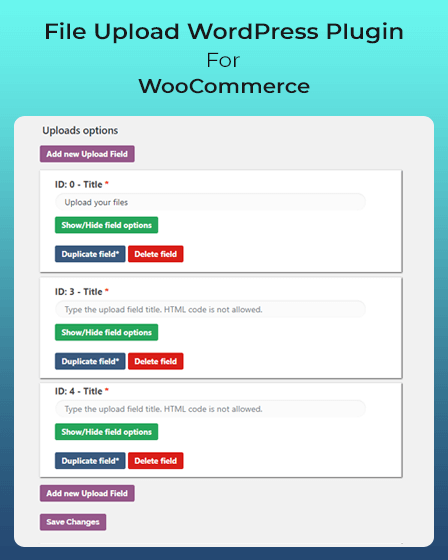This file upload WordPress plugin provides easy-to-use upload option for files in the websites. Users can easily upload the multiple files of any size per single field & admin easily get the uploaded files.
Also, it allows users to manage these uploaded files in the pages. This plugin has many features for letting users save files, crop images & many more for fastest upload experience.
LIVE DEMO LINK
URL: https://www.codecanyon.eu/wcuf/wp-admin/
User: demo
Password: demo
Key Features of File Upload WordPress Plugin:
Enable/Disable Restriction
The chunk technology enables you to upload multiple numbers of files of any size without any restriction. Additionally, this theme disables you to upload file of any number, type & DPI.
Email Notification & Attachments
You will get notifications through Email whenever user uploads file. Also, you can easily specify the multiple recipients in the email addresses.
Additionally, if you want to receive any file in your inbox, so you can add them with ‘Attach uploaded files’ option.
Additional Costs
Cost is determined according to the number of pages are uploading in the file & in case of audio/video files, you can overcharge an extra charge according to the file length.
Crop Images Before Uploading
Crop-Image Editor is provided by this file upload WordPress plugin for users who wants to crop an image before uploading it. This editor tool has two option in the section of an image media file for the cropping process of the image are-
- Crop Image Width
- Crop Image Height
WooCommerce Template Compliance
This plugin is only compatible with WooCommerce product type which is variable & simple. It cannot handle custom templates which are implemented by third-party plugins.
Field Visibility & Positioning
In this Plugin, users can easily enable/ disable the fields & also choose a particular position for the uploaded files in the product, cart, checkout pages.
DropBox Support
This file upload WordPress plugin lets you save uploaded files in your DropBox account. This option is enabled from the menu option when the placed order is added to the checkout, then all save uploaded files directly relocate in the DropBox account from the server.
Shortcodes
You can use specific shortcodes in tabs & text fields for multiple pages like product, cart & checkout etc.
Some Other Features Of File Upload WordPress Plugin:
- You can easily delete any uploads if you want.
- It lets you display all uploaded files list in the menu option.
- In this plugin, upload counter used to count the uploaded files.
- This plugin provides an image/audio preview for the uploaded files.
- It allows you to display the last placed order from the uploaded files.
- With menu option, you can change order status.
- It allows you to customize button text using crop, delete, upload etc. files.
- It lets you upload texts, field titles, a description in any language with WPML language selector.
Additional Features Of WordPress File Upload Plugin:
- Responsive
- Translation Ready
- HTML & PHP Files
- Latest WordPress 5.0 version