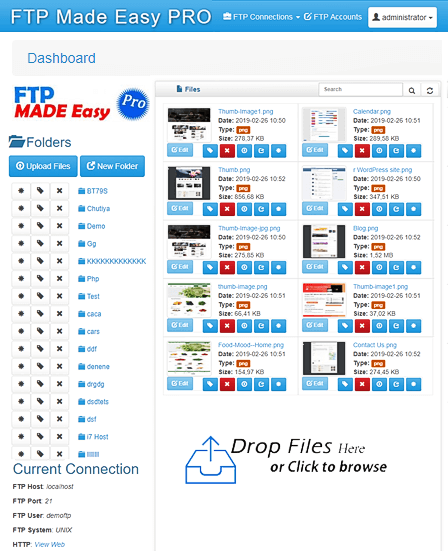FTP Made Easy PRO is truly helpful to increase the functionality of your website. This PHP script for file uploading comes with custom codes. So, the admin can make future changes easily.
Also, gives authority to the users to edit, delete and download any files from the website.
Main Features Of FTP Made Easy PRO
Upload Multiple Files
No matter what kind of website you are monitoring, a file uploading window is essential. So, the user can share or upload all type of files over the website.
Also, this file uploading PHP script allows all the users to upload multiple files with a single click. Made Easy PRO is compatible with all the media files like PNG, JPEG, PSD etc.
Simple Drag & Drop File upload
Now the users can upload all type of files by simple drag & drop method. Users just have to select files and folders to drag & drop those files over the uploading window.
Connect To Multiple FTP
FTP Made Easy PRO provides the facility to make a file transfer protocol server which supports multiple file transfer. So, users can upload files in bulk.
This feature is very unique of its own type and not available in all the file uploading PHP script.
Rename Files
With this PHP script, you can not only upload files, but you can download, delete files and create new folders. Also, The users can rename files as well as folders.
Share Files Directly
This PHP script for file uploading comes with one more praising feature which is, the facility to share files through its popup link. If a user has a link instead of a proper file format.
So, the users just have to copy the file link from the Dropbox folder and share directly over the website.
User Permissions
This file transfer protocol is completely permission based. Admin can allow and restricts the user from sharing & uploading the files.
The administrator can allow all the users to upload, edit, delete and download files as well as restrict them to perform any action by just not giving permission.
Customize Complete Script
After integrating this file upload PHP script with your existing website. The admin can make changes in all the code files like CSS, HTML, JavaScript and increase more functionality as per their requirement.
You May Also Like: