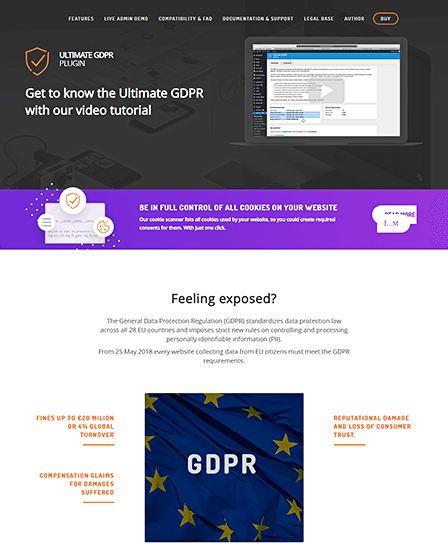This GDPR plugin is a complete compliance tool for WordPress that helps you to completely protect your website’s data.
Further, the plugin includes data protection rules for approx 28 EU countries. Hence, if your website fetching data from EU customers, then they must follow all GDPR requirements.
Moreover, the plugin comes with multiple unique features such as different cookies skins, WPML support, cookie scanner, etc.
Essential Features Of GDPR WordPress Plugin-
[su_icon icon=”icon: plug” background=”#ffffff” color=”#000000″ text_color=”#161a1a” size=”28″ shape_size=”4″ radius=”0″ text_size=”23″]Third Party Compatibility[/su_icon]
This GDPR WordPress plugin has integration with multiple other themes, plugins & page builders such as WooCommerce, Visual Composer, Contact Form 7, Gravity Forms, etc.
[su_icon icon=”icon: wpforms” background=”#ffffff” color=”#000000″ text_color=”#161a1a” size=”28″ shape_size=”4″ radius=”0″ text_size=”23″]Display Forms For Data Access & Deletion[/su_icon]
You can display a form on your website through which users can request you to either give access to your website data or for the deletion of their already stored data. Hence, in both cases, users need to fill the form & all the requests will visible to you.
[su_icon icon=”icon: envelope-open” background=”#ffffff” color=”#000000″ text_color=”#161a1a” size=”28″ shape_size=”4″ radius=”0″ text_size=”23″]Data Breach Email Notifications[/su_icon]
If you notice that any unauthorized person or user is accessing your website’s data illegally, then this will be a data breach situation. Thus, in this situation, an automatic global email notification will be sent by you to the suspected person.
[su_icon icon=”icon: gear” background=”#ffffff” color=”#000000″ text_color=”#161a1a” size=”28″ shape_size=”4″ radius=”0″ text_size=”23″]User-Friendly Admin Panel[/su_icon]
This is one of the best GDPR WordPress plugin that provides you with easy-to-use admin panel through which you can easily manage, encrypt & erase any user’s data with simple clicks. Also, you can fully control your website’s cookies from the dashboard.
[su_icon icon=”icon: list-alt” background=”#ffffff” color=”#000000″ text_color=”#161a1a” size=”28″ shape_size=”4″ radius=”0″ text_size=”23″]Display Consent Box[/su_icon]
You can display a consent box on your website in following different ways –
- Privacy Policy Consent – Hide your privacy policy page & display a consent box to users until permission is given by you.
- Cookie Consent – Display consent box for website cookies & permit users after fulfilling all the asked terms & conditions.
Hence, whenever users trying to explore your website, first they need to take your permission via filling all the required fields & obeying all rules.
[su_icon icon=”icon: area-chart” background=”#ffffff” color=”#000000″ text_color=”#161a1a” size=”28″ shape_size=”4″ radius=”0″ text_size=”23″]Google Analytics Compatible[/su_icon]
The plugin has integration with Google Analytics & allows you to easily check your website Google ranking, traffic rate, etc on a daily basis. Consequently, you will get a complete idea about your website performance & what improvements you need to do.
[su_icon icon=”icon: th-large” background=”#ffffff” color=”#000000″ text_color=”#161a1a” size=”28″ shape_size=”4″ radius=”0″ text_size=”23″]Multiple Attractive Cookie Box Styles[/su_icon]
The plugin provides you with 34 different layouts to display cookie boxes on your website more attractively. This box includes cookie information & asks the user to firstly accept all conditions to access your website.
[su_icon icon=”icon: search” background=”#ffffff” color=”#000000″ text_color=”#161a1a” size=”28″ shape_size=”4″ radius=”0″ text_size=”23″]Use Of Cookie Scanner[/su_icon]
Cookie scanner easily detect or find out all of your website’s cookies & provides you with complete details such as –
- Type of cookie
- The expiry time of cookie’s
- Purpose of the cookie
- If a cookie has either a first or third-party integration
- Also, whether the cookie is persistent or session
Further, you can display all of this information on your website easily with the help of simple shortcodes.
[su_icon icon=”icon: cogs” background=”#ffffff” color=”#000000″ text_color=”#161a1a” size=”28″ shape_size=”4″ radius=”0″ text_size=”23″]Pseudonymization Method[/su_icon]
With this method, you can easily replace the most identifying information of your users within a database with artificial identifiers, or pseudonyms. Thus, you can make the data record less identifying & also protect the user’s data in case of a data breach.
More About GDPR Compliance WordPress Plugin –
- The plugin allows you to easily export all users data easily in JSON format or text files.
- Easily blurs the content that you don’t want to show until the consent is given by you to a user.
- You can hide your website’s data from users outside of the European Union with the help of geolocation service.
Additional Features –
- Video Tutorials
- Provides Lifetime Updates
- Complete Customer Support
- Allows Customer Feedbacks
- Online Documentation & FAQs
- Supports Multiple Languages Like German, French, Spanish
You May Like To Read:
- Animation Plugin For WordPress
- WP Google Translator Plugin
- Photo Contest WordPress Plugin