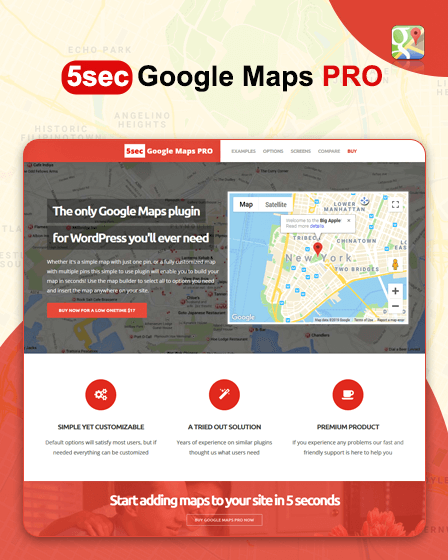5sec Google Maps PRO plugin is used to display an unlimited number of Google maps with the multiple pins on your website by just customizing or entering offered shortcodes.
Apart from this, created Google Maps can be inserted in the sidebars, posts, pages, and custom post types.
Extensive Features
Smart Cache
It helps you to loads map in less than a second after adding 1 or 100 pins.
Customizable Skins
- Offers 10 predefined map skins to customize your Google Map.
- Apart from this, you can create maps according to your website requirement.
Zoom In/Out
Zoom in/out feature of this plugin helps your users to view the complete map clearly.
Info Layers
Here you can provide the current information that is going on related to the traffic, transits, bicycle, whether or clouds.
Responsive & Mobile Friendly
- Maps are fully responsive that display beautifully in all the screen of the devices.
- Website designed by this plugin is compatible to work on the mobile devices. You can properly scroll, navigate etc.
Visual Map Builder
Comes with visual map builder that help you to create an unlimited number of maps with the multiple pins.
Documentation And Shortcodes
- Comes with the extensive documentation that contains all the information related to the plugin installation, use etc.
- Provides you with the option to change the default shortcode ([map]).
General Setting Of Google Map Pro Plugin
You can make the following settings to create a Google Map for your website-
- Allows you to adjust the width & height of the google map.
- You can change the map color & skin.
- The map can be of different types such as road, terrain, satellite, hybrid.
- Add info layers to the google map for example traffic, transit, weather etc.
- Let you display Google Map on the fullscreen.
- Option to disable/enable mouse scroll wheel.
- By hiding controls and locking the zoom, pan, and type you can stop your user’s from accessing Google Map.
- Automatically set map zoom & center to fit all the pins.
Configuration Necessary To Create Pin
Mention the required fields to create pin-
- It provides you with the option to add an address, description/HTML bubble on every pin.
- The tooltip appears when a cursor is positioned over an icon, image etc.
- You can place a pin in the map’s center.
- Option to animate pins.
- Comes with the built-in directions forms to add a description.
- Offers 25 predefined pin icon’s.
Some Other Features Of 5sec Google Maps
- This plugin is simple to use and customizable.
- It selects language automatically.
- Provide support for any type of queries related to the plugin.
- Support cross browsers such as Safari, Opera, Chrome etc.
- Files That are included in this plugin are JavaScript JS, CSS, PHP.
- Provides high resolution.
Read More:-