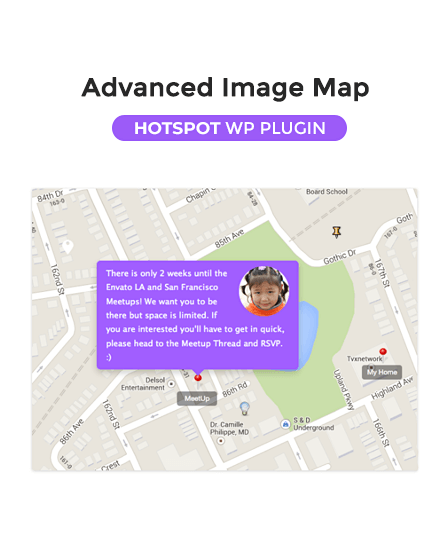Image HotSpot WordPress plugin helps you to add animated pointers & tooltips for describing any part of the images at your website. You can add hotspots that allows you to show videos, downloading option, images, etc in an easy way.
In addition, it provides a live working preview in the back-end so that you can make changes of hotspot easily like WYSIWYG editor. Advanced Image Map turns boring posts or pages into an interactive one to gain more attention of your site visitors.
Key Features Of Image HotSpot WordPress Plugin:
[su_icon icon=”icon: picture-o” background=”#ffffff” color=”#000000″ text_color=”#161a1a” size=”28″ shape_size=”4″ radius=”0″ text_size=”23″]Multiple HotSpots [/su_icon]
It supports an unlimited amount of hotspot with display options like click & hover in a single image. Also, you can set multiple tooltip styles in this image hotspot WordPress plugin.
Additionally, the plugin contains draggable icons in the back-end so you can easily update the position of hotspot with click or mouse drag.
[su_icon icon=”icon: css3″ background=”#ffffff” color=”#000000″ text_color=”#161a1a” size=”28″ shape_size=”4″ radius=”0″ text_size=”23″]CSS3 Transition Effects[/su_icon]
This plugin uses CSS3 transition effects to control animation speed when changing CSS properties for making interactive images hotspots.
[su_icon icon=”icon: wrench” background=”#ffffff” color=”#000000″ text_color=”#161a1a” size=”28″ shape_size=”4″ radius=”0″ text_size=”23″]Position Of Tooltips [/su_icon]
You can set a position of a popover or tooltips with default settings according to your needs. Namely-
- Top
- Left
- Right
- Bottom
[su_icon icon=”icon: pencil” background=”#ffffff” color=”#000000″ text_color=”#161a1a” size=”28″ shape_size=”4″ radius=”0″ text_size=”23″]Page Builder Support[/su_icon]
In this plugin, you can choose interactive hotspot with the help of some page builder for drag & drop functionality in images hotspot such as-
- Elementor
- Visual Composer
- WPBakery Page Builder
[su_icon icon=”icon: cogs” background=”#ffffff” color=”#000000″ text_color=”#161a1a” size=”28″ shape_size=”4″ radius=”0″ text_size=”23″]Customization Options[/su_icon]
This plugin provides many easy-to-use options for styling image hotspot WordPress. For example-
- The plugin empowers you to enable or disable auto delay slideshow in hotspot.
- It allows you to edit or add image hotspot without doing changes in the coding section.
- Empowers you to add custom colors in background, tooltips & hotspot according to your requirement.
- You can easily customize text position, shapes of hotspot to create more engaging content with this image hotspot WordPress plugin.
[su_icon icon=”icon: laptop” background=”#ffffff” color=”#000000″ text_color=”#161a1a” size=”28″ shape_size=”4″ radius=”0″ text_size=”23″]Responsive Design[/su_icon]
Image hotspot WordPress plugin is a fully responsive that displays beautiful & creative tooltips on any kind of devices like tablets, smartphones, desktops, etc.
Additional Features Of WordPress Image HotSpot Plugin:
- Latest WordPress 5.0 & jQuery versions
- Compatible with all major browsers
- Free & quick updates
- Customer support